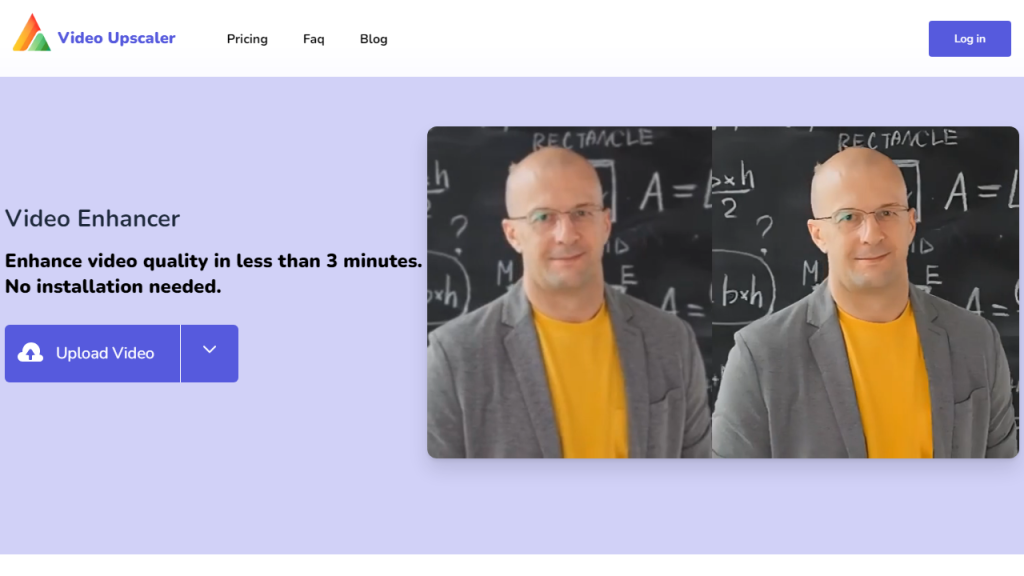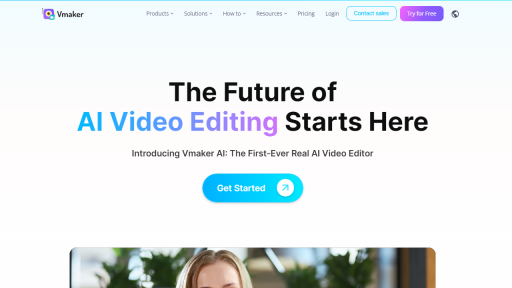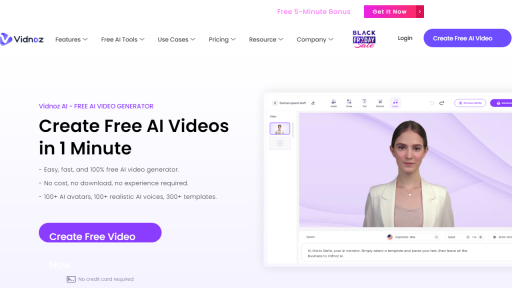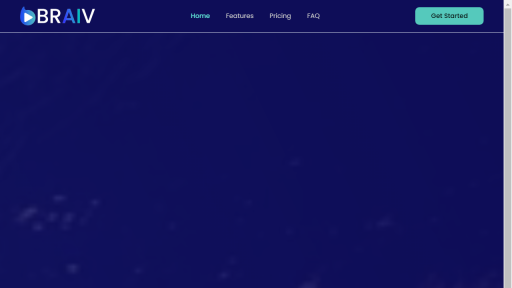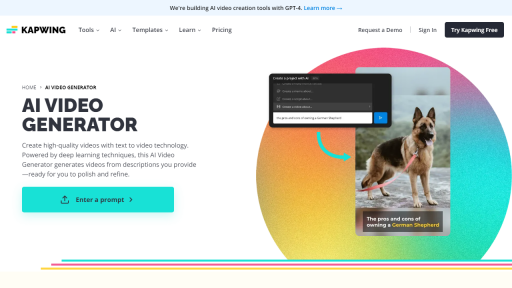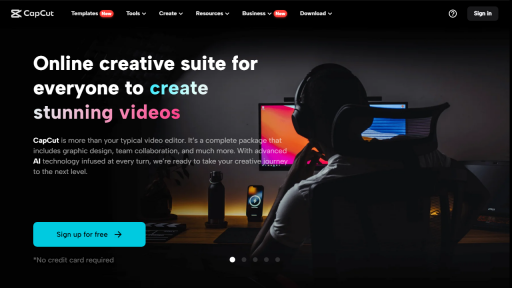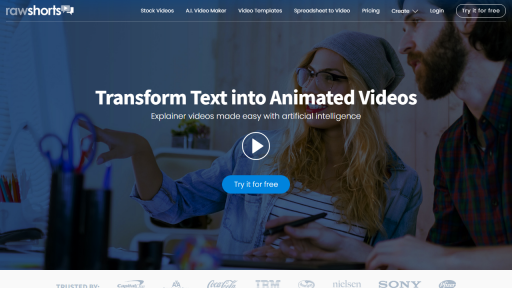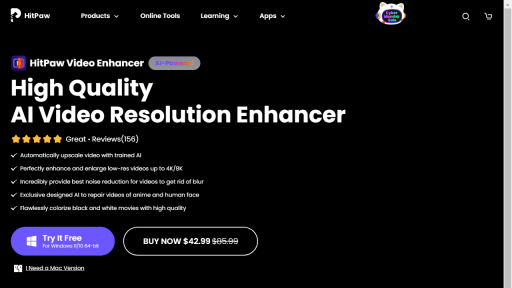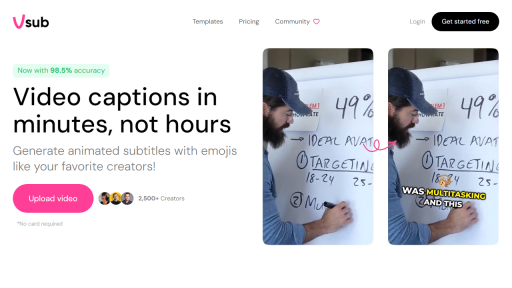What is Video Upscaler?
Video Upscaler is an advanced software tool designed to enhance the quality of videos by increasing their resolution while preserving or even improving their visual fidelity. Utilizing cutting-edge artificial intelligence and machine learning algorithms, Video Upscaler analyzes the frames of a video and intelligently reconstructs pixels to provide a clearer, sharper image. This is particularly beneficial for older videos or footage recorded in lower resolutions, such as 480p or 720p, allowing them to be upscaled to 1080p, 4K, or even higher resolutions without the typical artifacts or blurriness associated with traditional upscaling methods. The tool is user-friendly, catering to both casual users and professionals, and supports a wide array of video formats. By leveraging sophisticated algorithms, Video Upscaler ensures that textures, colors, and details remain intact, delivering a high-quality viewing experience on modern displays. Whether you’re looking to restore old home movies, enhance content for social media, or prepare videos for high-definition playback, Video Upscaler is an essential tool in any video editing toolkit.
Features
- AI-Powered Upscaling: Utilizes advanced AI algorithms to intelligently upscale videos while preserving detail.
- Batch Processing: Allows users to upscale multiple videos simultaneously, saving time and effort.
- Format Compatibility: Supports a wide range of video formats including MP4, AVI, MOV, and more.
- Real-Time Preview: Provides a real-time preview of the upscaled video, enabling users to make adjustments before finalizing.
- Customizable Settings: Offers various settings for resolution, compression, and artifact reduction, allowing for personalized output.
Advantages
- Improved Video Quality: Significantly enhances the visual clarity of low-resolution videos.
- Time Efficiency: Batch processing capabilities streamline workflows for users with large video libraries.
- User-Friendly Interface: Designed for ease of use, making it accessible for both novices and experienced editors.
- Cost-Effective Solution: Provides high-quality upscaling without the need for expensive hardware or software.
- Versatile Applications: Suitable for a variety of uses, from personal projects to professional video production.
TL;DR
Video Upscaler is an AI-driven tool that enhances video quality by upscaling resolution while maintaining clarity and detail.
FAQs
What types of videos can I upscale using Video Upscaler?
You can upscale various video formats including MP4, AVI, MOV, and more, making it suitable for a wide range of video content.
Is there a limit to the resolution I can upscale to?
Video Upscaler supports upscaling to resolutions up to 4K and beyond, depending on the original video quality and settings chosen.
How does the AI technology in Video Upscaler work?
The AI technology analyzes each frame of the video, reconstructing and enhancing pixels to increase resolution while minimizing quality loss.
Can I try Video Upscaler before purchasing?
Yes, Video Upscaler often offers a free trial version that allows users to experience its features before committing to a purchase.
Does Video Upscaler work on both Windows and Mac?
Yes, Video Upscaler is compatible with both Windows and Mac operating systems, making it accessible to a broad user base.