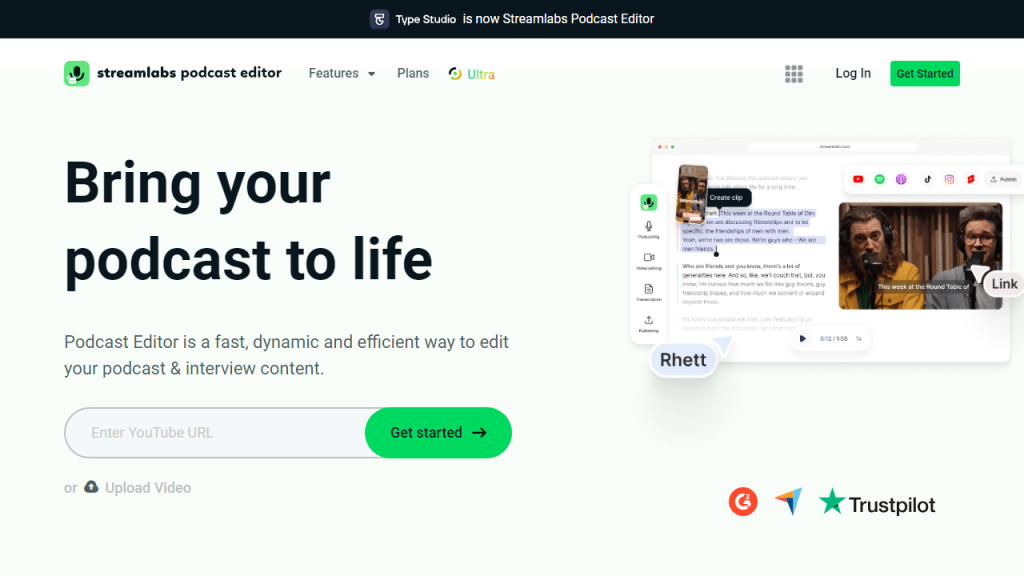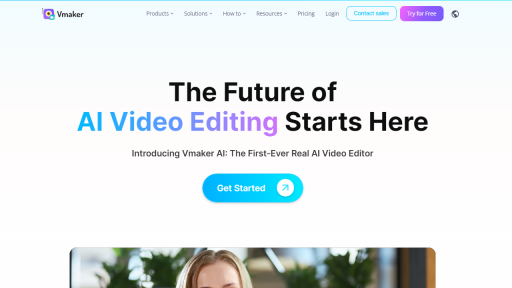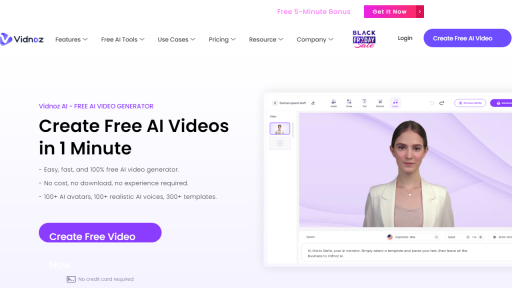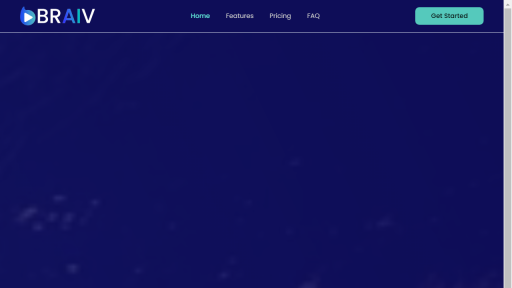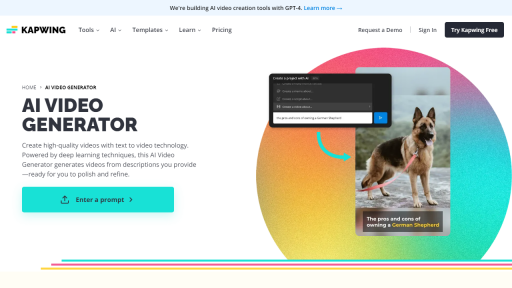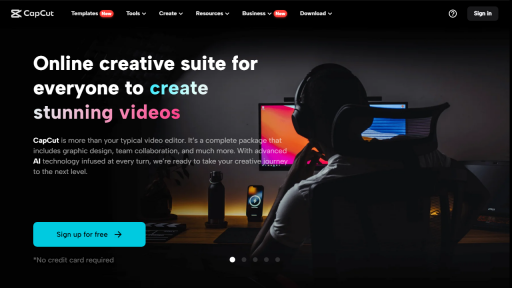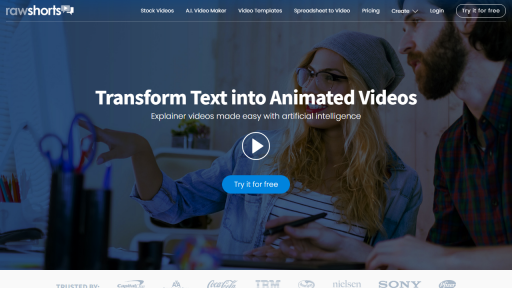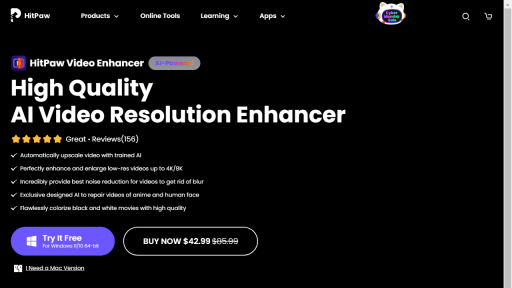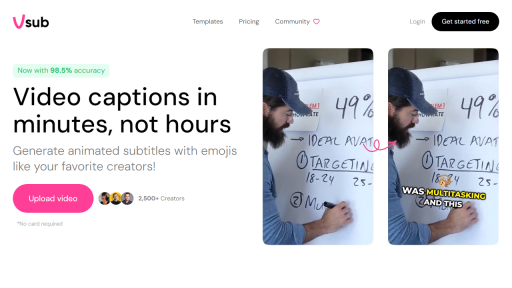What is Type Studio?
Type Studio is a cutting-edge online video editing platform designed to simplify the video creation process by integrating transcription technology and advanced editing tools. It allows users to edit videos with text, enabling a unique approach where they can modify their video content by directly manipulating the transcribed text. This means that instead of relying solely on traditional video editing techniques, users can edit their videos by editing the script. Type Studio supports various video formats, making it ideal for content creators, marketers, educators, and anyone looking to produce high-quality video content quickly and efficiently. With its user-friendly interface, Type Studio offers an intuitive editing experience, allowing users to cut, trim, and rearrange their video clips seamlessly. Additionally, the tool provides features such as subtitles and captions, which enhance accessibility and viewer engagement. By streamlining the editing process and focusing on text, Type Studio empowers users to produce professional videos without the need for extensive technical skills or experience.
Features
- Text-Based Video Editing: Edit your videos by manipulating the transcribed text, making it easier to create polished content.
- Automatic Transcription: Quickly generate accurate transcriptions of your video content, saving time and effort.
- Subtitles and Captions: Easily add subtitles and captions to enhance accessibility and improve viewer engagement.
- Multi-Language Support: Create videos in various languages with support for multiple transcription languages.
- Collaborative Editing: Work with team members in real-time, allowing for efficient collaboration on video projects.
Advantages
- Time Efficiency: The text-based editing process significantly reduces the time it takes to edit videos compared to traditional methods.
- User-Friendly Interface: Designed for all skill levels, Type Studio’s interface is intuitive and easy to navigate.
- Cost-Effective: Eliminates the need for expensive video editing software or hiring professional editors.
- Accessibility: The addition of subtitles and captions makes your videos accessible to a wider audience, including those with hearing impairments.
- Versatility: Suitable for a wide range of users, from individual content creators to businesses and educational institutions.
TL;DR
Type Studio is an innovative video editing tool that allows users to edit videos by manipulating transcribed text, making video creation faster and more accessible.
FAQs
What types of videos can I edit with Type Studio?
You can edit a variety of video types including vlogs, tutorials, interviews, webinars, and promotional videos, making it suitable for different content formats.
Is there a free trial available for Type Studio?
Yes, Type Studio offers a free trial that allows users to explore its features before committing to a subscription.
Can I export my videos in different formats?
Yes, Type Studio allows users to export videos in various formats, ensuring compatibility with different platforms and devices.
Does Type Studio support team collaboration?
Absolutely! Type Studio includes collaborative editing features, enabling multiple users to work on the same project simultaneously.
How accurate is the automatic transcription feature?
The automatic transcription feature is highly accurate, though results may vary depending on audio quality and clarity of speech.