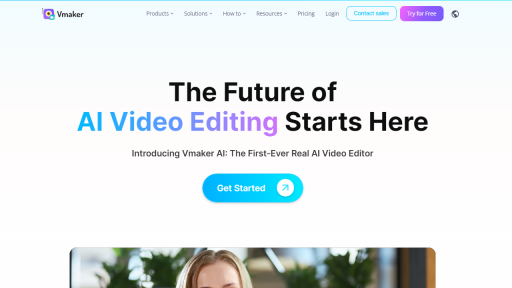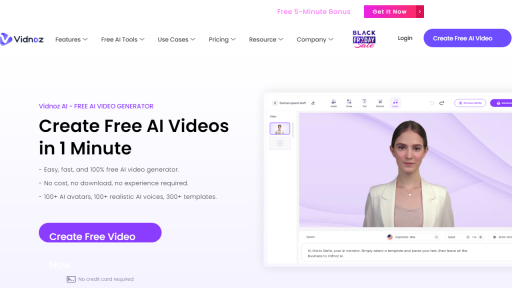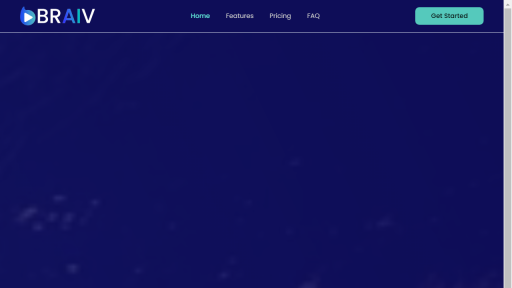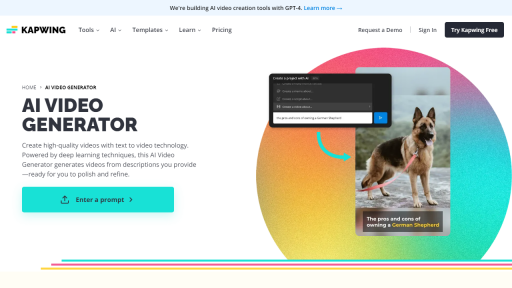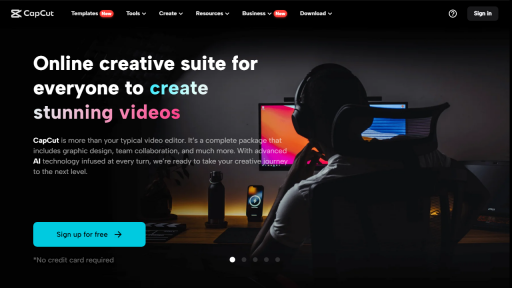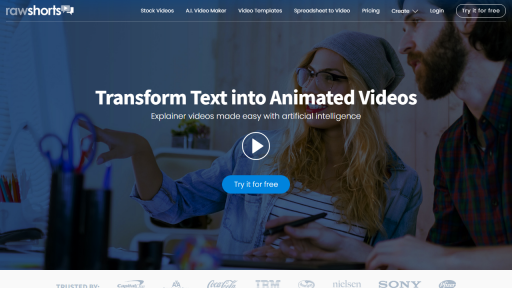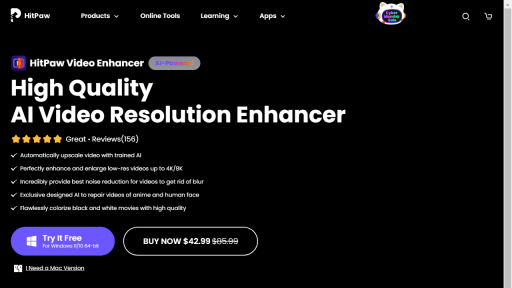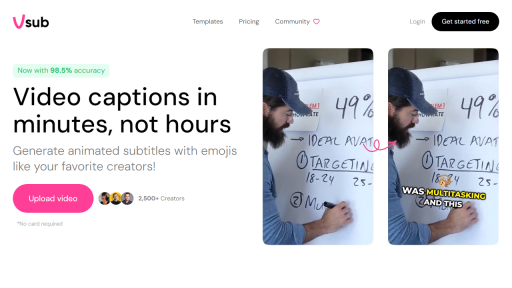What is Twinsync?
Twinsync is a cutting-edge synchronization tool designed to streamline and enhance the way users manage and share data across multiple platforms. It acts as a bridge between various applications and devices, ensuring that all your important information—be it documents, contacts, or media files—remains consistent and up-to-date, regardless of where it is accessed. With Twinsync, you can effortlessly synchronize your data in real-time, eliminating the hassles of manual updates and the risk of version conflicts. Its user-friendly interface is designed for both tech-savvy individuals and those less experienced with digital tools, making it accessible to a wide range of users. Twinsync supports a multitude of platforms, including cloud storage services, desktop applications, and mobile devices, allowing seamless integration into your daily workflow. By utilizing advanced algorithms, Twinsync not only boosts productivity but also enhances collaboration among teams by ensuring that everyone works with the same set of data. Whether you are a professional looking to optimize your workflow or a casual user wanting to keep your files in order, Twinsync provides the perfect solution to your synchronization needs.
Features
- Real-time Synchronization: Automatically sync data across devices as changes are made.
- Multi-platform Support: Compatible with various operating systems and cloud services, ensuring flexibility.
- User-friendly Interface: Intuitive design that simplifies the synchronization process for all users.
- Version Control: Tracks changes and allows users to revert to previous versions of files.
- Customizable Sync Options: Offers tailored synchronization settings to meet individual user needs.
Advantages
- Enhanced Productivity: Saves time by automating the synchronization process, allowing users to focus on their tasks.
- Data Consistency: Ensures that all team members are working with the most current information, reducing errors.
- Increased Collaboration: Facilitates better teamwork by providing a shared platform for data access and updates.
- Secure Data Transfer: Employs encryption protocols to protect sensitive information during synchronization.
- Cross-device Compatibility: Works seamlessly across a variety of devices, making it easy to access data on the go.
TL;DR
Twinsync is a versatile synchronization tool that ensures real-time data consistency across multiple devices and platforms, enhancing productivity and collaboration.
FAQs
What platforms does Twinsync support?
Twinsync supports a wide range of platforms, including Windows, macOS, Android, iOS, and various cloud storage services like Google Drive and Dropbox.
Is Twinsync secure for sensitive data?
Yes, Twinsync employs advanced encryption protocols to ensure that all data transferred between devices is secure and protected against unauthorized access.
Can I customize the synchronization settings?
Absolutely! Twinsync offers customizable sync options, allowing you to select specific files or folders for synchronization based on your preferences.
Does Twinsync support version control?
Yes, Twinsync includes a version control feature that allows users to track changes and revert to previous versions of files as needed.
Is there a mobile version of Twinsync?
Yes, Twinsync offers mobile applications for both Android and iOS, enabling users to access and sync their data on the go.