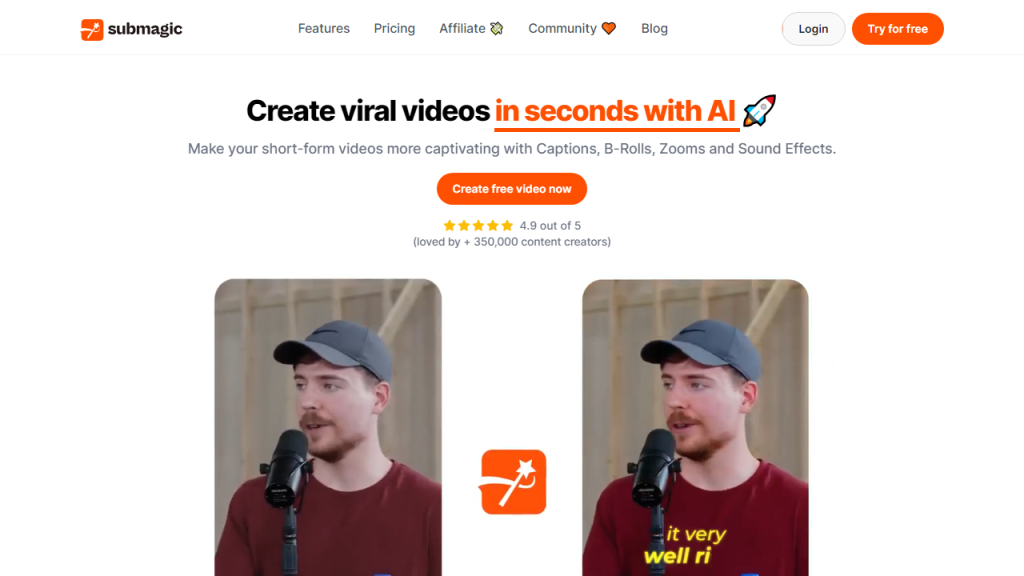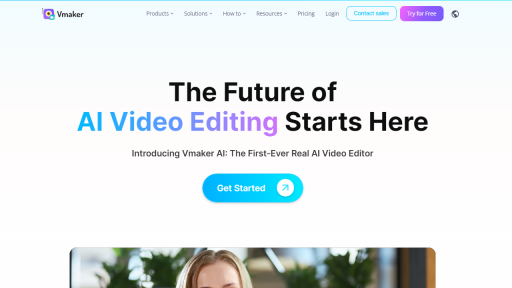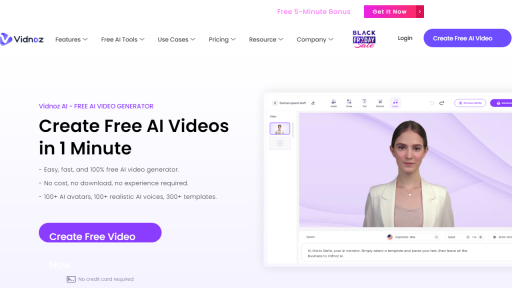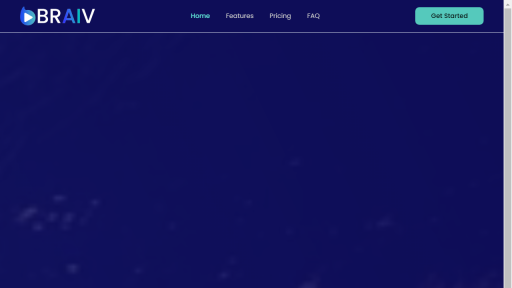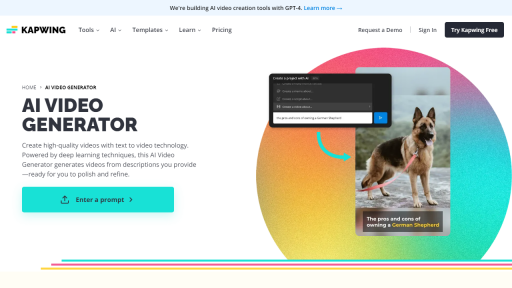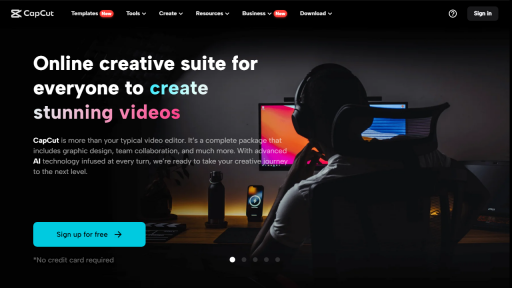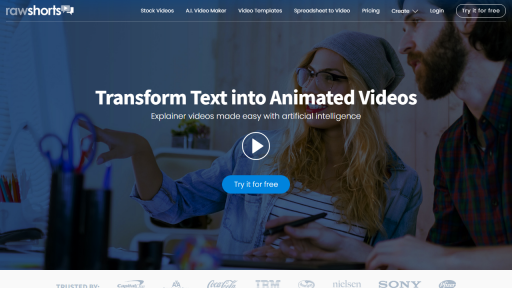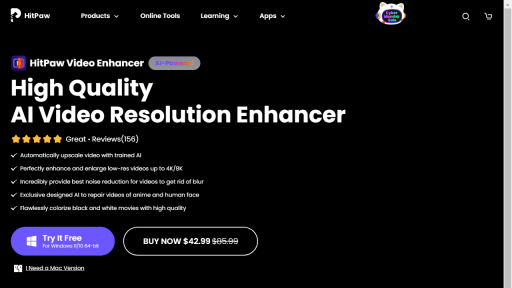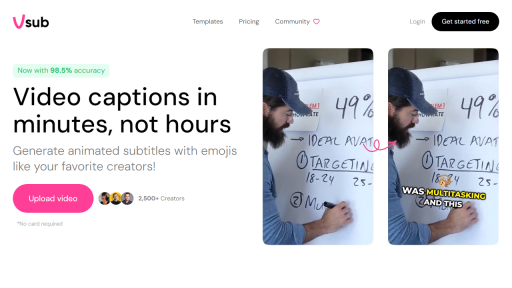What is Submagic?
Submagic is an innovative software tool designed to streamline the process of subtitle creation, editing, and management for videos across various platforms. Whether you’re a content creator, a filmmaker, or simply someone who enjoys sharing videos with friends, Submagic simplifies the often tedious task of generating accurate and engaging subtitles. With a user-friendly interface and advanced functionalities, the tool allows users to create subtitles from scratch, edit existing subtitles, and even convert subtitle formats seamlessly. Submagic leverages cutting-edge AI technology to enhance speech recognition, making it easier than ever to transcribe spoken dialogue into text. This is particularly beneficial for users who work with multiple languages or need to create subtitles for diverse audiences. Additionally, Submagic supports a wide range of video formats, ensuring compatibility with various editing software and platforms. The tool is designed not only to save time but also to elevate the overall quality of video content, making it more accessible and engaging for viewers.
Features
- AI-Powered Speech Recognition: Automatically transcribe spoken dialogue into accurate subtitles in real-time.
- Multi-Language Support: Create and edit subtitles in multiple languages, catering to a global audience.
- Format Conversion: Easily convert between various subtitle formats (like SRT, VTT, ASS) to fit different video platforms.
- Customizable Styles: Adjust font, color, and positioning of subtitles to match the visual style of your video.
- Collaboration Tools: Share projects with team members, allowing for real-time collaboration and feedback.
- Preview Functionality: Preview how the subtitles will look in the video before finalizing edits.
Advantages
- Time Efficiency: Automates the transcription process, significantly reducing the time required to create subtitles.
- User-Friendly Interface: Designed for ease of use, making it accessible for both beginners and professionals.
- Enhanced Accessibility: Improves video accessibility for hearing-impaired viewers and non-native speakers.
- Increased Engagement: Well-timed and accurately placed subtitles can enhance viewer retention and engagement.
- Cost-Effective: Offers a budget-friendly solution compared to hiring professional subtitle services.
- Regular Updates: Continuous improvements and feature additions ensure the tool stays current with industry trends.
TL;DR
Submagic is a powerful subtitle creation and editing tool that uses AI technology to automate transcription and supports multiple languages and formats.
FAQs
What video formats are supported by Submagic?
Submagic supports a wide range of video formats, including MP4, AVI, MOV, and more, ensuring compatibility with most video editing software.
Can I collaborate with others using Submagic?
Yes, Submagic includes collaboration tools that allow you to share projects with team members for real-time editing and feedback.
Is there a trial version available?
Yes, Submagic offers a free trial version that allows users to explore its features before committing to a subscription.
How does the AI transcription work?
The AI transcription feature utilizes advanced speech recognition algorithms to accurately convert spoken dialogue into text, learning from context and improving over time.
Can I customize the appearance of my subtitles?
Absolutely! Submagic allows users to customize font styles, colors, and positioning of subtitles to suit their video’s visual aesthetics.