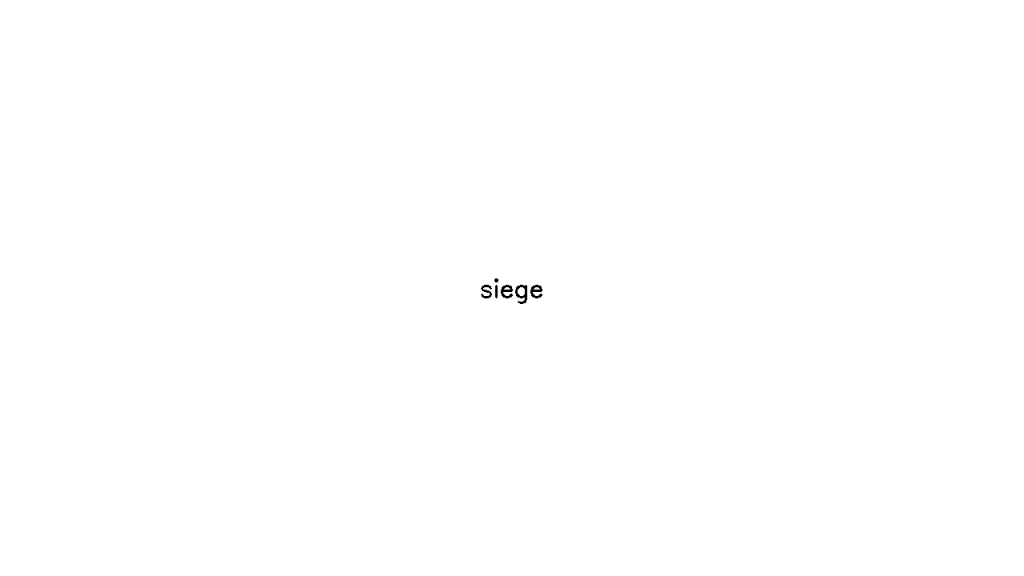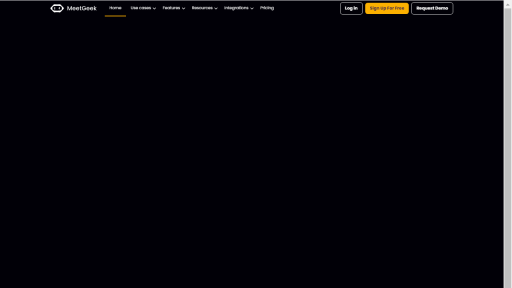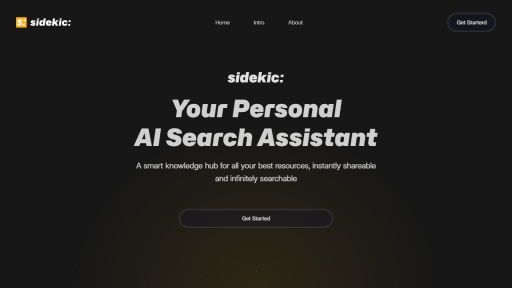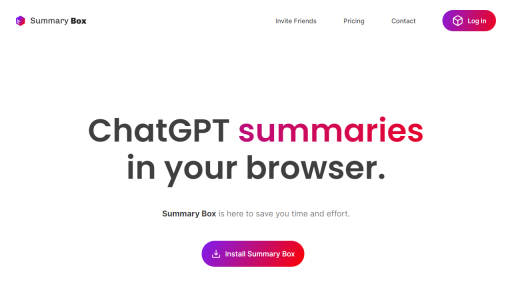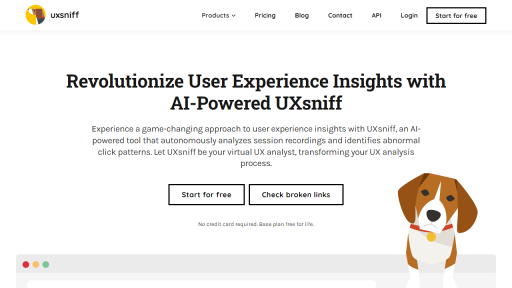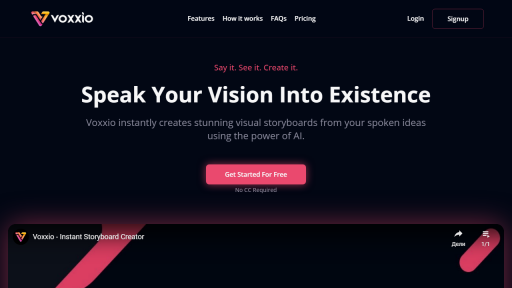What is Siege?
Siege is a powerful and versatile tool designed for load testing and benchmarking web applications. It allows developers and system administrators to simulate a variety of user interactions with their applications to gauge their performance under different levels of stress. By generating a significant number of concurrent requests, Siege evaluates how well an application can handle traffic spikes, ensuring that it can maintain its responsiveness and stability during high-demand scenarios. With a focus on simplicity and efficiency, Siege provides users with a command-line interface that is both easy to use and highly customizable. Users can specify a multitude of parameters, including the number of concurrent users, the duration of the test, and the specific URLs to target, allowing for precise control over the testing process. The tool also offers detailed reports that summarize the results, including response times, throughput, and error rates, making it an invaluable resource for optimizing application performance. Whether used for stress testing during development or for ongoing performance monitoring in production, Siege is an essential tool for ensuring that web applications deliver a seamless user experience.
Features
- Concurrent User Simulation: Easily simulate multiple users accessing the web application simultaneously to test its limits.
- Customizable Test Parameters: Modify various settings like the number of concurrent users, duration of tests, and specific URLs to target.
- Detailed Reporting: Receive comprehensive reports that include metrics such as response times, throughput, and error rates.
- HTTP/HTTPS Support: Test both secure and non-secure web applications without additional configuration.
- URL List Testing: Load test multiple URLs with ease by specifying a list of endpoints to hit during the test.
Advantages
- Performance Optimization: Identify bottlenecks and performance issues before they affect users, ensuring a smooth experience.
- Easy Setup: Quickly install and start using Siege with minimal configuration, saving time for developers.
- Cost-Effective: As an open-source tool, Siege is free to use, making it accessible for all types of projects.
- Realistic Testing: Simulate actual user behavior, providing insights into how the application performs under real-world conditions.
- Community Support: Benefit from a robust community of users who share knowledge, scripts, and best practices for effective testing.
TL;DR
Siege is an open-source load testing tool that simulates user traffic to assess the performance and scalability of web applications.
FAQs
What platforms does Siege support?
Siege is compatible with multiple operating systems, including Linux, macOS, and Windows, allowing developers to use it in various environments.
How do I install Siege?
Siege can be installed via package managers such as apt for Ubuntu or Homebrew for macOS, or by compiling from source code available on its GitHub repository.
Can Siege be used for testing APIs?
Yes, Siege is effective for testing RESTful APIs, allowing users to send HTTP requests to endpoints to assess performance and response times.
What is the maximum number of concurrent users I can simulate with Siege?
The maximum number of concurrent users is largely dependent on the hardware and network conditions of the testing environment, but Siege can simulate thousands of users if properly configured.
Does Siege support SSL connections?
Yes, Siege fully supports SSL/TLS connections, allowing users to test secure websites and applications without additional configurations.