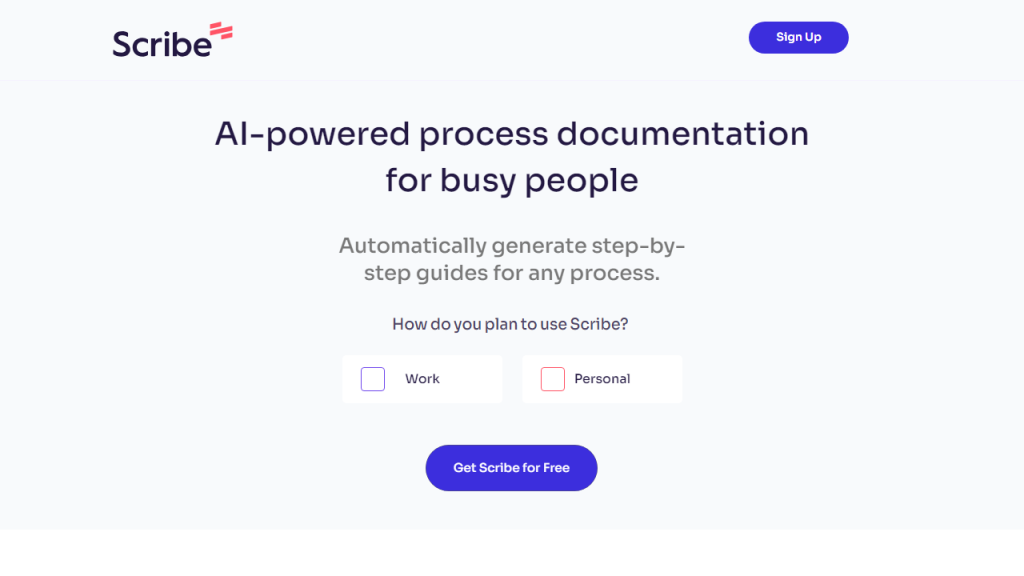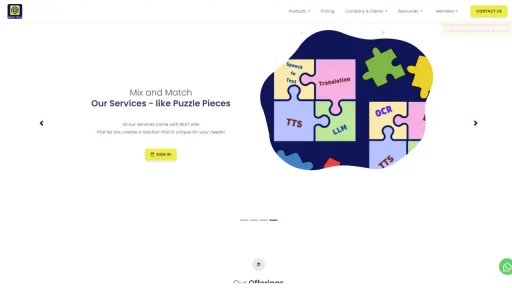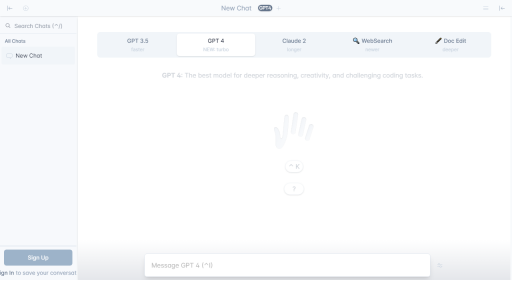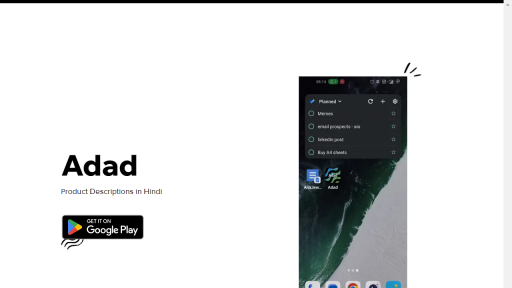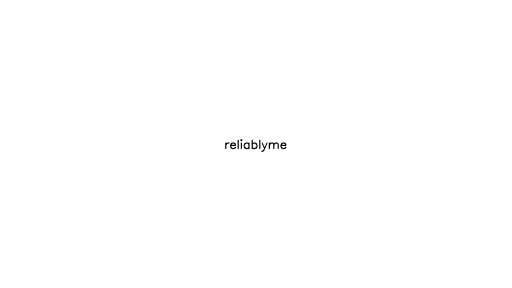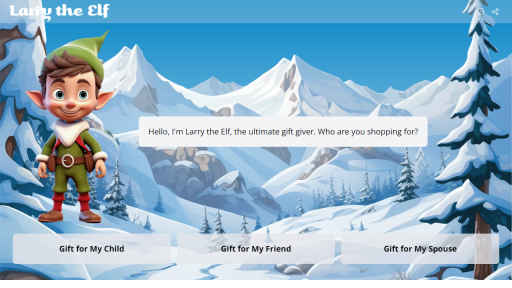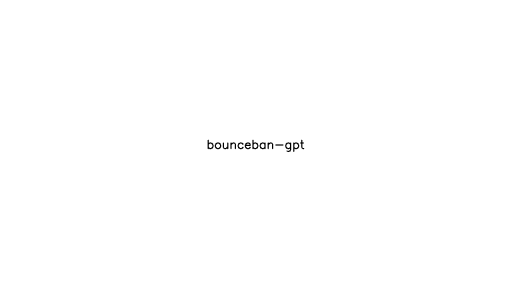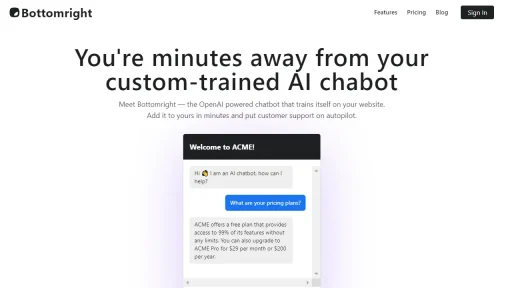What is Scribe?
Scribe is a powerful documentation tool designed to streamline the process of creating and sharing instructional content. It automates the documentation process by capturing user actions in real-time, allowing users to generate step-by-step guides and tutorials effortlessly. Whether you’re a software developer needing to document code, a business analyst outlining processes, or a teacher creating instructional materials, Scribe simplifies the task of documentation by enabling users to record their workflows and convert them into beautifully formatted documents with minimal effort. This tool integrates seamlessly with various applications and platforms, making it versatile for teams across different industries. By utilizing Scribe, organizations can enhance knowledge sharing, reduce onboarding time, and ensure that essential information is readily available to all stakeholders.
Features
- Automatic Step Capture: Scribe records your actions in real-time, automatically generating step-by-step guides.
- Customizable Templates: Users can choose from a variety of templates to match their branding and style.
- Collaborative Editing: Multiple users can work on the same document simultaneously, enhancing teamwork and communication.
- Integration Capabilities: Scribe connects with popular platforms like Slack, Google Drive, and Microsoft Teams for easy sharing of documents.
- Interactive Elements: Users can add images, videos, and annotations to enhance understanding and engagement within the documentation.
Advantages
- Time-Saving: By automating the documentation process, Scribe significantly reduces the time spent on creating manuals and guides.
- Increased Accuracy: The tool minimizes human error by capturing actions directly, ensuring that the documentation is precise and up-to-date.
- User-Friendly Interface: Its intuitive design allows users of all skill levels to create professional-quality documentation without extensive training.
- Enhanced Knowledge Sharing: Scribe promotes better collaboration and information sharing within teams, ensuring everyone has access to necessary resources.
- Cost-Effective: By reducing the time and resources required for documentation, Scribe can lead to significant cost savings for organizations.
TL;DR
Scribe is an automation tool that simplifies the creation of instructional documentation by capturing user actions in real-time and generating step-by-step guides.
FAQs
What types of documents can I create with Scribe?
With Scribe, you can create a variety of documents, including how-to guides, training manuals, onboarding documents, and process documentation.
Is Scribe suitable for teams of all sizes?
Yes, Scribe is designed to support teams of all sizes, from small startups to large enterprises, making it an excellent choice for any organization.
Can I integrate Scribe with other tools?
Absolutely! Scribe offers integration capabilities with various applications, including Slack, Google Drive, and Microsoft Teams, which facilitates easy sharing and collaboration.
Is there a free trial available for Scribe?
Yes, Scribe typically offers a free trial period, allowing users to explore its features and benefits before committing to a paid plan.
How does Scribe ensure the security of my documents?
Scribe takes security seriously, implementing measures such as data encryption, secure access controls, and regular security audits to protect your documents and user data.