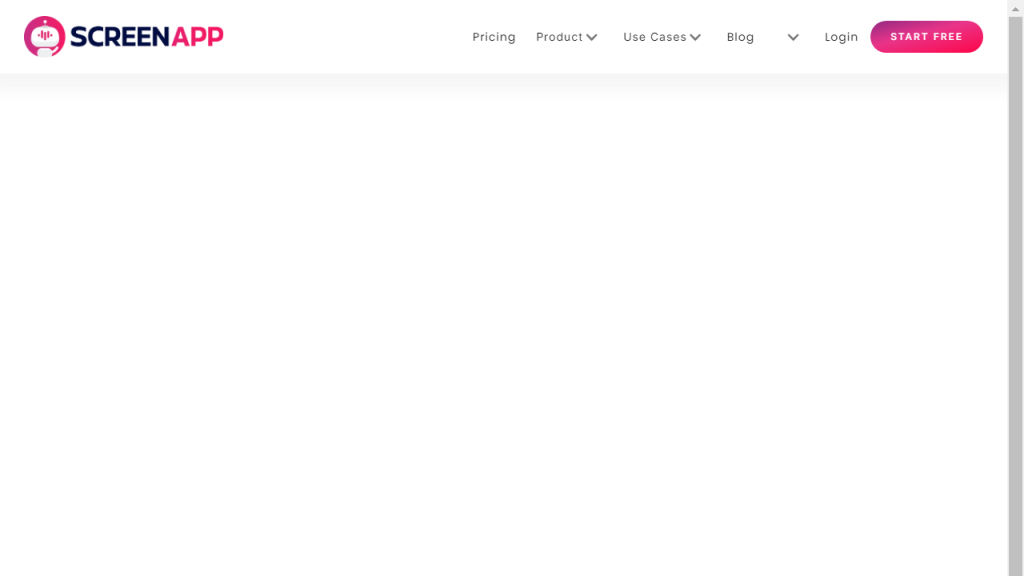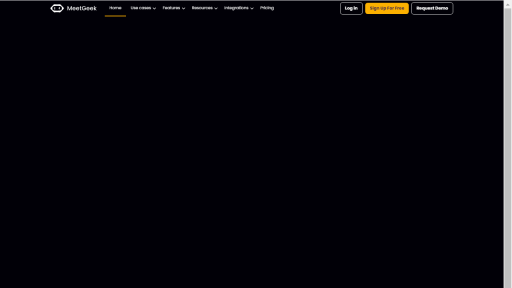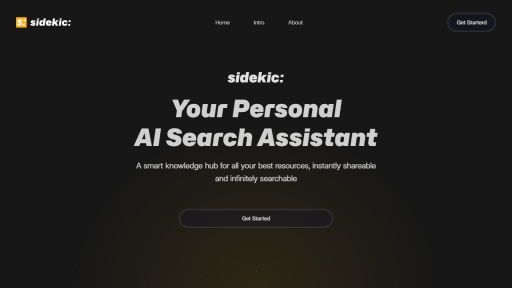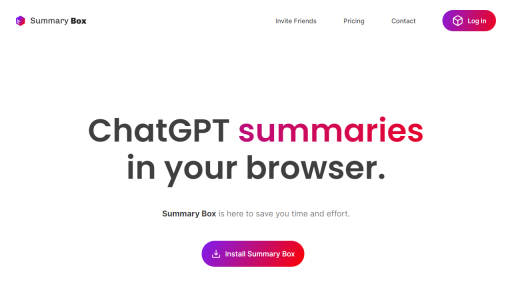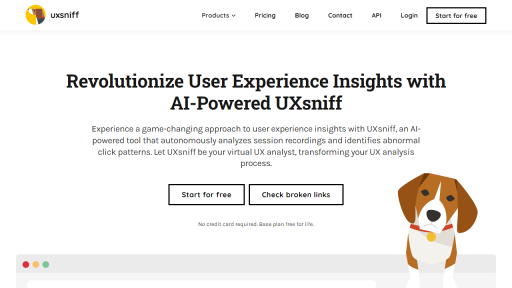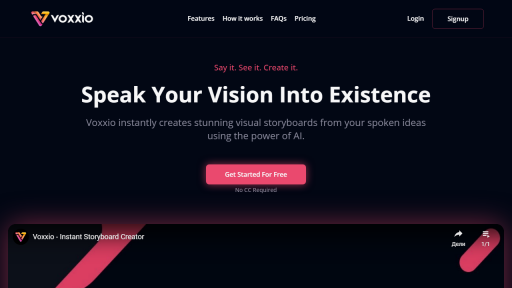What is ScreenApp?
ScreenApp is an innovative screen recording and sharing tool designed to cater to a wide range of users, from educators and content creators to business professionals and remote teams. It enables users to capture high-definition videos of their screens, making it an ideal solution for creating tutorials, conducting presentations, and recording gameplay. ScreenApp stands out in its simplicity and user-friendly interface, allowing users to start recording with just a few clicks. Additionally, it offers powerful editing features, enabling users to enhance their recordings with annotations, overlays, and sound effects. With ScreenApp, sharing your recordings is as easy as exporting them to various formats or directly uploading them to popular platforms, ensuring your content reaches your audience seamlessly. Whether you need to create instructional videos, document software bugs, or share gameplay highlights, ScreenApp provides the tools necessary to produce professional-quality videos that engage and inform.
Features
- High-Definition Screen Recording: Capture your screen in stunning HD quality for clear and professional results.
- Built-in Editing Tools: Enhance your recordings with a suite of editing features, including annotations, text overlays, and transitions.
- Multi-Platform Support: Easily share your recordings on various platforms like YouTube, Vimeo, and social media with just a click.
- Customizable Recording Area: Choose to record your entire screen, a specific window, or a selected region for focused content creation.
- Audio Capture: Record system audio and microphone input simultaneously, perfect for voiceovers and commentary.
Advantages
- User-Friendly Interface: ScreenApp’s intuitive design ensures that both beginners and experienced users can navigate the tool effortlessly.
- Time-Saving Features: Quick recording and editing options allow users to create and share content rapidly, enhancing productivity.
- Quality Assurance: With its high-definition recording capabilities, users can produce professional-grade videos without the need for additional software.
- Versatile Use Cases: Suitable for a range of applications including education, business presentations, and gaming, catering to diverse user needs.
- Affordable Pricing: ScreenApp offers competitive pricing plans, making it accessible for individuals and organizations alike.
TL;DR
ScreenApp is a versatile screen recording tool that allows users to create, edit, and share high-quality video recordings effortlessly.
FAQs
What operating systems does ScreenApp support?
ScreenApp is compatible with both Windows and macOS, ensuring a wide range of users can utilize its features.
Can I record my webcam along with my screen?
Yes, ScreenApp allows you to record your webcam simultaneously with your screen, making it ideal for tutorials and presentations.
Is there a limit to the recording duration?
ScreenApp does not impose a strict limit on recording duration, but performance may vary based on system specifications.
Does ScreenApp offer customer support?
Yes, ScreenApp provides comprehensive customer support through various channels including email and live chat.
Can I try ScreenApp before purchasing?
Absolutely! ScreenApp offers a free trial period, allowing users to explore its features before committing to a purchase.