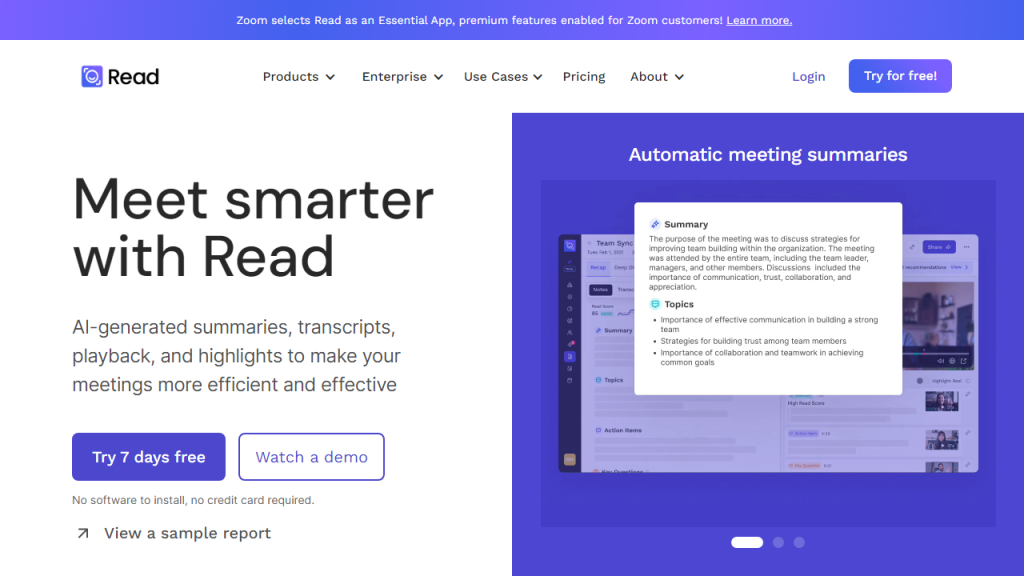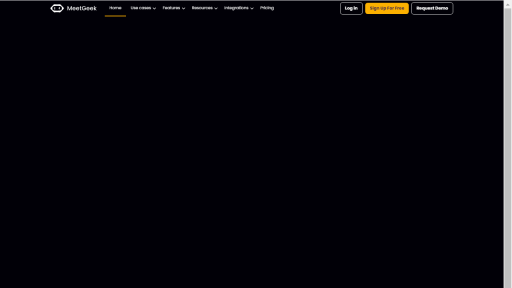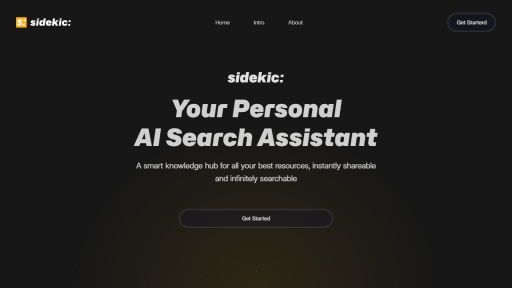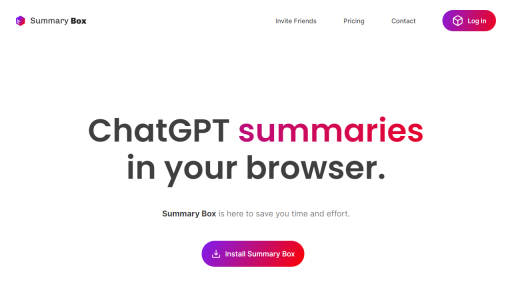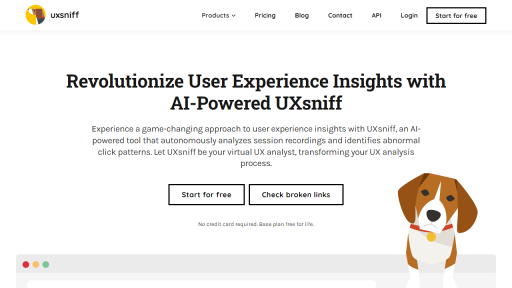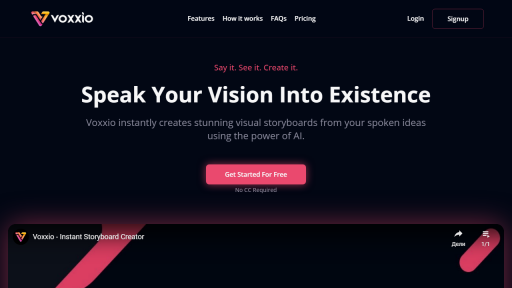What is Read Highlights?
Read Highlights is an innovative tool designed to enhance the way users interact with written content, specifically focusing on the extraction and organization of critical information from texts. Whether you are a student, professional, or an avid reader, this tool simplifies the reading experience by allowing users to highlight important passages, take notes, and create summaries with ease. The intuitive interface makes it easy to upload documents or input text directly into the platform, where users can highlight essential phrases or sections. Read Highlights then generates a consolidated view of all highlighted content, enabling users to quickly review key points without sifting through entire documents. Additionally, the tool offers features such as categorization of notes, tagging for easy retrieval, and options to share highlights with peers or colleagues. This makes it an invaluable resource for those who wish to streamline their reading process, improve retention of information, and enhance collaboration on projects that involve extensive reading material.
Features
- Highlighting Capability: Easily select and highlight important text from any document or webpage.
- Summary Generation: Automatically compiles highlighted content into a concise summary for quick reference.
- Note-taking Functionality: Allows users to add notes alongside highlights for deeper insights.
- Tagging System: Organizes highlights and notes with customizable tags for easy access and retrieval.
- Collaboration Tools: Share highlights and notes with others for group projects or study sessions.
Advantages
- Enhanced Comprehension: By focusing on key points, users can better understand and retain information.
- Time-Saving: Quickly generate summaries and access important notes without reading through entire documents.
- Improved Organization: The tagging and categorization features help keep information structured and easy to find.
- Collaboration Support: Facilitates teamwork by allowing users to share highlights and notes seamlessly.
- User-Friendly Interface: Designed for ease of use, making it accessible for individuals of all tech-savvy levels.
TL;DR
Read Highlights is a powerful tool that allows users to extract, organize, and share critical information from texts efficiently.
FAQs
How do I upload documents to Read Highlights?
Users can upload documents in various formats directly through the platform’s upload feature, or copy and paste text into the designated area.
Can I access Read Highlights on my mobile device?
Yes, Read Highlights is optimized for use on mobile devices, allowing users to highlight and take notes on-the-go.
Is there a limit to the number of highlights I can create?
No, users can create an unlimited number of highlights and notes within the tool.
Do I need to create an account to use Read Highlights?
While you can use some features without an account, creating one unlocks additional functionalities such as saving and sharing highlights.
Is Read Highlights suitable for academic use?
Absolutely! Read Highlights is designed with students and researchers in mind, making it ideal for summarizing academic papers and textbooks.