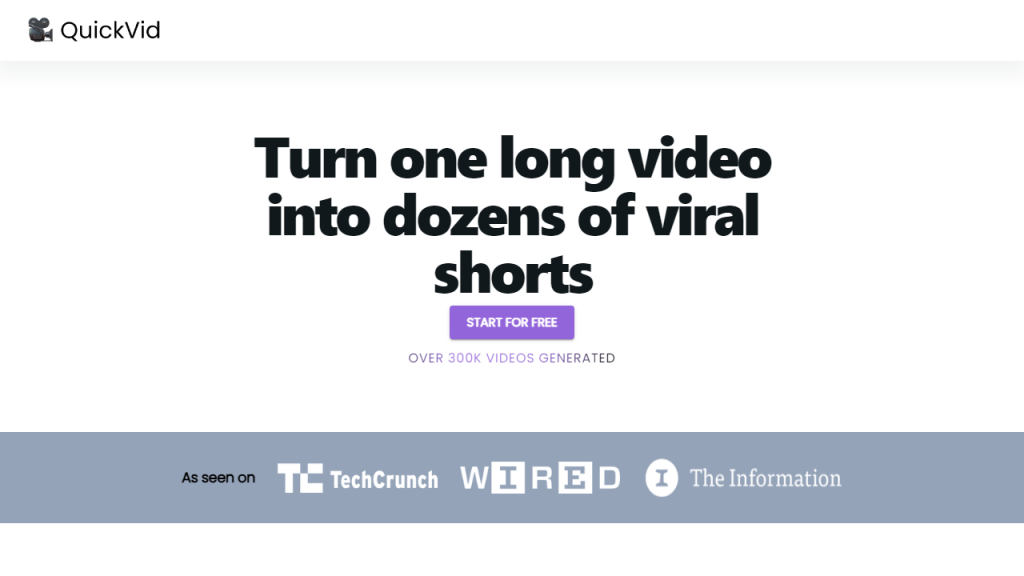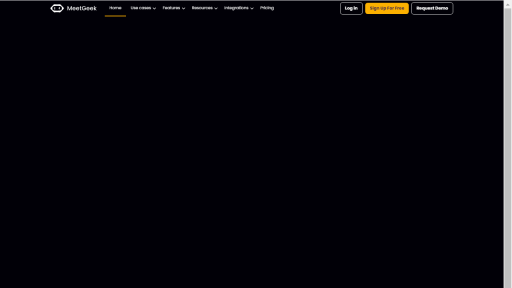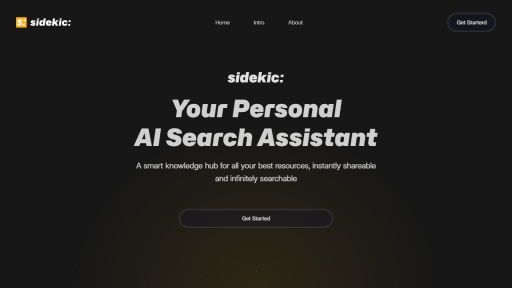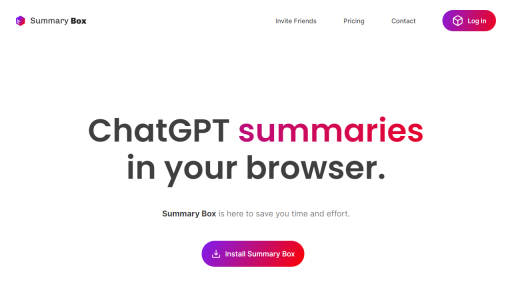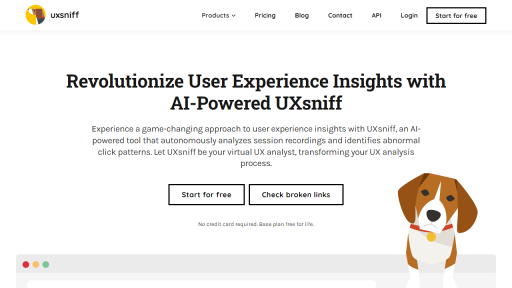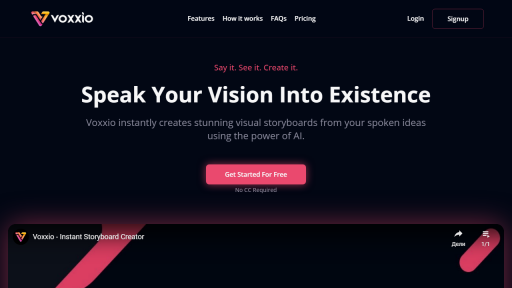What is QuickVid?
QuickVid is an innovative video creation and editing tool designed to streamline the process of producing high-quality videos with minimal effort. Whether you are a content creator, a marketer, or an educator, QuickVid caters to a wide range of video needs, enabling users to generate engaging video content quickly and efficiently. The tool boasts a user-friendly interface that allows individuals with no prior video editing experience to create professional-looking videos in just a few clicks. QuickVid utilizes advanced AI technology to assist users in crafting compelling narratives by suggesting relevant visuals, audio, and text overlays that enhance the storytelling process. With features such as customizable templates, built-in stock libraries, and intuitive editing tools, QuickVid empowers users to transform their ideas into visually stunning videos without the need for extensive technical skills. Additionally, the platform supports various formats and resolutions, making it ideal for social media posts, promotional content, or educational materials. By integrating cutting-edge technology with simplicity, QuickVid is revolutionizing the way video content is created and shared across multiple platforms.
Features
- AI-Powered Suggestions: QuickVid uses artificial intelligence to recommend visuals, music, and text based on the user’s input, making the video creation process seamless.
- Customizable Templates: Users can choose from a variety of professionally designed templates tailored for different purposes, such as marketing, education, or personal projects.
- Built-in Stock Library: Access a vast collection of stock images, videos, and audio tracks to enrich your projects without incurring additional costs.
- Multi-Platform Export: QuickVid allows users to export videos in various formats optimized for different platforms, including YouTube, Instagram, and Facebook.
- Intuitive Drag-and-Drop Interface: The user-friendly interface simplifies the editing process, allowing users to easily arrange and modify video elements.
Advantages
- Time Efficiency: QuickVid significantly reduces the time required to produce videos, making it ideal for users with tight deadlines.
- No Technical Skills Required: The tool is designed for users of all skill levels, enabling anyone to create professional videos without prior experience.
- Cost-Effective: With its built-in stock library, users save money on purchasing individual assets, making video production more affordable.
- Enhanced Creativity: The AI suggestions inspire users and help them think outside the box, leading to more creative video content.
- Versatility: QuickVid supports a wide range of video formats, making it suitable for various video marketing strategies and platforms.
TL;DR
QuickVid is an AI-driven video creation and editing tool that simplifies the production of high-quality videos for users of all skill levels.
FAQs
What types of videos can I create with QuickVid?
You can create a variety of videos, including promotional videos, educational content, social media posts, and personal projects using QuickVid.
Is QuickVid suitable for beginners?
Yes, QuickVid is designed with a user-friendly interface that makes it easy for beginners to create professional videos without prior editing experience.
Can I use my own media files in QuickVid?
Absolutely! QuickVid allows you to upload your own images, videos, and audio files to personalize your projects further.
Is there a free trial available for QuickVid?
Yes, QuickVid offers a free trial period, allowing users to explore its features before committing to a subscription.
What platforms can I export my videos to?
QuickVid supports exporting videos optimized for various platforms, including YouTube, Instagram, Facebook, and many others.