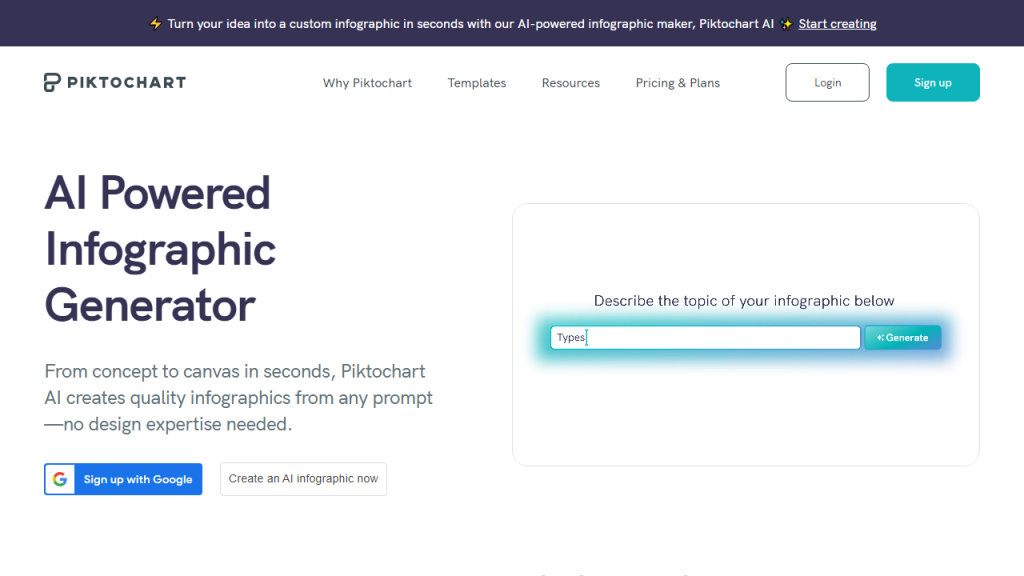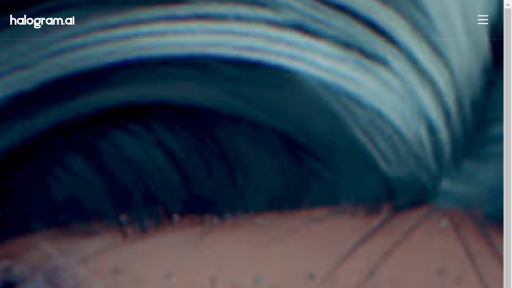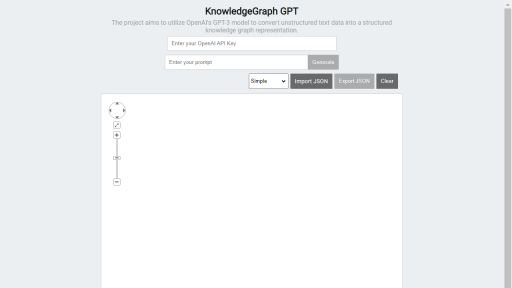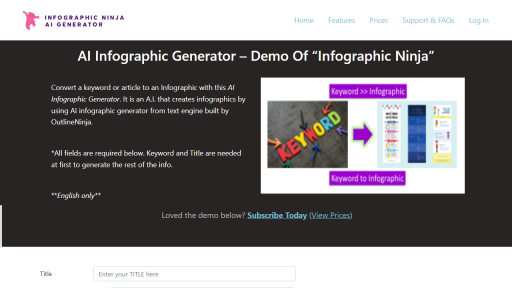What is Piktochart?
Piktochart is a versatile online design tool tailored for creating visually engaging graphics, infographics, presentations, and reports without requiring advanced design skills. Launched in 2011, it has quickly gained popularity among educators, marketers, and business professionals. The platform offers an intuitive drag-and-drop interface, making it accessible for users of all expertise levels. With a vast library of templates, icons, and stock images, Piktochart empowers users to transform complex data and information into compelling visual stories that captivate their audience. Whether you’re looking to craft a stunning infographic to illustrate research findings, create a persuasive presentation for a business proposal, or design informative posters for educational purposes, Piktochart provides all the necessary tools to help you execute your vision. The platform also allows for easy sharing and collaboration, enabling teams to work together seamlessly. With Piktochart, the world of design becomes more approachable, making it possible for anyone to create professional-quality visuals in just a few clicks.
Features
- Intuitive Drag-and-Drop Interface
- A Diverse Library of Templates and Assets
- Data Visualization Tools for Charts and Graphs
- Collaboration Features for Team Projects
- Export Options for Various Formats (PDF, PNG, etc.)
Advantages
- Easy to Use: Designed for users with no design experience, making it accessible to everyone.
- Time-Saving: Quickly create professional designs with minimal effort, allowing users to focus on content.
- Versatility: Suitable for a wide range of applications, from business reports to educational presentations.
- Collaboration-Friendly: Enables real-time collaboration, making it perfect for team-based projects.
- Cost-Effective: Offers a free version and affordable pricing for premium features, catering to different budgets.
TL;DR
Piktochart is an easy-to-use online design tool that enables users to create stunning infographics, presentations, and visuals without needing advanced graphic design skills.
FAQs
What types of visuals can I create with Piktochart?
You can create infographics, presentations, reports, posters, social media graphics, and more using Piktochart.
Is there a free version of Piktochart available?
Yes, Piktochart offers a free version with basic features and limited templates, along with premium plans for more advanced capabilities.
Can I collaborate with others on my projects in Piktochart?
Yes, Piktochart allows for real-time collaboration, enabling multiple users to work on the same project simultaneously.
What file formats can I export my designs to?
You can export your designs in various formats, including PNG, PDF, and PPTX, depending on your subscription level.
Does Piktochart offer templates for different industries?
Yes, Piktochart provides a wide range of templates tailored to various industries, including education, marketing, and business, making it easier to get started on your projects.