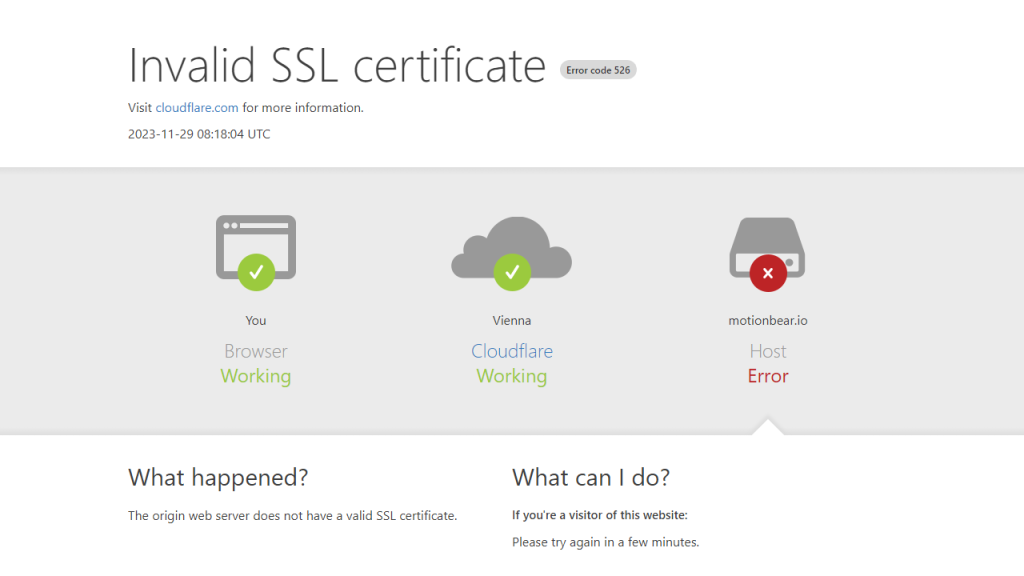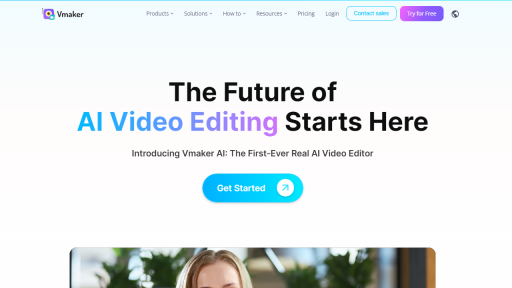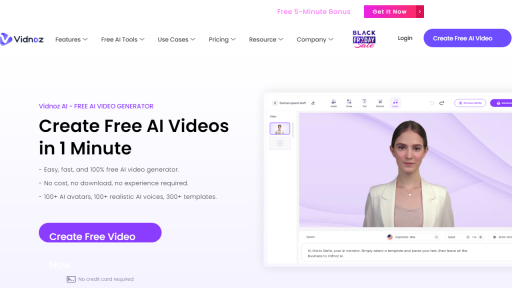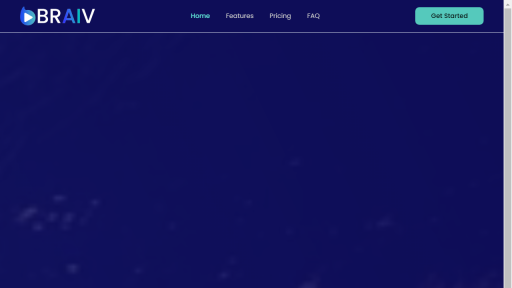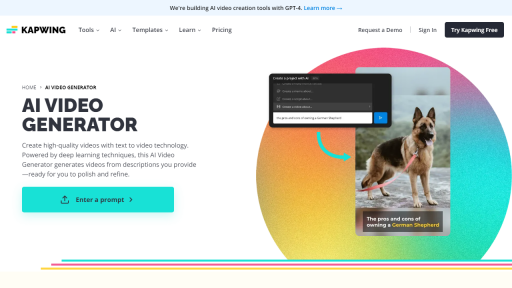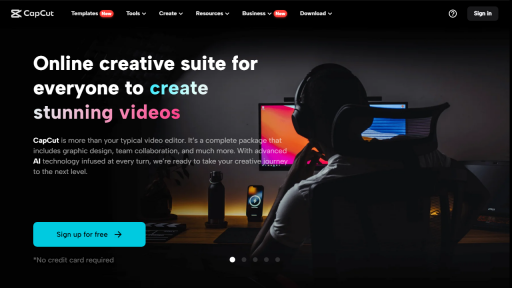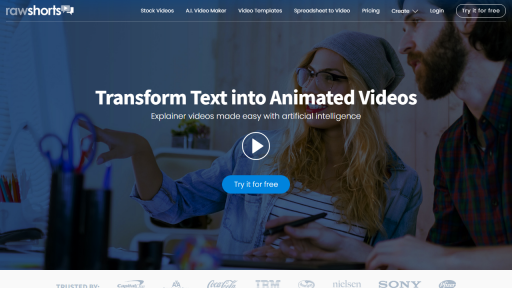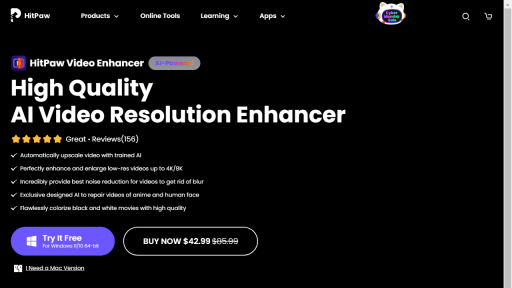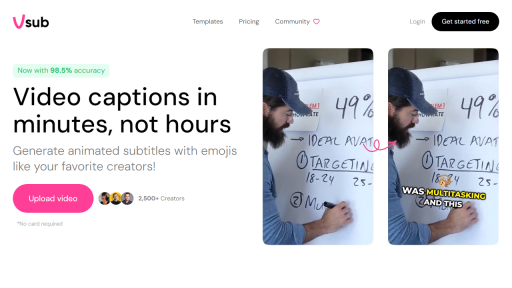What is Motionbear?
Motionbear is an innovative digital design tool specifically designed for creating animated motion graphics with ease. It caters to designers, marketers, and content creators who aim to bring their visual stories to life through captivating animations. With Motionbear, users can seamlessly integrate animations into their projects, enhancing engagement and interaction across various platforms, including websites, social media, and presentations. The tool is user-friendly and does not require extensive technical knowledge, making it accessible for both beginners and seasoned professionals. Motionbear offers a variety of templates and customizable elements, allowing users to craft unique animations that suit their brand identity. The platform also supports collaboration, enabling teams to work together in real time, streamlining the design process and fostering creativity. Whether it’s adding playful animations to a promotional video or creating dynamic infographics, Motionbear empowers users to express their ideas visually and effectively.
Features
- Intuitive drag-and-drop interface for easy animation creation.
- A library of customizable templates and pre-designed elements.
- Real-time collaboration tools for team projects.
- Support for multiple export formats, including GIF, MP4, and SVG.
- Advanced animation controls, including easing functions and timing adjustments.
Advantages
- Enhances visual storytelling, making content more engaging.
- Reduces time spent on creating animations with ready-made templates.
- Accessible to users of all skill levels, eliminating the need for extensive training.
- Supports seamless integration with various platforms and software.
- Encourages collaboration, improving team dynamics and creativity.
TL;DR
Motionbear is a user-friendly tool for creating animated motion graphics, designed to enhance visual storytelling for users of all skill levels.
FAQs
What types of animations can I create with Motionbear?
With Motionbear, you can create a variety of animations including promotional videos, animated infographics, social media graphics, and more, using customizable templates and elements.
Is there a learning curve to using Motionbear?
No, Motionbear is designed with an intuitive drag-and-drop interface that makes it easy for users of all skill levels to create animations without a steep learning curve.
Can I collaborate with my team on Motionbear?
Yes, Motionbear offers real-time collaboration tools that allow teams to work together on projects, share ideas, and make edits simultaneously.
What export formats are available in Motionbear?
Motionbear supports multiple export formats including GIF, MP4, and SVG, allowing you to use your animations across various platforms and applications.
Is Motionbear suitable for beginners?
Absolutely! Motionbear is designed to be user-friendly, making it an ideal choice for beginners who want to create stunning animations without prior experience.