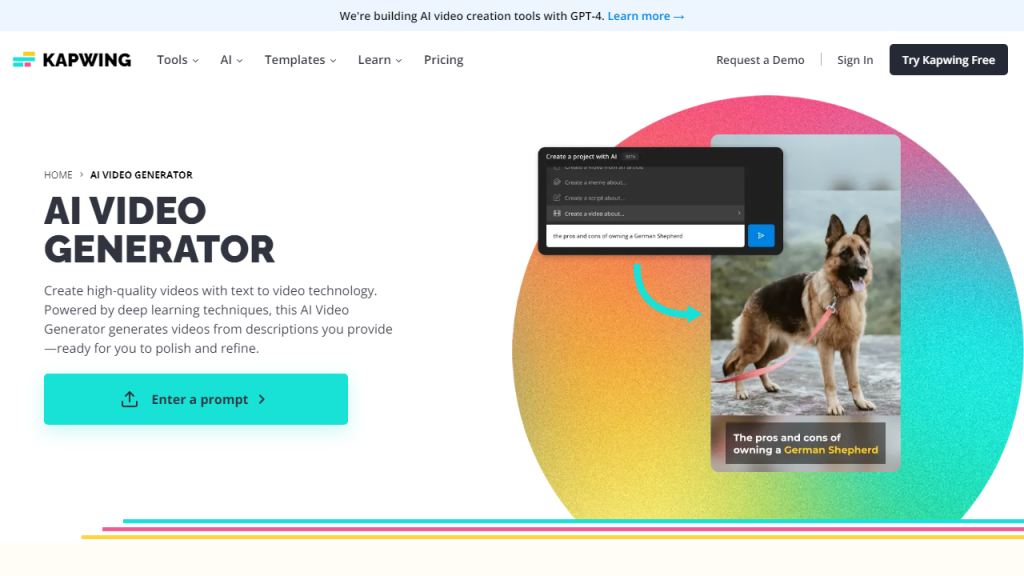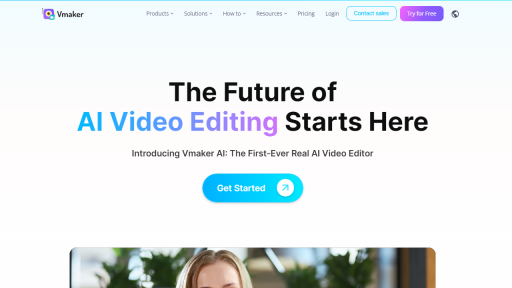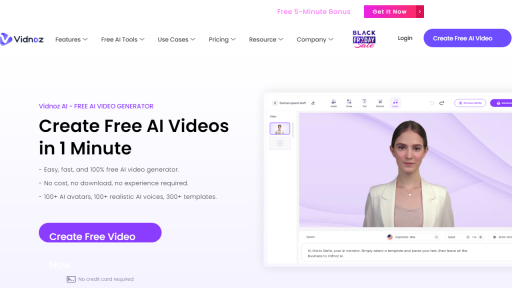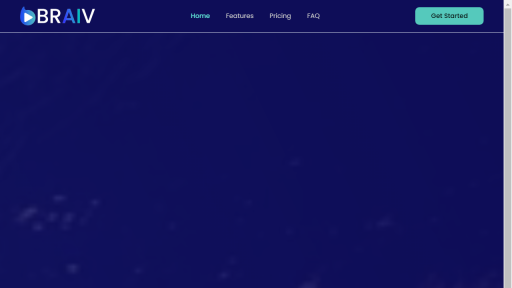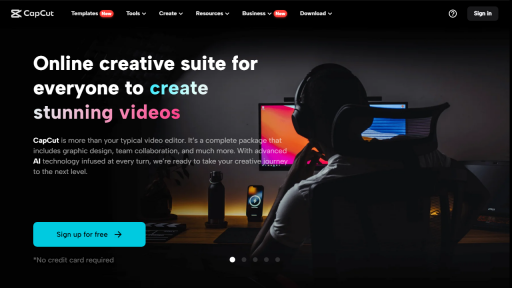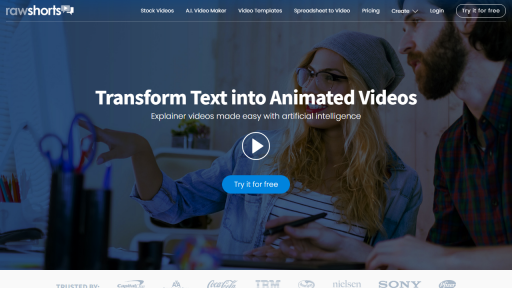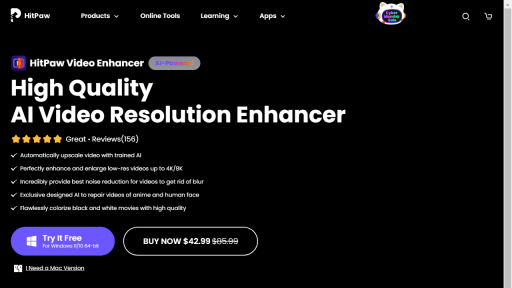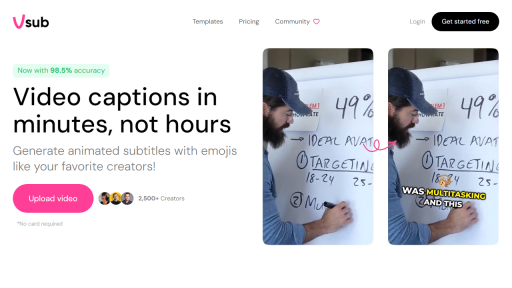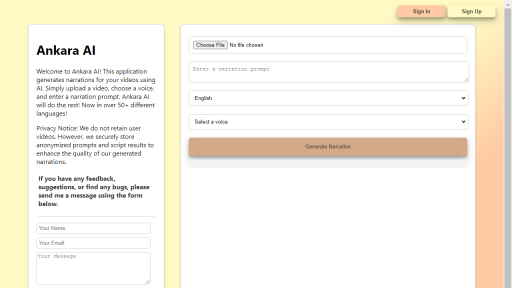What is Kapwing?
Kapwing is an innovative online multimedia editing platform designed to empower creators by making it easy to create, edit, and collaborate on various types of content, including videos, images, and GIFs. Launched with the mission of simplifying the content creation process, Kapwing stands out for its user-friendly interface and a wide array of powerful tools. Whether you’re a social media manager, educator, or casual content creator, Kapwing offers a suite of features that cater to all skill levels. Users can upload their media files or create new content from scratch, using templates or starting with a blank canvas. The platform supports collaborative editing, allowing teams to work together seamlessly in real-time. With features like video trimming, subtitling, meme generation, and image editing, Kapwing provides an all-in-one solution for those looking to produce professional-quality content without the need for extensive technical expertise. Additionally, its cloud-based nature means users can access their projects from anywhere, making it an ideal choice for remote work or on-the-go editing.
Features
- Real-time Collaborative Editing: Multiple users can edit projects simultaneously, allowing for seamless teamwork.
- Extensive Template Library: Choose from a variety of pre-designed templates for social media, videos, and more to kickstart your projects.
- Video Subtitling: Automatically generate and edit subtitles for videos, making content accessible to a wider audience.
- Audio and Video Tools: Trim, merge, and adjust audio and video clips with intuitive editing tools tailored for ease of use.
- Meme Generator: Quickly create memes using customizable templates and your own images or videos.
Advantages
- User-Friendly Interface: Designed for ease of use, even for beginners with no prior editing experience.
- Cloud-Based Access: Work on projects from any device with internet access, ensuring flexibility and convenience.
- Cost-Effective: Offers a free tier alongside affordable subscription plans that unlock additional features.
- Rich Learning Resources: Provides tutorials and guides to help users maximize the platform’s capabilities.
- Regular Updates: Kapwing frequently adds new features and enhancements based on user feedback, ensuring a continually evolving tool.
TL;DR
Kapwing is a user-friendly online platform for creating and editing multimedia content, offering powerful tools for collaboration, video editing, and more, making it ideal for creators of all skill levels.
FAQs
What types of media can I edit with Kapwing?
Kapwing allows you to edit videos, images, GIFs, and audio files, providing a comprehensive multimedia editing experience.
Is Kapwing free to use?
Kapwing offers a free tier with access to many features, but also has paid subscription plans that unlock additional tools and remove watermarks.
Can I collaborate with others on Kapwing?
Yes, Kapwing supports real-time collaboration, allowing multiple users to work on the same project simultaneously.
Does Kapwing have a mobile app?
As of now, Kapwing primarily operates as a web-based platform, but it is accessible on mobile devices through web browsers.
What file formats does Kapwing support?
Kapwing supports a wide range of file formats including MP4, JPG, PNG, GIF, and more, making it versatile for various media types.