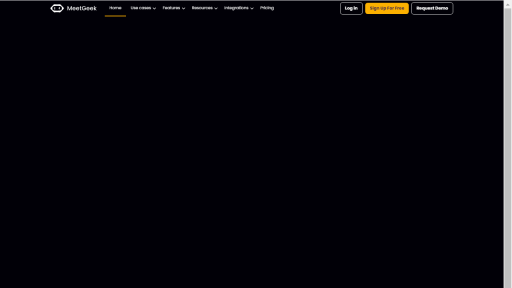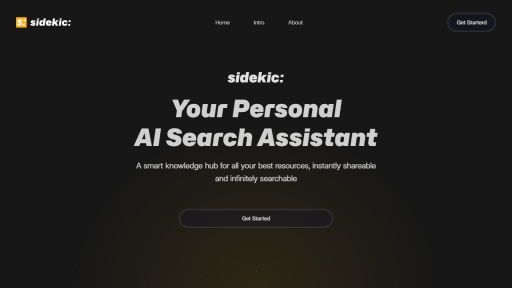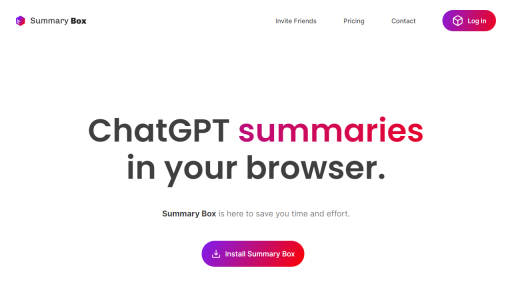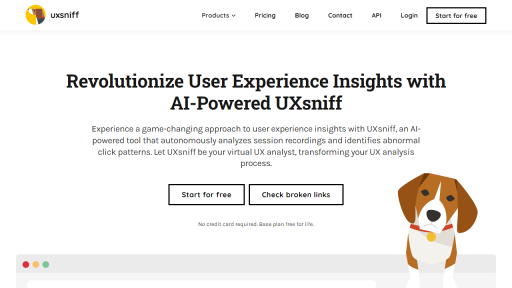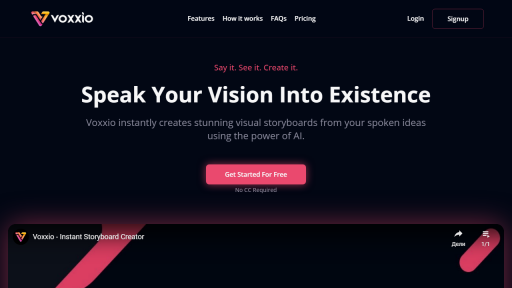What is Inkdrop?
Inkdrop is a powerful note-taking application designed primarily for developers and tech-savvy users. It stands out from typical note-taking apps by offering a rich Markdown editor that allows users to create beautifully formatted notes with ease. Inkdrop is not just about writing; it’s a comprehensive tool that focuses on organizing, managing, and retrieving notes efficiently. The application is available across multiple platforms, including Windows, macOS, Linux, iOS, and Android, ensuring that users can access their notes anytime and anywhere. With features like synchronization across devices, offline access, and integrated code syntax highlighting, Inkdrop caters specifically to those who work with code or require advanced formatting in their notes. Additionally, it supports plugins and themes, enabling users to customize their experience fully, making their note-taking process not only productive but also visually appealing. Whether you’re jotting down quick ideas, managing complex project notes, or documenting technical knowledge, Inkdrop’s blend of functionality and simplicity makes it an ideal choice for anyone looking to enhance their note-taking workflow.
Features
- Rich Markdown Support: Create notes with advanced formatting options, including code blocks, images, and tables.
- Cross-Platform Synchronization: Access your notes seamlessly across all your devices with real-time syncing.
- Offline Access: Work on your notes without an internet connection, with changes syncing once you’re back online.
- Customizable Themes and Plugins: Personalize your workspace with various themes and extend functionality through plugins.
- Code Syntax Highlighting: Perfect for developers, this feature allows for easy reading and writing of code snippets within notes.
Advantages
- Intuitive User Interface: Inkdrop features a clean and user-friendly interface that makes note-taking straightforward and enjoyable.
- Robust Organization Tools: Users can categorize notes using tags and folders, making retrieval quick and efficient.
- End-to-End Encryption: Your notes are secure with advanced encryption, ensuring that your sensitive information remains private.
- Frequent Updates: The developers actively maintain and update the app, adding new features and fixing bugs regularly.
- Active Community Support: Inkdrop has a vibrant user community where you can seek help, share tips, and discover new plugins.
TL;DR
Inkdrop is a versatile note-taking tool designed for developers, offering rich Markdown support, cross-platform synchronization, and customizable features.
FAQs
What platforms does Inkdrop support?
Inkdrop is available on Windows, macOS, Linux, iOS, and Android, allowing users to access their notes across all major platforms.
Is Inkdrop suitable for collaborative work?
While Inkdrop is primarily designed for personal note-taking, it does not offer real-time collaboration features like some other note-taking apps.
Can I access my notes offline?
Yes, Inkdrop allows you to access and edit your notes offline, with changes syncing automatically when you reconnect to the internet.
Does Inkdrop support plugins?
Yes, Inkdrop supports a variety of plugins that can enhance its functionality, allowing users to customize their experience to fit their needs.
Is my data safe with Inkdrop?
Yes, Inkdrop employs end-to-end encryption to ensure that your notes are secure and private, safeguarding your sensitive information.