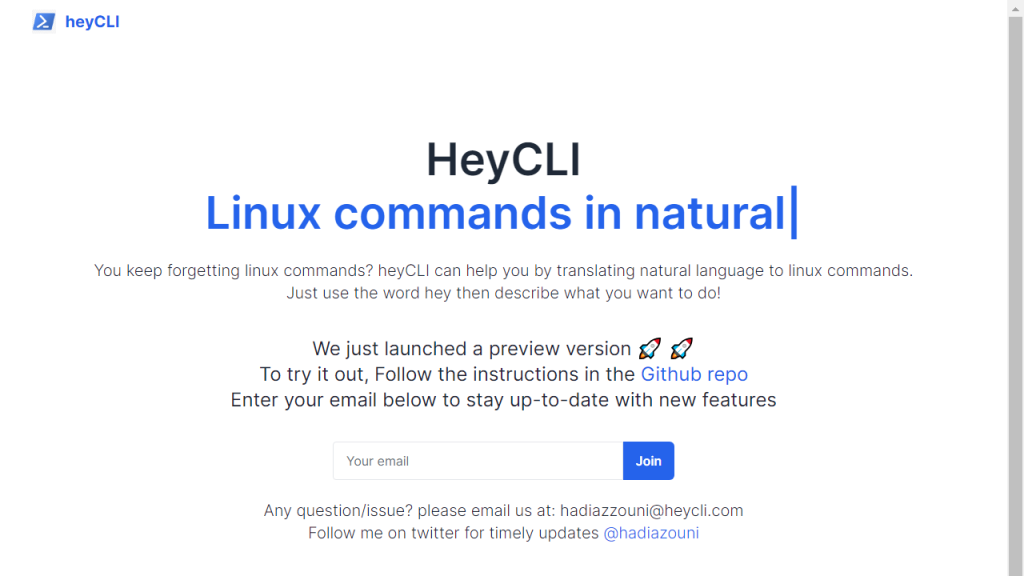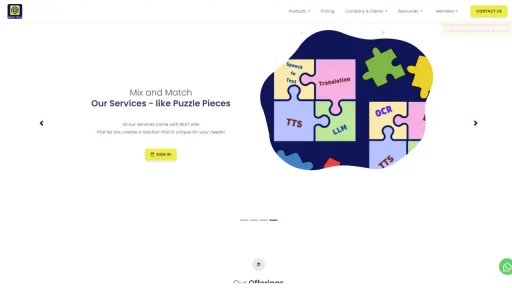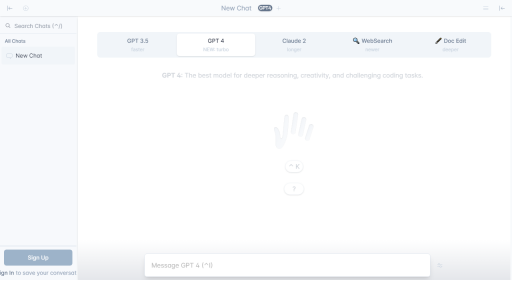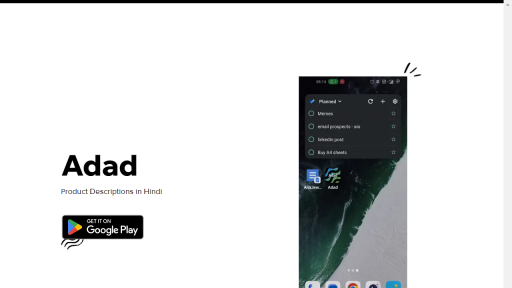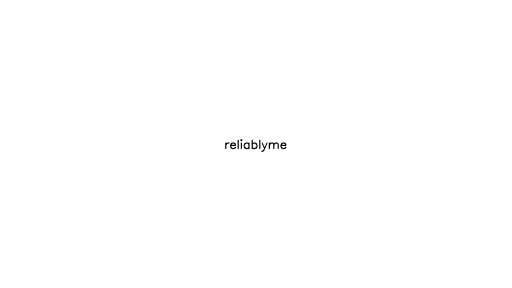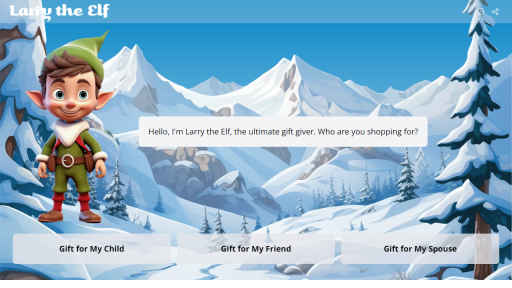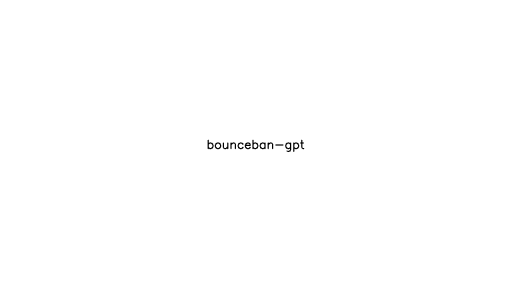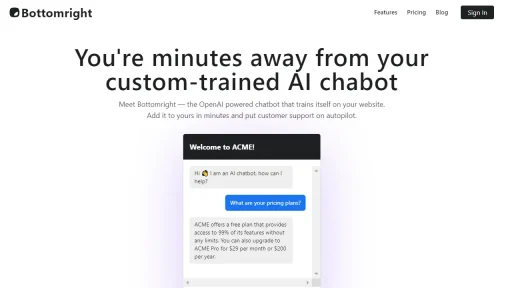What is heyCLI?
heyCLI is a powerful Command Line Interface (CLI) tool designed to streamline developers’ workflows by providing a simple, intuitive way to interact with various software and services directly from the command line. It allows users to execute commands, run scripts, and manage tasks with minimal overhead, making it a versatile tool for both novice and experienced developers. heyCLI integrates seamlessly with popular development environments and offers a range of functionalities, from automating repetitive tasks to managing cloud services, version control systems, and much more. By leveraging heyCLI, users can enhance their productivity, reduce context switching, and maintain focus on their core tasks, all while enjoying the benefits of a command-driven interface. Its lightweight design ensures that it can be easily installed and run on multiple platforms, including Windows, macOS, and Linux, making it accessible for a diverse array of users. With a focus on user experience and efficiency, heyCLI empowers developers to harness the full potential of their command line, turning it into a powerful ally in their software development journey.
Features
- Cross-Platform Compatibility: Works seamlessly on Windows, macOS, and Linux, ensuring a consistent experience across different environments.
- Task Automation: Create scripts and commands to automate repetitive tasks, saving time and reducing errors.
- API Integrations: Easily connect with various APIs and services to streamline workflows, including cloud storage and version control systems.
- User-Friendly Syntax: Designed with an intuitive command structure that simplifies complex command sequences.
- Customizable Aliases: Create shortcuts for frequently used commands to enhance efficiency and reduce typing time.
Advantages
- Increased Productivity: By automating routine tasks and minimizing context switching, users can focus more on development.
- Enhanced Control: Provides granular control over tasks, allowing developers to execute commands without a graphical user interface.
- Improved Collaboration: Easily share scripts and commands with team members, promoting best practices and standardizing workflows.
- Lightweight and Fast: Minimal resource usage ensures quick startup times and responsiveness, even on older hardware.
- Strong Community Support: A growing user base means that help is readily available through forums, documentation, and tutorials.
TL;DR
heyCLI is a versatile command line tool that simplifies and automates workflows for developers across multiple platforms.
FAQs
What programming languages does heyCLI support?
heyCLI is designed to work with any programming language that can be executed from the command line, making it versatile for various development environments.
Is heyCLI free to use?
Yes, heyCLI is an open-source tool and is free to download and use, with an active community contributing to its development.
Can I customize commands in heyCLI?
Absolutely! heyCLI allows users to create custom aliases for commands, making it easy to tailor the tool to individual workflows.
How do I install heyCLI?
Installation instructions are provided on the official heyCLI website, and it typically involves downloading the package and running a simple installation command.
Is there documentation available for heyCLI?
Yes, comprehensive documentation is available online, covering everything from installation to advanced usage and customization options.