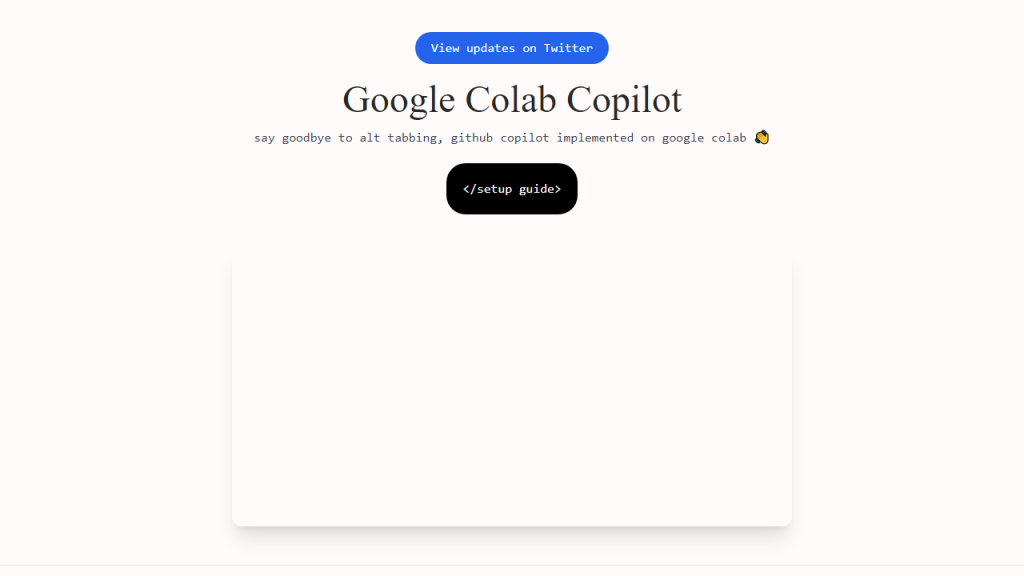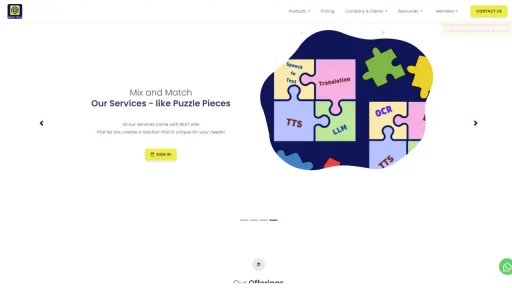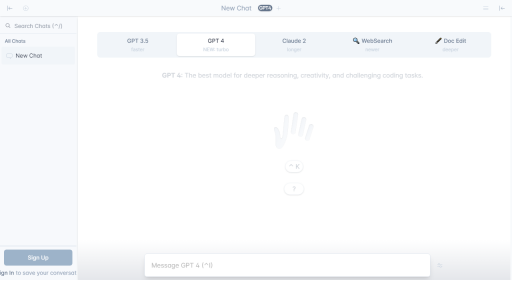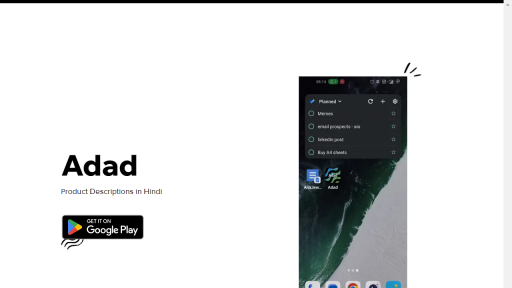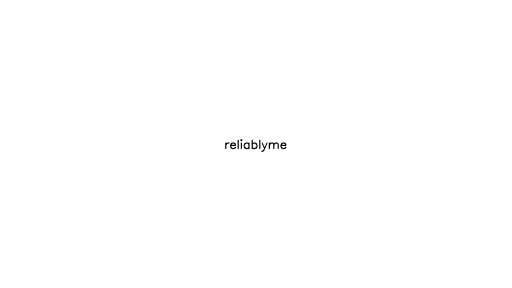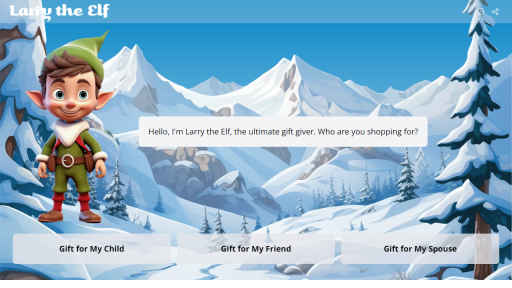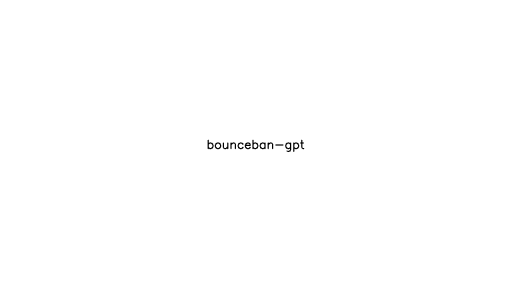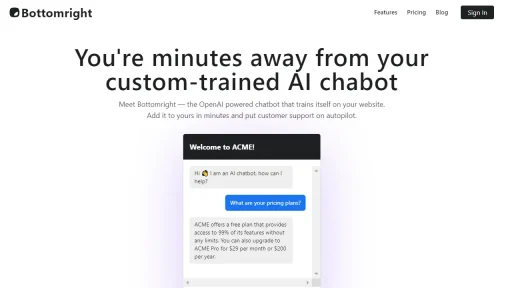What is Google Colab Copilot?
Google Colab Copilot is an interactive coding assistant integrated into Google Colaboratory, a popular cloud-based platform for data science and machine learning. Designed to enhance the user experience, Colab Copilot leverages advanced artificial intelligence to provide real-time suggestions, code completion, and error detection, significantly improving the productivity of developers and data scientists. The tool is particularly beneficial for those who are new to programming or are exploring complex algorithms, as it intelligently interprets the user’s intent and suggests appropriate code snippets or functions. By integrating seamlessly with the existing notebooks, Colab Copilot allows users to focus on their analysis and modeling tasks while minimizing the time spent on debugging and syntax errors. Furthermore, it supports a variety of programming languages, though it primarily focuses on Python, making it versatile for a range of applications from data analysis to machine learning. With its user-friendly interface and robust capabilities, Google Colab Copilot serves as an indispensable tool for anyone looking to enhance their coding skills or streamline their workflow in data science projects.
Features
- Real-time Code Suggestions: Offers context-aware code completions as users type, facilitating smoother coding experiences.
- Error Detection: Automatically identifies potential errors and provides suggestions for corrections, enhancing code reliability.
- Multi-Language Support: Primarily supports Python but also accommodates other programming languages, broadening its usability.
- Interactive Documentation: Provides instant access to function documentation and examples directly within the coding environment.
- Version Control Integration: Simplifies collaboration through version control features, making it easier to manage and sync projects across teams.
Advantages
- Increased Productivity: By streamlining the coding process, users can complete projects faster and focus on analysis rather than syntax.
- Enhanced Learning: New programmers can learn best practices and coding techniques through suggested snippets and error corrections.
- Accessibility: Being a cloud-based tool, it is accessible from any device with internet connectivity, allowing for flexible working conditions.
- Collaborative Features: Facilitates teamwork by allowing multiple users to work on the same notebook with real-time updates.
- Cost-Effective: Google Colab is free to use, making advanced coding assistance available to a broad audience without financial barriers.
TL;DR
Google Colab Copilot is an AI-powered coding assistant that enhances productivity and learning for developers and data scientists using Google Colaboratory.
FAQs
What programming languages does Google Colab Copilot support?
Google Colab Copilot primarily supports Python but also accommodates other programming languages to some extent, making it versatile for various applications.
Is Google Colab Copilot free to use?
Yes, Google Colab Copilot is available for free as part of the Google Colab platform, providing users with advanced coding assistance without any cost.
How does Google Colab Copilot improve coding productivity?
By providing real-time suggestions, error detection, and access to documentation, Google Colab Copilot helps users code faster and reduces time spent on debugging.
Can multiple users collaborate using Google Colab Copilot?
Yes, Google Colab allows multiple users to collaborate in real-time, and Colab Copilot enhances this experience by providing simultaneous code assistance.
Does Google Colab Copilot require an internet connection?
Yes, as a cloud-based tool, Google Colab Copilot requires an internet connection to function, allowing users to access their notebooks from anywhere.