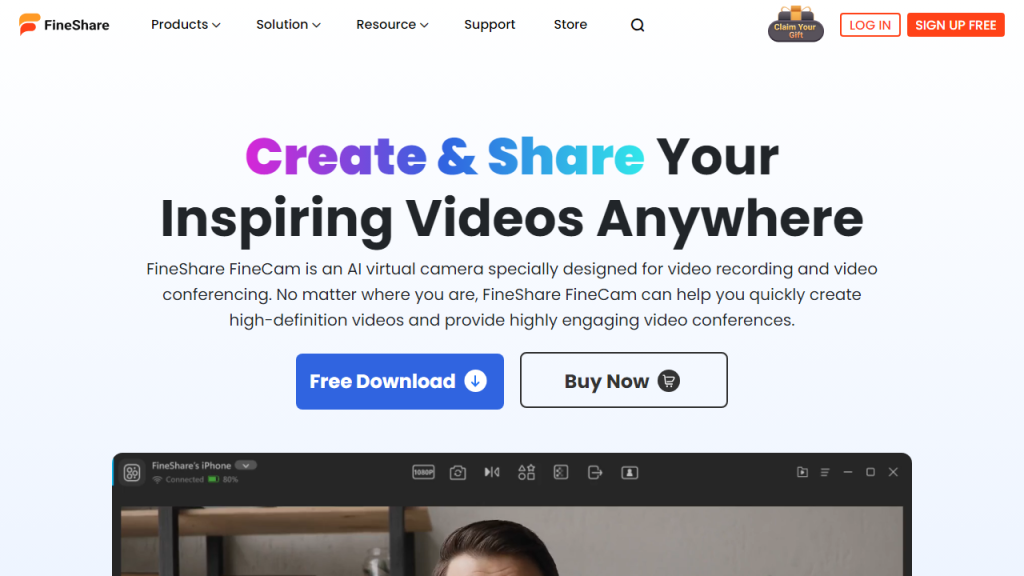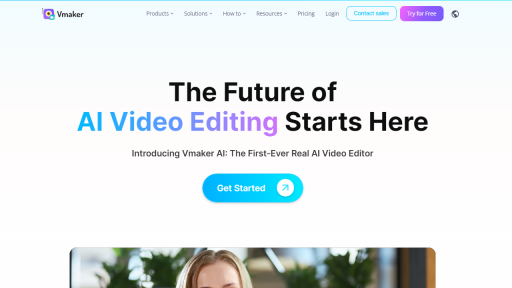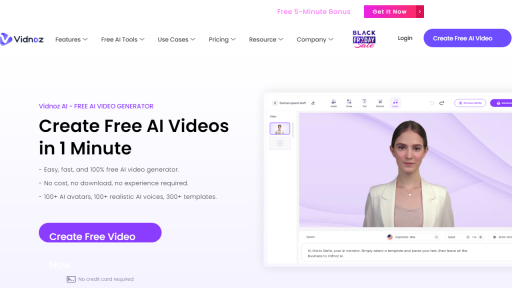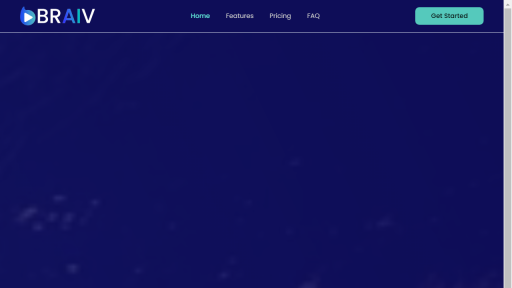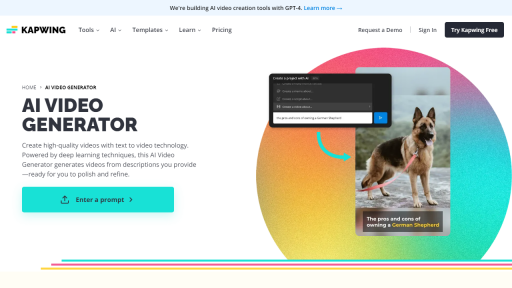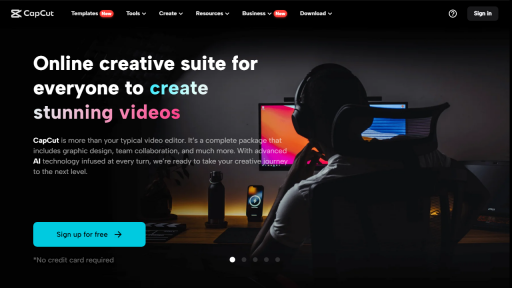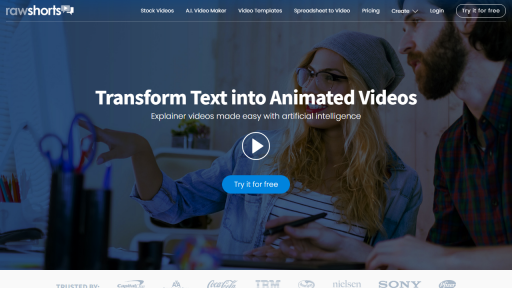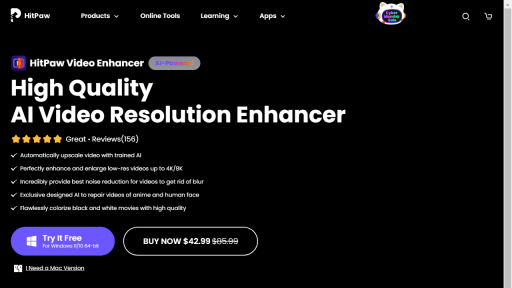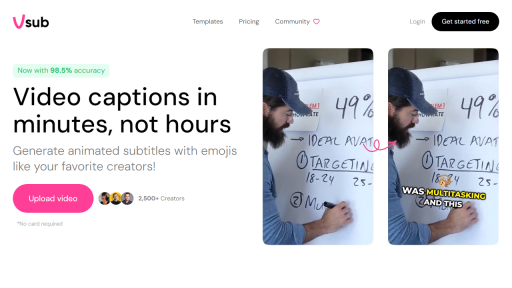What is FineCam?
FineCam is an innovative software solution that transforms your smartphone or webcam into a high-quality virtual camera, enabling users to enhance their video conferencing and live streaming experiences. By leveraging advanced AI technologies, FineCam enhances the clarity and quality of video feeds while providing users with a suite of tools to customize their video appearance. This tool is particularly useful for professionals engaging in remote work, educators conducting virtual classes, and content creators striving for high production values in their streams. FineCam supports various platforms and applications, making it versatile for popular video conferencing tools such as Zoom, Microsoft Teams, and OBS Studio. With intuitive controls and a user-friendly interface, FineCam allows users to apply real-time filters, backgrounds, and effects, all while ensuring smooth performance without taxing system resources. The application prioritizes user privacy and security, with features that ensure data protection during video sessions. Whether you are looking to elevate your professional meetings, create engaging educational content, or simply connect with friends and family, FineCam offers a seamless way to achieve stunning visual presentations.
Features
- Real-time video enhancements with AI-driven filters and effects.
- Customizable virtual backgrounds, allowing users to create a professional setting.
- Seamless integration with popular video conferencing platforms and streaming software.
- High-definition video output, ensuring a crystal-clear image quality.
- Privacy features that allow users to blur or replace their backgrounds without compromising data security.
Advantages
- Improves the overall video quality, making virtual interactions more engaging and professional.
- Easy to use, with a user-friendly interface that requires no technical expertise.
- Cost-effective solution for individuals and businesses looking to enhance their virtual presence without investing in expensive hardware.
- Compatible with multiple devices, including smartphones and desktops, providing flexibility for users.
- Regular updates and feature additions ensure users have access to the latest tools and enhancements.
TL;DR
FineCam is a versatile software that transforms your smartphone or webcam into a high-quality virtual camera, enhancing video conferencing and streaming experiences with real-time filters and customizable backgrounds.
FAQs
What platforms is FineCam compatible with?
FineCam is compatible with a variety of platforms, including Zoom, Microsoft Teams, OBS Studio, Skype, and more.
Can I use FineCam with my smartphone?
Yes, FineCam allows you to use your smartphone as a virtual camera, providing high-quality video output for all your virtual meetings.
Is FineCam easy to set up?
Absolutely! FineCam features a user-friendly interface that makes setup straightforward, even for those without technical expertise.
Does FineCam offer any privacy features?
Yes, FineCam includes privacy features such as background blurring and replacement, allowing users to maintain privacy during video calls.
Are there any subscription fees for using FineCam?
FineCam offers a free version with basic features, while a premium subscription unlocks additional capabilities and enhancements.