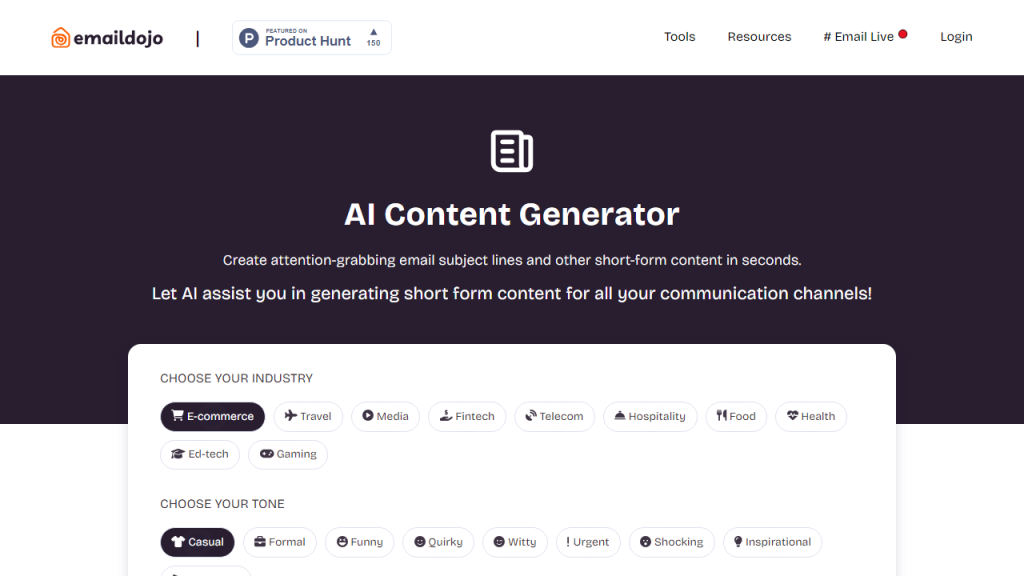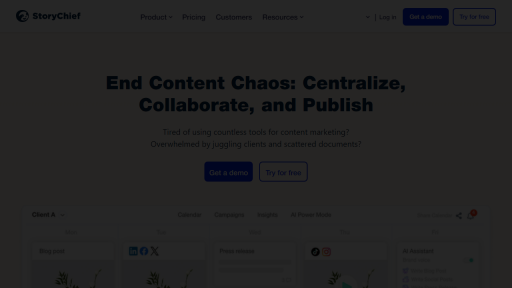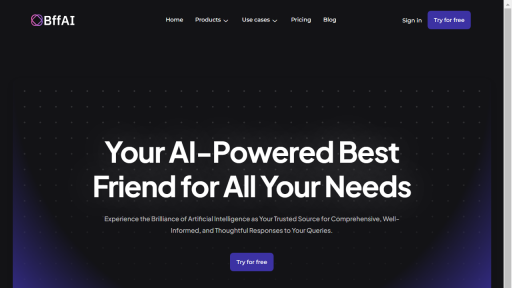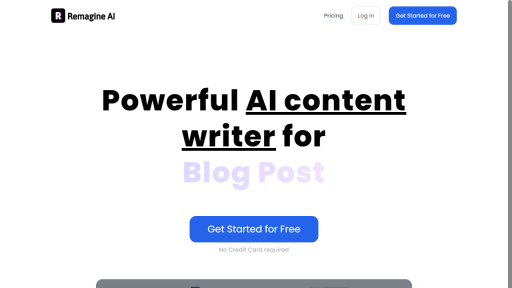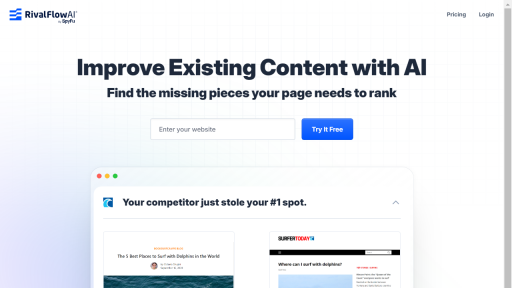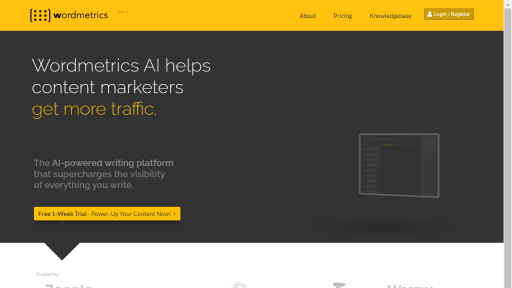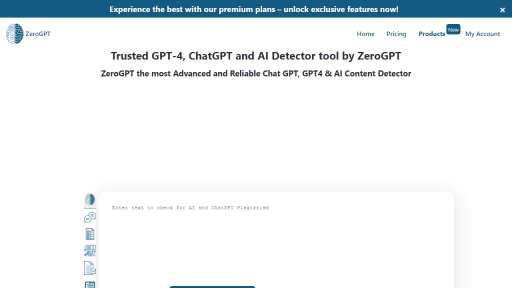What is Emaildojo?
Emaildojo is an innovative email management tool designed to streamline communication and enhance productivity for both individuals and teams. With the overwhelming volume of emails that professionals face daily, Emaildojo aims to simplify the process of sorting, prioritizing, and responding to messages. The platform utilizes advanced algorithms and user-friendly features to help users manage their inboxes effectively. By categorizing emails based on urgency and relevance, Emaildojo allows users to focus on what truly matters, reducing time spent on unnecessary correspondence. Additionally, the tool provides collaborative features that facilitate team communication, making it easier for members to stay aligned and informed. With robust integrations with popular productivity tools, Emaildojo ensures that users can seamlessly incorporate email management into their existing workflows, improving overall efficiency and collaboration.
Features
- Smart Inbox Sorting: Automatically categorizes emails into actionable, informational, and spam folders, helping users prioritize their responses.
- Collaboration Tools: Allows team members to share emails and notes, making internal communication more efficient.
- Integration Capabilities: Connects with popular applications like Slack, Trello, and Google Calendar for streamlined workflows.
- Email Templates: Offers customizable templates for common responses, saving time on repetitive tasks.
- Analytics Dashboard: Provides insights into email response times and trends, helping users improve their communication strategies.
Advantages
- Increased Productivity: By organizing emails and reducing clutter, users can focus on high-priority tasks, leading to more efficient work habits.
- Enhanced Team Collaboration: The ability to share and discuss emails within teams fosters better communication and alignment on projects.
- Time Savings: Features like email templates and smart sorting significantly cut down on the time spent managing emails.
- Improved Email Management: With automated categorization, users can easily find and respond to important emails without sifting through their entire inbox.
- Data-Driven Insights: The analytics dashboard offers valuable feedback on communication patterns, enabling users to refine their email strategies.
TL;DR
Emaildojo is a comprehensive email management tool that enhances productivity and collaboration through smart sorting, team features, and robust integrations.
FAQs
What types of integrations does Emaildojo support?
Emaildojo supports integrations with various applications such as Google Workspace, Slack, Trello, and other popular productivity tools to streamline workflows.
Can I customize email templates in Emaildojo?
Yes, Emaildojo allows users to create and customize email templates for common responses, which can save time and maintain consistency in communication.
Is Emaildojo suitable for both individuals and teams?
Absolutely! Emaildojo is designed to cater to the needs of both individuals seeking to manage their personal emails and teams looking for improved collaboration.
How does Emaildojo improve email response times?
By automatically sorting emails into manageable categories and providing analytics on response trends, Emaildojo helps users identify and prioritize urgent messages, leading to quicker responses.
Is there a mobile version of Emaildojo?
Yes, Emaildojo offers a mobile app that allows users to access their email management features on the go, ensuring they stay productive even when away from their desks.