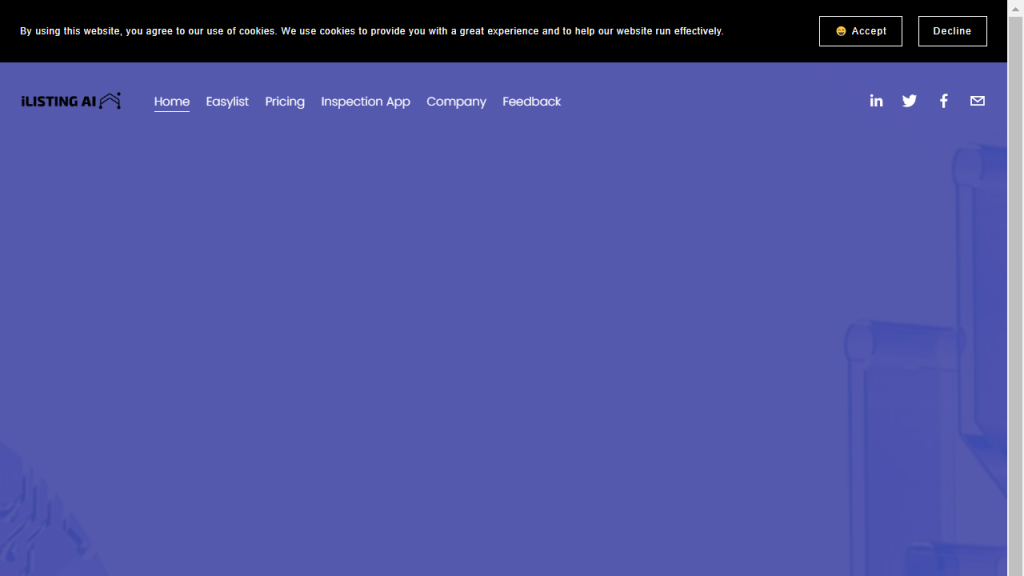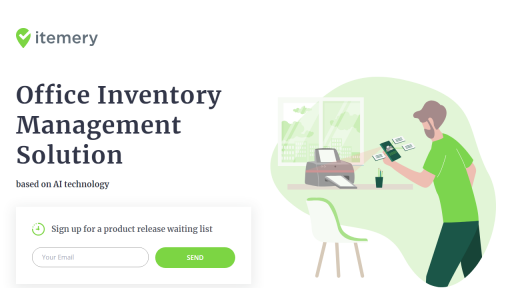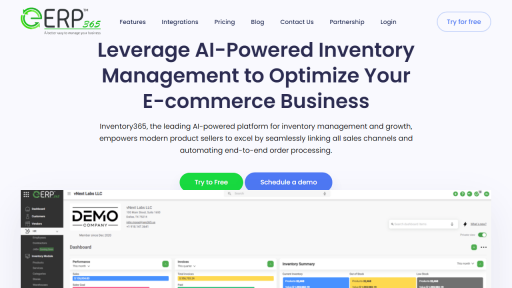What is Easylist?
Easylist is a comprehensive online platform designed to streamline the process of managing and organizing lists. Whether you are looking to create shopping lists, to-do lists, or any other type of list, Easylist provides an intuitive interface that allows users to easily add, remove, and modify items. With its user-friendly design, Easylist caters to individuals and teams alike, making it an ideal solution for personal productivity and collaborative projects. The tool allows users to categorize their lists, set reminders, and even share them with others, ensuring that everyone stays on the same page. Additionally, Easylist is accessible across various devices, enabling users to manage their lists on the go. With built-in analytics, users can track their progress and improve their list management skills over time. Overall, Easylist is not just about creating lists; it’s about enhancing productivity, organization, and collaboration in everyday tasks.
Features
- User-Friendly Interface: Easylist boasts a simple and intuitive layout that makes list creation and management effortless, suitable for all users.
- Collaboration Tools: Users can share their lists with others, allowing for real-time collaboration and updates, perfect for team projects or shared tasks.
- Custom Reminders: The platform offers customizable reminders to help users stay on track and meet deadlines for tasks and goals.
- Category Organization: Lists can be categorized, making it easy to sort and find items quickly, enhancing overall productivity.
- Cross-Device Accessibility: Easylist is accessible on multiple devices including smartphones, tablets, and desktops, allowing users to manage their lists anytime, anywhere.
- Analytics Dashboard: Users can view their progress and analyze their list management habits through insightful analytics, helping them improve their efficiency.
Advantages
- Enhanced Productivity: By organizing tasks and reminders, Easylist helps users focus on what matters most, ultimately increasing productivity.
- Time-Saving: The efficient list management features save users time by allowing quick edits, additions, and sharing functionalities.
- Improved Collaboration: With the ability to share lists and tasks, teams can collaborate more effectively, reducing miscommunication.
- Accessibility: Being able to access Easylist from any device ensures that users can manage their tasks anytime, preventing missed deadlines.
- Customization: Users can customize their lists and reminders to suit their personal or team needs, enhancing the overall user experience.
- Data-Driven Insights: The analytics feature provides users with valuable insights into their productivity patterns, guiding them toward better time management.
TL;DR
Easylist is a versatile list management tool that enhances productivity through user-friendly features, collaboration tools, and insightful analytics.
FAQs
What types of lists can I create with Easylist?
You can create a variety of lists including shopping lists, to-do lists, project management lists, and more, tailored to your specific needs.
Is Easylist available on mobile devices?
Yes, Easylist is accessible on mobile devices through its responsive web design, allowing you to manage your lists on the go.
Can I share my lists with others?
Absolutely! Easylist allows you to share your lists with others for collaborative task management and project planning.
Are there any analytics features in Easylist?
Yes, Easylist includes an analytics dashboard that provides insights into your list management habits and productivity levels.
Is Easylist free to use?
Easylist offers a free version with essential features, while also providing premium options for users who need advanced functionalities.