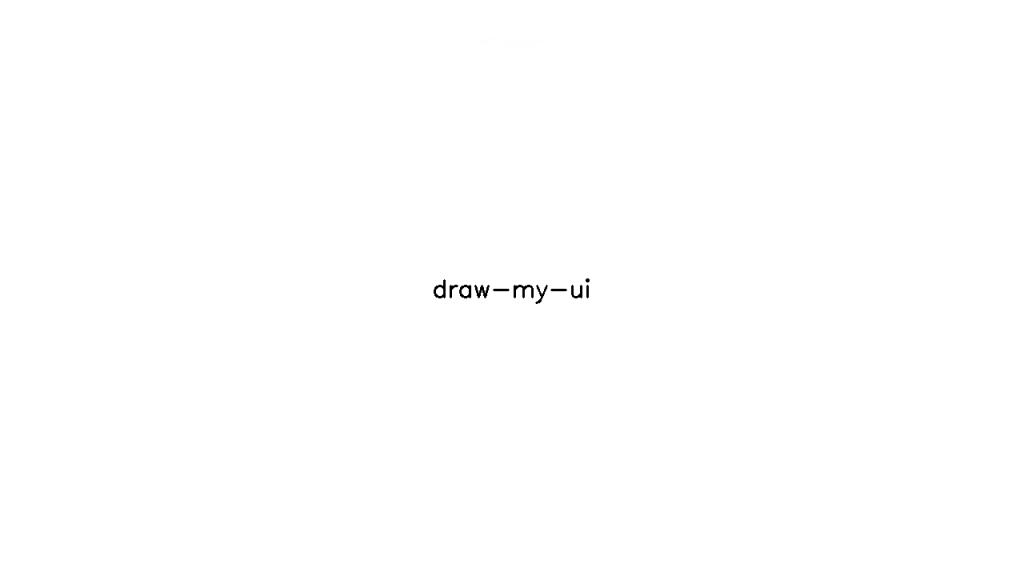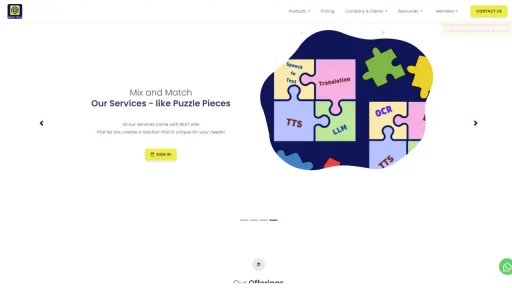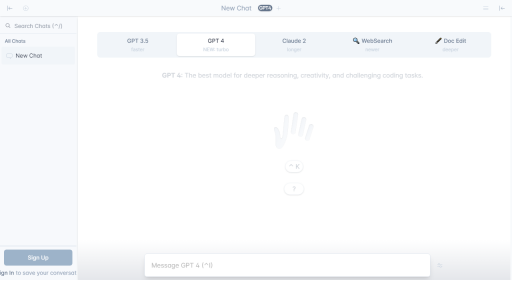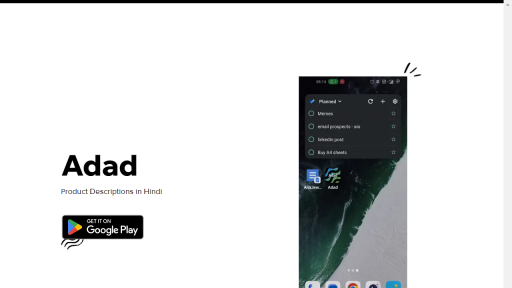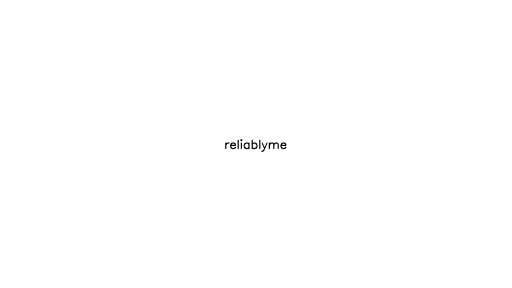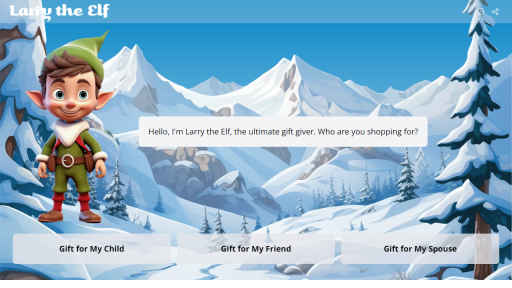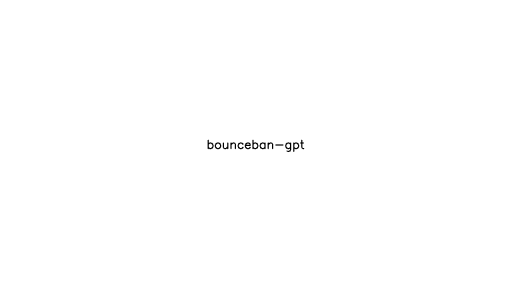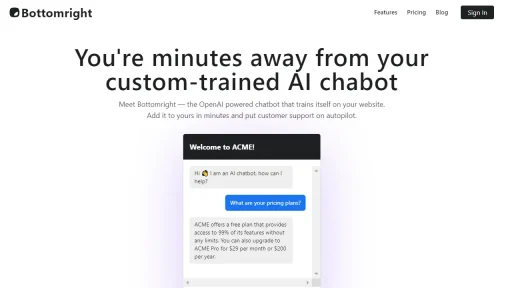What is Draw My UI?
Draw My UI is an innovative design tool specifically crafted for UI/UX designers, developers, and product managers who want to simplify the process of creating user interfaces. This powerful platform allows users to transform their ideas into visual representations quickly and efficiently, making it a go-to solution for prototyping and wireframing. With its intuitive drag-and-drop interface, Draw My UI enables users to assemble components and design layouts without needing extensive design skills or coding knowledge. The tool effectively bridges the gap between brainstorming concepts and developing fully functional applications, providing a collaborative environment where teams can visualize and iterate on their designs. Users can create interactive mockups, share them with stakeholders for feedback, and refine their projects in real-time, all while maintaining a focus on usability and design aesthetics. Draw My UI also supports integration with various design systems and libraries, ensuring consistency across projects. Whether you are a seasoned designer or a beginner looking to explore UI design, Draw My UI empowers you to bring your ideas to life with ease and creativity.
Features
- Intuitive Drag-and-Drop Interface for effortless design creation.
- Real-Time Collaboration that allows multiple users to work on a project simultaneously.
- Extensive Library of UI Components and templates for quick assembly of designs.
- Interactive Prototyping features that let users simulate user interactions.
- Integration with popular design tools and platforms for seamless workflow.
Advantages
- Streamlines the design process, reducing time from concept to prototype.
- Enhances team collaboration, allowing for immediate feedback and adjustments.
- Reduces the need for extensive design knowledge, making it accessible for all skill levels.
- Supports rapid iteration and testing of designs, improving the overall user experience.
- Facilitates clear communication between designers and developers through visual mockups.
TL;DR
Draw My UI is a user-friendly design tool that simplifies UI/UX prototyping and collaboration, enabling users to create interactive mockups without extensive design skills.
FAQs
What types of projects can I create with Draw My UI?
You can create a wide range of projects with Draw My UI, including web applications, mobile apps, and other digital interfaces that require user-centered design.
Is Draw My UI suitable for beginners?
Yes, Draw My UI is designed to be user-friendly and accessible for beginners, providing an intuitive interface that doesn’t require advanced design skills.
Can I collaborate with team members in real-time?
Absolutely! Draw My UI supports real-time collaboration, allowing multiple users to work on the same project simultaneously and see changes instantly.
Does Draw My UI integrate with other design tools?
Yes, Draw My UI offers integration with popular design tools and platforms, enhancing your workflow and enabling you to use your favorite resources.
What kind of support is available for users?
Draw My UI provides various support options, including comprehensive documentation, tutorials, and customer service to assist users with any inquiries or issues.