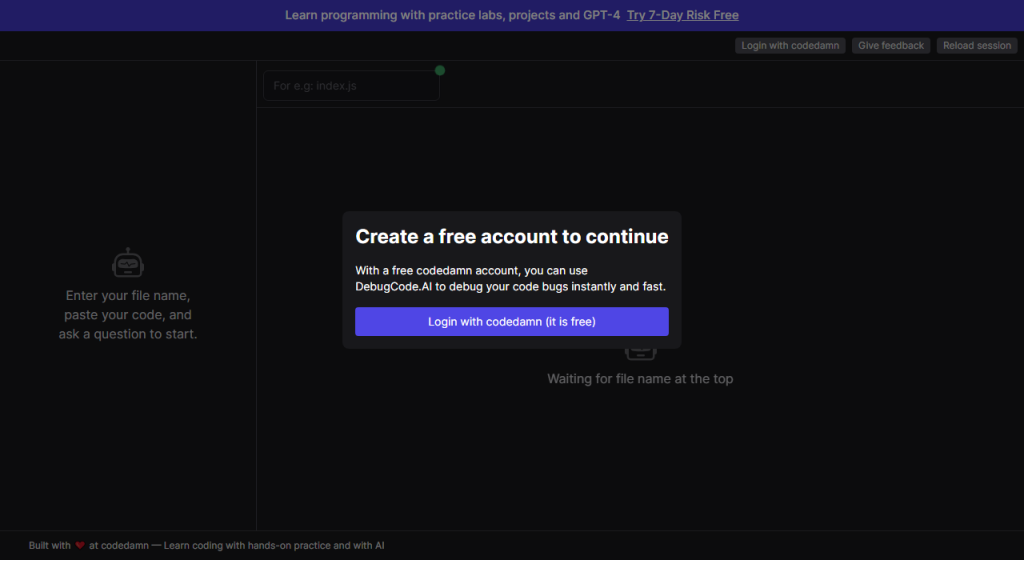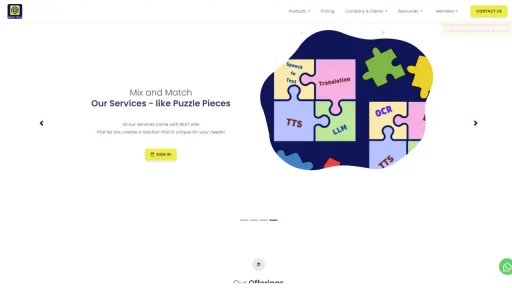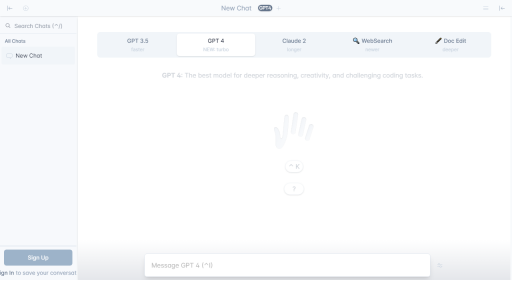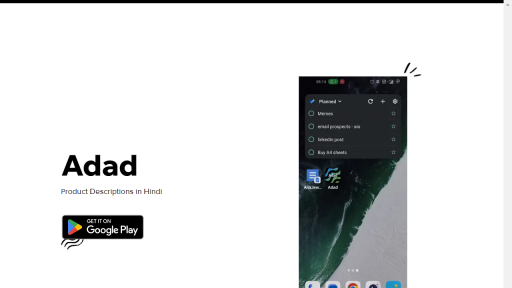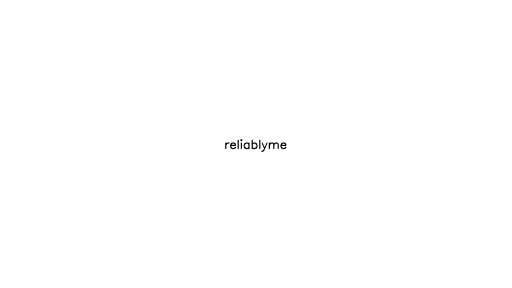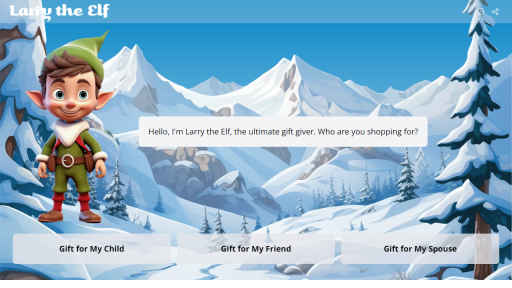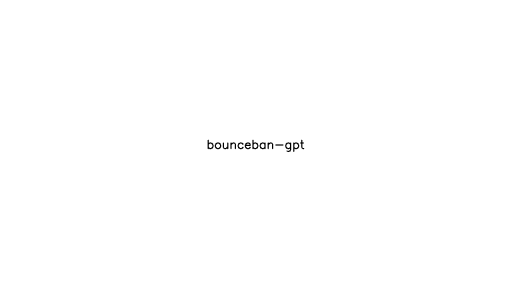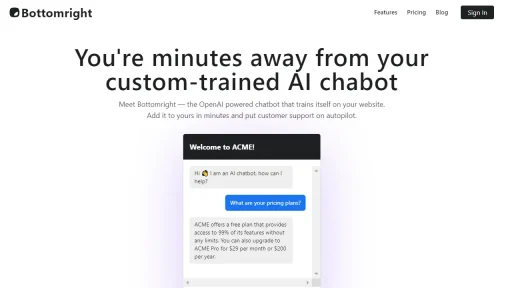What is Debugcode?
Debugcode is an advanced debugging tool designed to streamline the process of identifying and resolving bugs in software applications. It offers a comprehensive suite of features that enable developers to analyze code, trace errors, and optimize performance efficiently. By harnessing the power of artificial intelligence and machine learning algorithms, Debugcode provides real-time insights into code behavior, highlighting potential issues before they escalate into significant problems. The tool supports multiple programming languages and integrates seamlessly with popular development environments, making it accessible to both novice and experienced developers. With its user-friendly interface, Debugcode simplifies the debugging process, allowing users to focus more on building features rather than getting bogged down by errors. Additionally, the tool promotes collaborative debugging, enabling teams to work together more effectively by sharing findings and strategies through integrated communication tools. Overall, Debugcode is not just a debugging tool; it is a comprehensive solution for improving code quality and enhancing the overall development workflow.
Features
- Intelligent Error Detection: Utilizes AI to automatically identify and categorize bugs in real-time.
- Cross-Platform Compatibility: Supports multiple programming languages and integrates with various IDEs.
- Collaborative Debugging: Allows team members to share insights and solutions through built-in communication features.
- Performance Optimization: Analyzes code performance and suggests improvements to enhance application efficiency.
- Visual Code Analysis: Provides graphical representations of code behavior, making it easier to understand complex issues.
Advantages
- Increases Productivity: Reduces the time spent on debugging, allowing developers to focus on feature development.
- Enhances Code Quality: Helps maintain high standards by identifying potential issues early in the development cycle.
- Facilitates Team Collaboration: Promotes teamwork and knowledge sharing among developers, improving overall project outcomes.
- User-Friendly Interface: Simplifies the debugging process with intuitive tools and clear visualizations.
- Continuous Learning: Adapts to user behavior over time, improving its error detection capabilities and suggestions.
TL;DR
Debugcode is an AI-driven debugging tool that streamlines error detection and resolution, enhancing productivity and code quality for developers.
FAQs
What programming languages does Debugcode support?
Debugcode supports a wide range of programming languages, including Python, Java, C++, JavaScript, and Ruby, among others.
Can Debugcode integrate with existing IDEs?
Yes, Debugcode integrates seamlessly with popular IDEs such as Visual Studio Code, IntelliJ IDEA, and Eclipse.
Is Debugcode suitable for beginners?
Absolutely! Debugcode features a user-friendly interface and provides helpful tutorials, making it suitable for developers of all skill levels.
Does Debugcode provide any performance metrics?
Yes, Debugcode offers detailed performance metrics and suggests optimizations to enhance the efficiency of your code.
How does Debugcode facilitate team collaboration?
Debugcode includes built-in communication tools that allow team members to share insights, solutions, and comments on specific bugs or features.