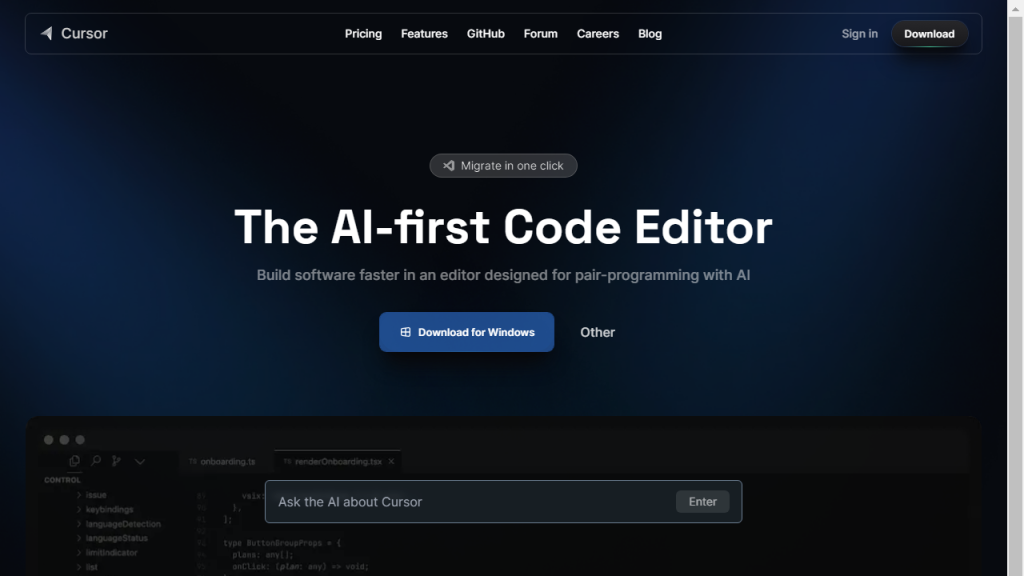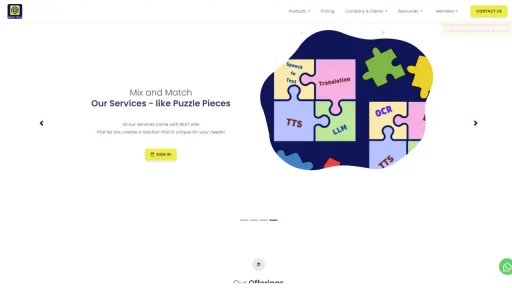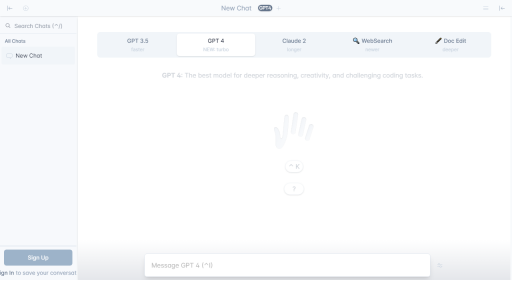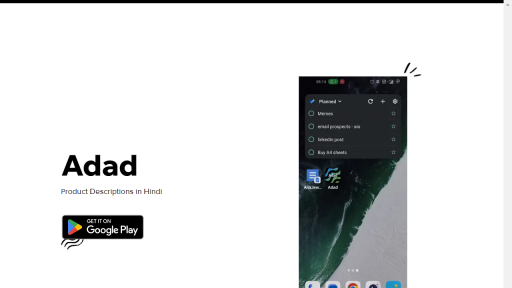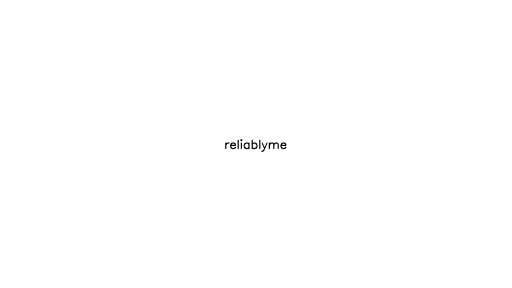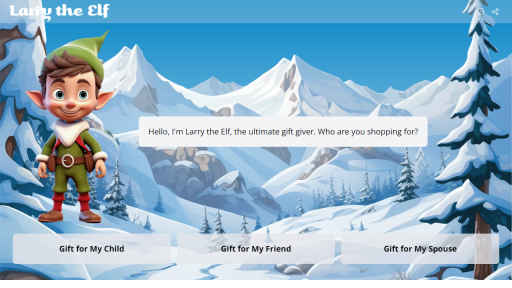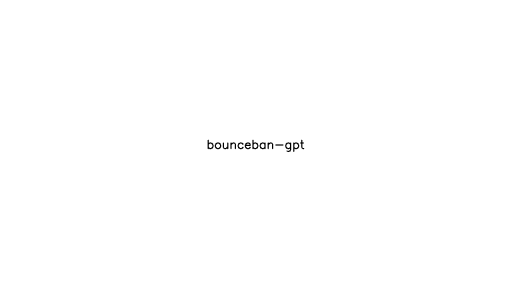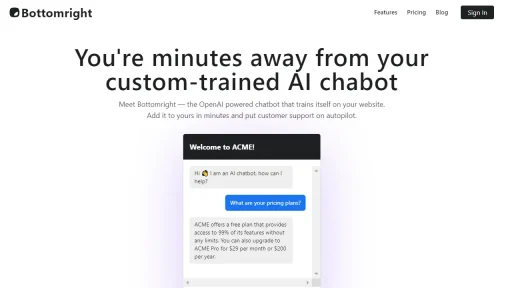What is Cursor?
Cursor is an innovative and dynamic text editor designed for developers and writers, enhancing productivity through its intuitive interface and powerful features. Unlike traditional text editors, Cursor integrates advanced functionalities such as real-time collaboration, version control, and intelligent code assistance, making it a versatile tool for both coding and content creation. This tool is particularly beneficial for teams working on software projects, as it allows multiple users to edit and review code concurrently, streamlining the development process. Cursor supports various programming languages and offers syntax highlighting, auto-completion, and error detection, which significantly reduces debugging time. The built-in documentation and code snippets further assist users in writing clean and efficient code. Additionally, Cursor’s lightweight design ensures fast performance, making it suitable for handling large files without compromising speed or functionality. Whether you’re a seasoned developer or a novice writer, Cursor caters to diverse needs, creating an environment that fosters creativity and efficiency.
Features
- Real-time collaboration for seamless teamwork.
- Version control to track changes and revert to previous states.
- Intelligent code assistance with syntax highlighting and auto-completion.
- Integration with popular programming languages and frameworks.
- Customizable interface to suit individual user preferences.
- Built-in documentation and code snippets for quick reference.
Advantages
- Boosts productivity by allowing multiple users to collaborate simultaneously.
- Reduces errors with intelligent code assistance and error detection.
- Enhances project organization through effective version control.
- Supports a wide range of programming languages, appealing to diverse user bases.
- Customizable settings improve user experience and comfort.
- Lightweight design ensures fast performance even with large files.
TL;DR
Cursor is a powerful, collaborative text editor designed for developers and writers, featuring real-time editing, version control, and intelligent code assistance.
FAQs
What programming languages does Cursor support?
Cursor supports a wide array of programming languages, including but not limited to Python, JavaScript, Java, C++, and Ruby, along with various web development frameworks.
Can I use Cursor offline?
Yes, Cursor has an offline mode that allows you to work without an internet connection, and all changes will sync once you are back online.
Is there a mobile version of Cursor?
Currently, Cursor is primarily designed for desktop use, but there are plans for a mobile version to enhance accessibility in the future.
How does Cursor handle version control?
Cursor offers built-in version control that allows users to track changes, compare different versions, and revert to previous states easily, ensuring that no work is lost.
What are the system requirements for Cursor?
Cursor is compatible with major operating systems including Windows, macOS, and Linux. For optimal performance, it is recommended to have at least 4GB of RAM and a modern processor.