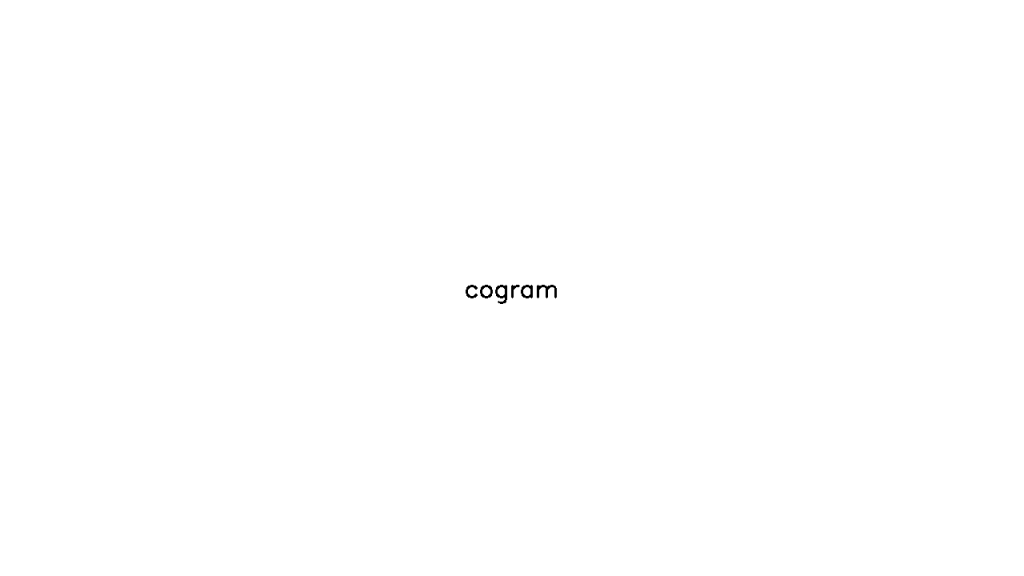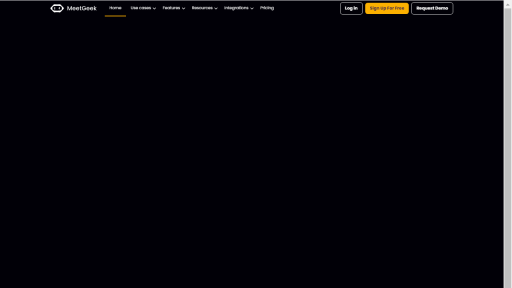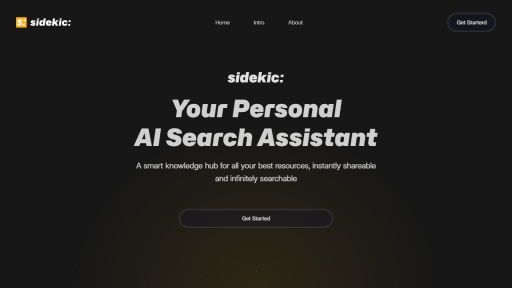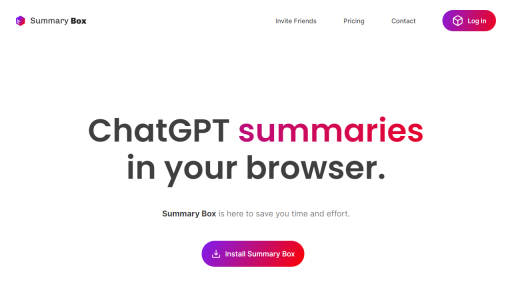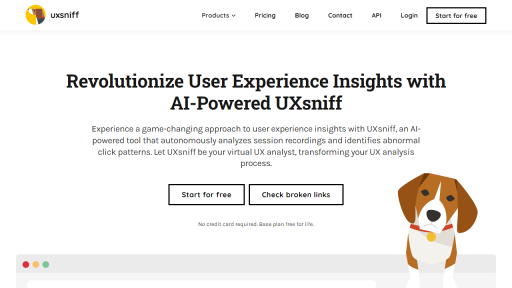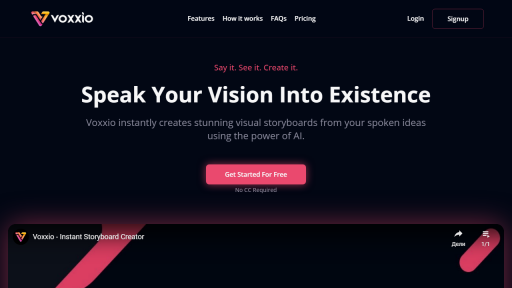What is Cogram?
Cogram is an innovative AI-powered tool designed to streamline the coding and development process, making it easier for developers to create robust applications efficiently. By harnessing the power of machine learning, Cogram assists users in writing code, debugging, and optimizing their workflows through natural language processing capabilities. With Cogram, developers can simply describe what they want to achieve in plain English, and the tool will generate the corresponding code snippets, suggest improvements, or even help troubleshoot existing code. This fundamentally transforms the coding experience by significantly reducing the time spent on mundane tasks and enabling developers to focus on creative problem-solving and complex project requirements. Furthermore, Cogram’s collaborative features allow teams to work seamlessly together, thus enhancing productivity and fostering a more integrated development environment. Whether you are a novice looking to learn coding or an experienced professional seeking to enhance your efficiency, Cogram serves as a versatile companion throughout your programming journey.
Features
- Natural Language Code Generation: Users can input commands in plain English, and Cogram translates them into functional code snippets.
- Real-time Debugging Assistance: The tool offers suggestions and error-fixing capabilities as you write code, helping you minimize bugs and improve code quality.
- Project Collaboration Tools: Cogram allows multiple users to work on the same project simultaneously, providing features like code sharing and version control.
- Code Optimization Suggestions: The tool analyzes your code and provides recommendations on how to enhance performance and efficiency.
- Comprehensive Learning Resources: Cogram includes tutorials and documentation to help users understand coding concepts and improve their skills.
Advantages
- Increased Productivity: By automating repetitive tasks and simplifying code writing, Cogram allows developers to accomplish more in less time.
- Enhanced Learning Curve: Beginners can quickly grasp programming concepts with the aid of Cogram’s user-friendly interface and guidance features.
- Improved Code Quality: With real-time feedback and debugging suggestions, developers can produce cleaner, more efficient code.
- Seamless Collaboration: Teams can collaborate effortlessly, leading to better communication and project outcomes.
- Accessibility for All Skill Levels: Cogram caters to both novice and expert programmers, making it a versatile tool for various users.
TL;DR
Cogram is an AI-powered coding tool that simplifies the development process by translating natural language commands into code, enhancing productivity, collaboration, and code quality for developers of all skill levels.
FAQs
What programming languages does Cogram support?
Cogram supports a variety of programming languages including Python, JavaScript, Java, C++, and Ruby, among others. The tool is continuously updated to include more languages.
Is Cogram suitable for beginners?
Yes, Cogram is designed to be user-friendly and offers a range of tutorials and resources that make it ideal for beginners looking to learn coding.
Can Cogram be integrated with existing development environments?
Absolutely! Cogram can be easily integrated with popular development environments such as Visual Studio Code, JetBrains, and others, allowing users to enhance their existing workflows.
Does Cogram offer any collaboration features?
Yes, Cogram includes robust collaboration features, enabling teams to share code, track changes, and work together in real-time on projects.
Is there a cost associated with using Cogram?
Cogram offers various pricing plans, including a free tier with limited features and premium options that provide additional functionalities tailored to different user needs.