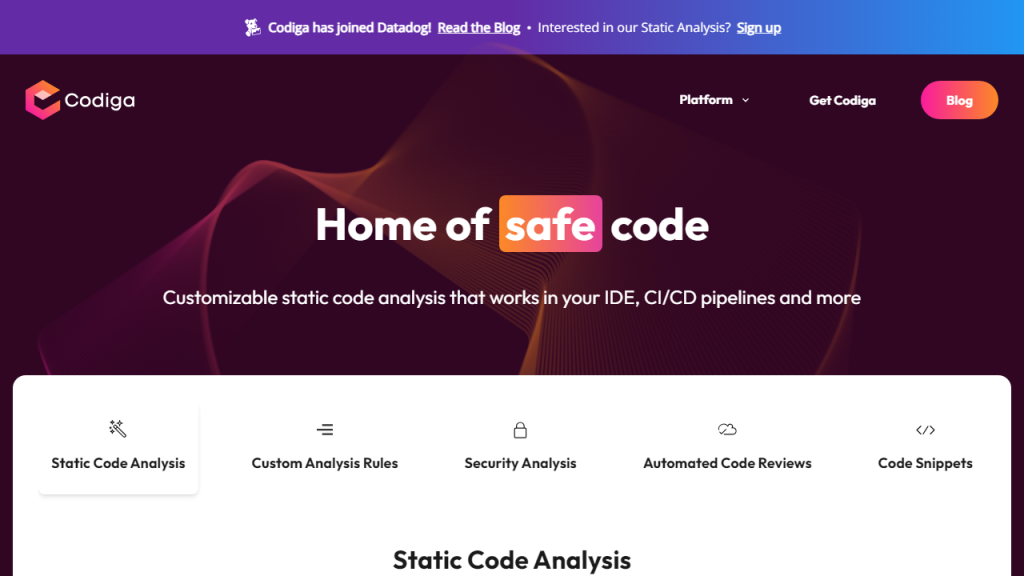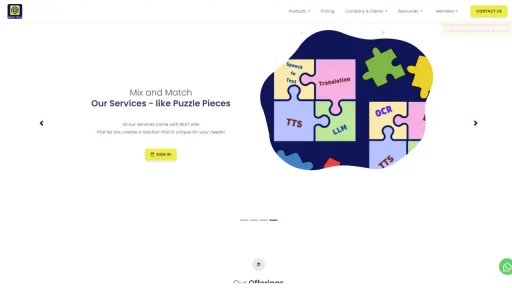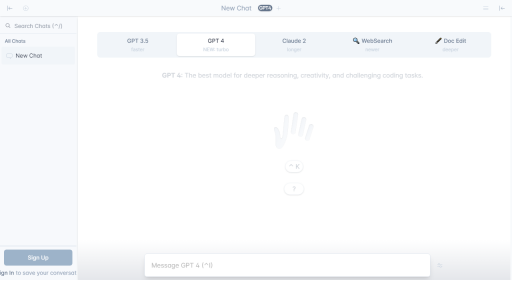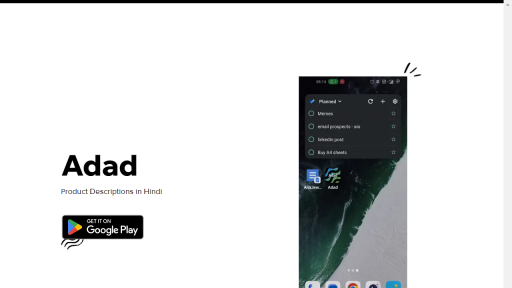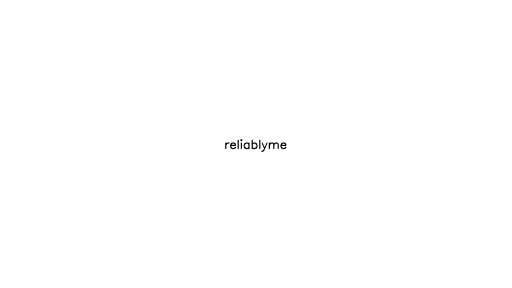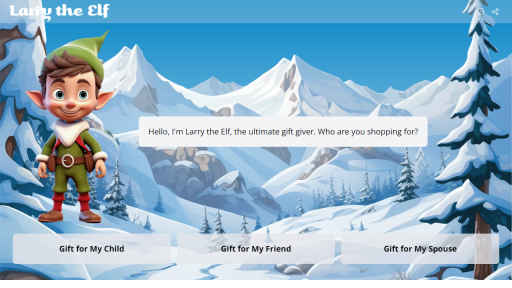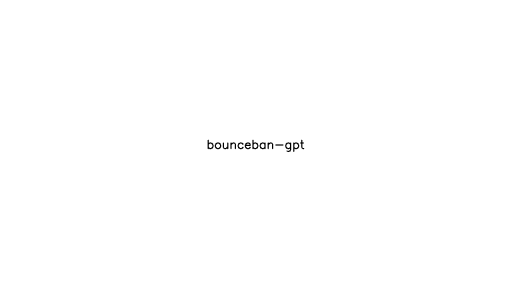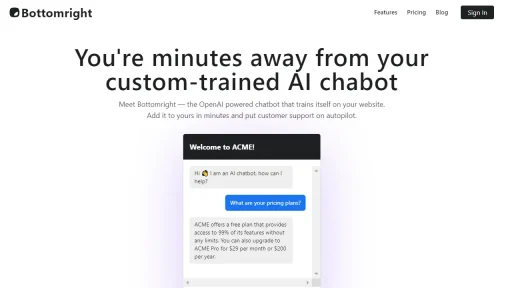What is Codiga?
Codiga is a powerful code quality and productivity tool designed to assist developers in writing cleaner, more efficient code while enhancing collaboration within teams. It integrates seamlessly into the development workflow, providing real-time feedback on code quality and adherence to best practices. Codiga supports multiple programming languages, enabling users to set up customizable code analysis and linting rules tailored to their projects. By offering a user-friendly interface and automation capabilities, Codiga helps developers identify potential issues early in the development process, reducing the time spent on debugging and refactoring. Additionally, Codiga’s code snippet management feature allows developers to save and share reusable code snippets, promoting consistency and efficiency across teams. Overall, Codiga aims to streamline the coding process, improve code quality, and foster a collaborative environment for developers.
Features
- Real-time Code Analysis: Provides immediate feedback on code quality, highlighting potential issues as developers write their code.
- Customizable Linting Rules: Allows users to define specific coding standards and guidelines that align with their project’s requirements.
- Multi-language Support: Compatible with various programming languages, ensuring versatility for different development environments.
- Code Snippet Management: Facilitates the saving, sharing, and reuse of code snippets, enhancing productivity and consistency across teams.
- Integration with Popular IDEs: Easily integrates with leading integrated development environments (IDEs) like Visual Studio Code and JetBrains.
- Collaboration Tools: Includes features that promote collaboration among team members, such as code reviews and feedback mechanisms.
Advantages
- Improved Code Quality: Helps developers maintain high coding standards, reducing bugs and enhancing overall code reliability.
- Increased Productivity: Automates code reviews and quality checks, allowing developers to focus on writing code rather than fixing issues later.
- Enhanced Team Collaboration: Facilitates better communication and collaboration among team members through shared code snippets and review processes.
- Time Savings: Identifies potential problems early in the development cycle, which saves time and reduces the cost of fixing issues later.
- User-friendly Interface: Designed with an intuitive interface that makes it easy for developers of all skill levels to use.
- Continuous Learning: Offers insights and best practice recommendations that can help developers improve their coding skills over time.
TL;DR
Codiga is a code quality and productivity tool that provides real-time feedback, customizable linting, and collaboration features to help developers write cleaner code efficiently.
FAQs
What programming languages does Codiga support?
Codiga supports a wide range of programming languages, including JavaScript, Python, Java, PHP, C#, and more.
Can I customize the linting rules in Codiga?
Yes, Codiga allows users to define and customize linting rules according to their project’s specific coding standards.
Does Codiga integrate with version control systems?
Yes, Codiga can be integrated with popular version control systems like Git, allowing for seamless code reviews and collaboration.
Is there a free trial available for Codiga?
Yes, Codiga offers a free trial period for new users to explore its features and functionality before committing to a subscription.
Can I use Codiga for personal projects?
Absolutely! Codiga is suitable for both professional and personal projects, helping developers of all levels improve their coding practices.