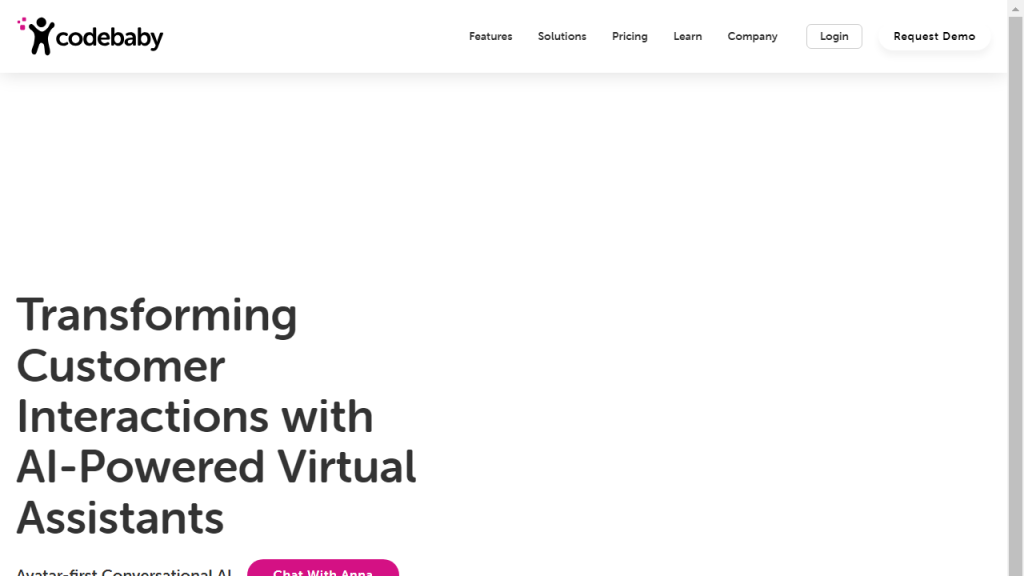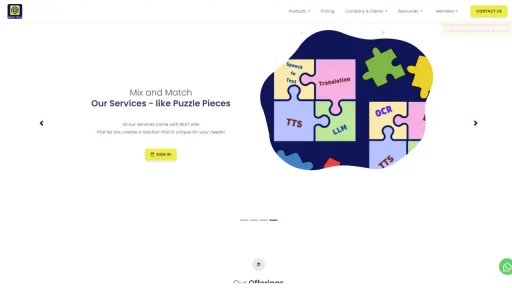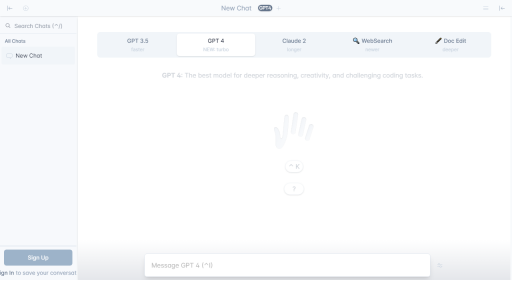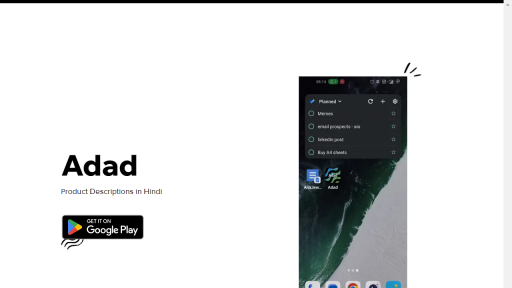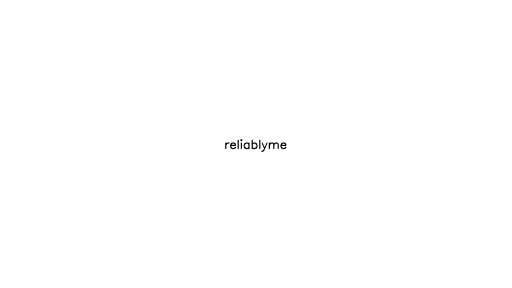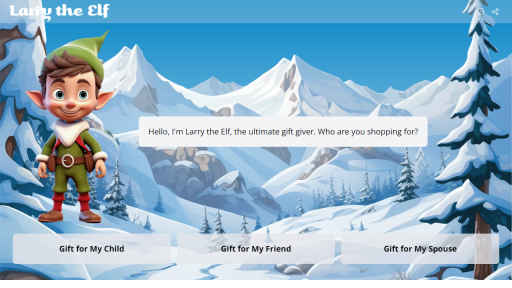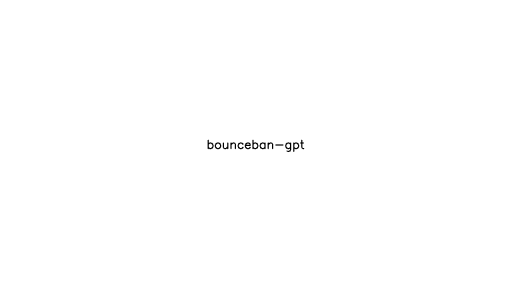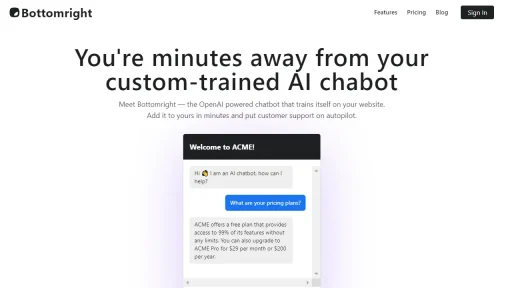What is CodeBaby?
CodeBaby is an innovative development tool designed to simplify and accelerate the coding process for developers of all skill levels. It serves as a comprehensive coding assistant that integrates artificial intelligence to offer real-time suggestions, code snippets, and debugging help, making it an invaluable resource in software development. By utilizing natural language processing and machine learning algorithms, CodeBaby enables users to write code more efficiently, reduce errors, and enhance overall productivity. The tool supports a wide range of programming languages, allowing developers to work on various projects without the need for switching between different environments. With its intuitive interface and user-friendly features, CodeBaby is aimed at fostering a more collaborative and streamlined coding experience. Whether you’re a beginner trying to learn programming concepts or an experienced developer looking to optimize your workflow, CodeBaby provides the resources you need to succeed in today’s fast-paced tech landscape.
Features
- Smart Code Suggestions: CodeBaby offers context-aware code completions and suggestions based on the user’s coding patterns and the current project.
- Real-Time Error Detection: The tool identifies and highlights syntax errors or potential bugs as you code, allowing for immediate corrections.
- Integrated Debugging Tools: CodeBaby includes built-in debugging capabilities that simplify the process of troubleshooting and resolving issues in your code.
- Multi-Language Support: The tool supports various programming languages such as Python, JavaScript, Java, and more, making it versatile for different development needs.
- Collaboration Features: CodeBaby allows multiple users to work on the same codebase simultaneously, enhancing teamwork and project management.
Advantages
- Increased Productivity: By providing real-time suggestions and error detection, CodeBaby helps developers write code faster and with fewer mistakes.
- Learning Aid: For beginners, the tool acts as a learning companion, offering explanations and coding examples to facilitate skill development.
- Streamlined Workflow: The integration of various coding tools into one platform reduces the need to switch between applications, improving workflow efficiency.
- Community Support: Users benefit from a vibrant community where they can share code snippets, ask questions, and find solutions collaboratively.
- Customization Options: CodeBaby allows users to customize their coding environment and preferences, tailoring the tool to individual working styles.
TL;DR
CodeBaby is an AI-powered coding assistant that enhances developer productivity through smart suggestions, real-time error detection, and collaborative features.
FAQs
What programming languages does CodeBaby support?
CodeBaby supports a wide range of programming languages, including but not limited to Python, JavaScript, Java, C++, and Ruby.
Is CodeBaby suitable for beginners?
Yes, CodeBaby is designed to assist users of all skill levels, making it a great choice for beginners who are learning to code.
Can multiple users collaborate on a project using CodeBaby?
Absolutely! CodeBaby features collaboration tools that allow multiple users to work on the same codebase in real-time.
Does CodeBaby offer any debugging tools?
Yes, CodeBaby includes integrated debugging tools that help users identify and fix errors in their code with ease.
Is there a community for CodeBaby users?
Yes, CodeBaby has a vibrant community where users can share insights, ask questions, and collaborate on coding projects.