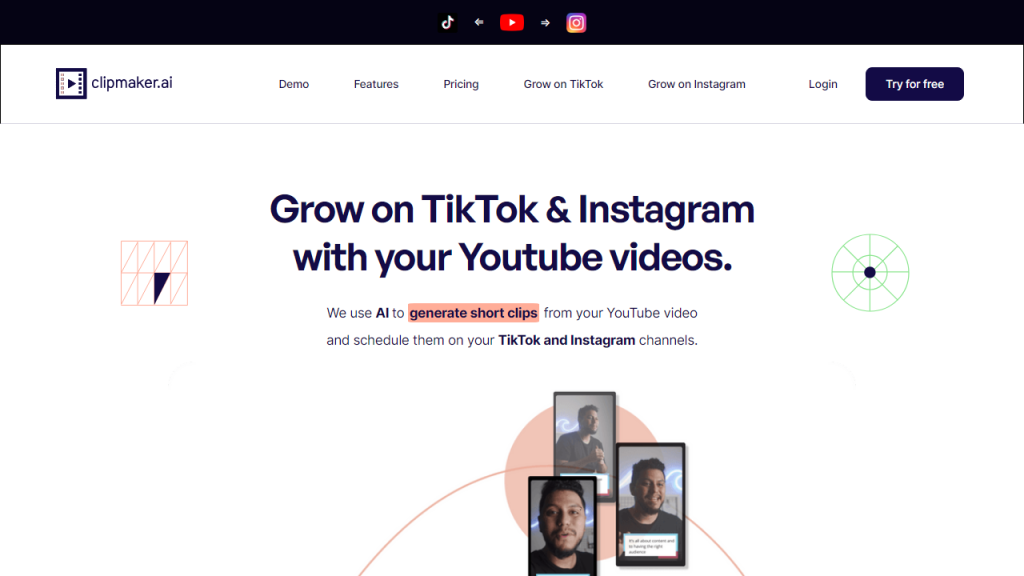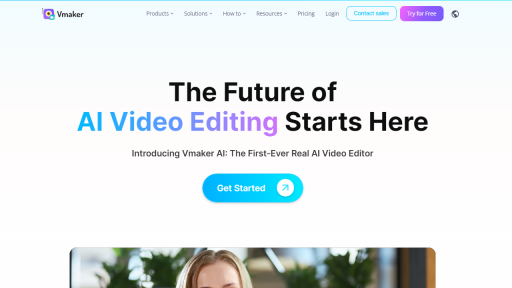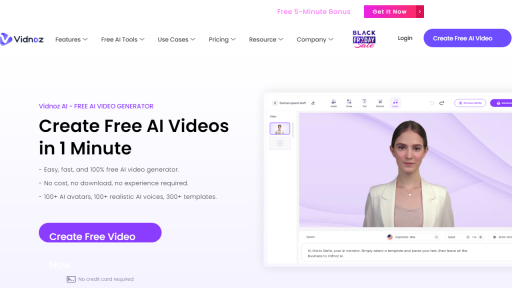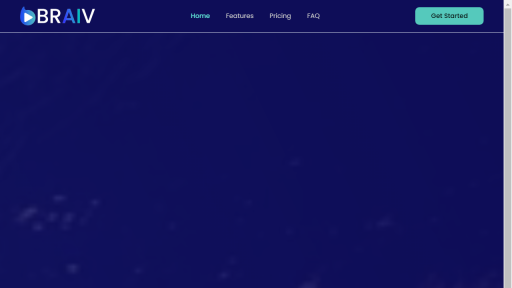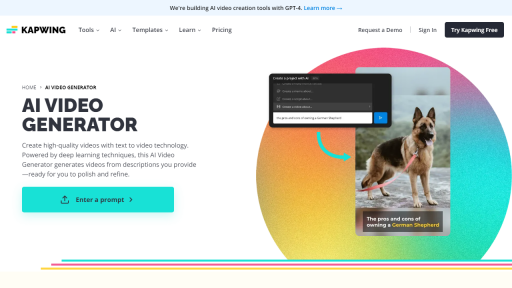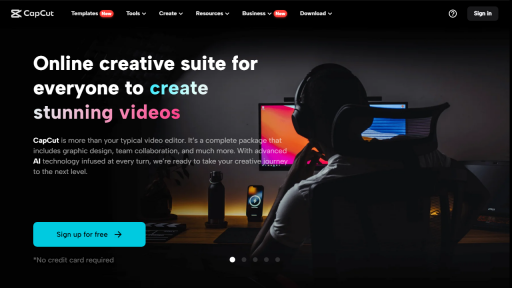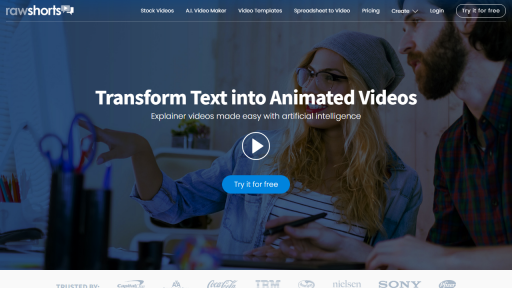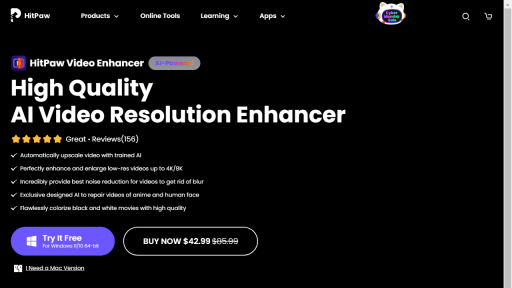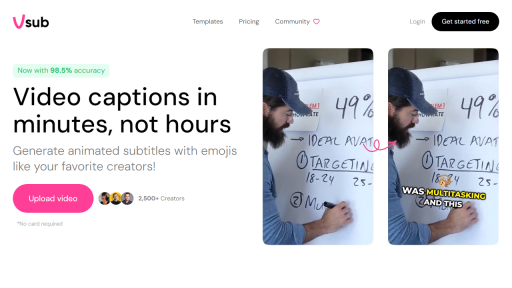What is ClipMaker?
ClipMaker is an innovative video editing tool designed for content creators, marketers, and businesses looking to produce high-quality video clips quickly and efficiently. With its user-friendly interface and powerful features, ClipMaker transforms traditional video editing into a seamless experience, allowing users to create professional-grade videos without the need for extensive technical skills. The software is equipped with a range of templates, transitions, and effects that enable users to customize their videos according to their branding or personal style. Whether you are creating promotional videos, social media content, or educational materials, ClipMaker provides the necessary tools to edit, enhance, and share your videos across multiple platforms. By streamlining the editing process, ClipMaker helps users save time and resources while delivering engaging visual content that captivates audiences. The tool also supports various file formats and resolutions, ensuring that your final product meets the requirements of any social media channel or website. With regular updates and a community-driven approach, ClipMaker continues to evolve, incorporating the latest trends and technologies in video production.
Features
- Intuitive Drag-and-Drop Interface: Easily arrange and edit video clips, images, and audio with a simple drag-and-drop functionality.
- Customizable Templates: Access a library of professionally designed templates that can be tailored to fit your brand or project needs.
- Advanced Editing Tools: Utilize features like color correction, audio enhancement, and motion graphics to elevate your video quality.
- Integrated Stock Media: Get access to a vast library of royalty-free images, videos, and music tracks to enrich your video projects.
- Multi-Platform Support: Export videos in various formats and resolutions optimized for different social media platforms and devices.
Advantages
- Time Efficiency: ClipMaker reduces the time spent on video editing, allowing you to focus more on content creation and strategy.
- User-Friendly: The straightforward interface is suitable for beginners and seasoned editors alike, making video editing accessible to everyone.
- Cost-Effective: With a comprehensive suite of tools available in one platform, ClipMaker eliminates the need for multiple editing software subscriptions.
- Regular Updates: Continuous improvements and new features are added to keep up with industry trends and user feedback.
- Community Support: Benefit from a robust user community and resources, including tutorials, guides, and forums for assistance and inspiration.
TL;DR
ClipMaker is an easy-to-use video editing tool that enables users to create professional-quality video clips quickly, featuring customizable templates and advanced editing capabilities.
FAQs
What types of videos can I create with ClipMaker?
You can create a variety of videos including promotional clips, social media content, educational materials, and more, tailored to your specific needs.
Do I need prior video editing experience to use ClipMaker?
No prior experience is required. ClipMaker’s intuitive interface makes it easy for beginners to start editing videos quickly.
Can I collaborate with others on my video projects?
Yes, ClipMaker allows you to share projects with collaborators, enabling real-time feedback and teamwork on video editing.
What file formats can I export my videos in?
ClipMaker supports various export formats including MP4, MOV, and AVI, ensuring compatibility with most platforms.
Is there a free trial available for ClipMaker?
Yes, ClipMaker offers a free trial that allows users to explore its features before committing to a subscription.