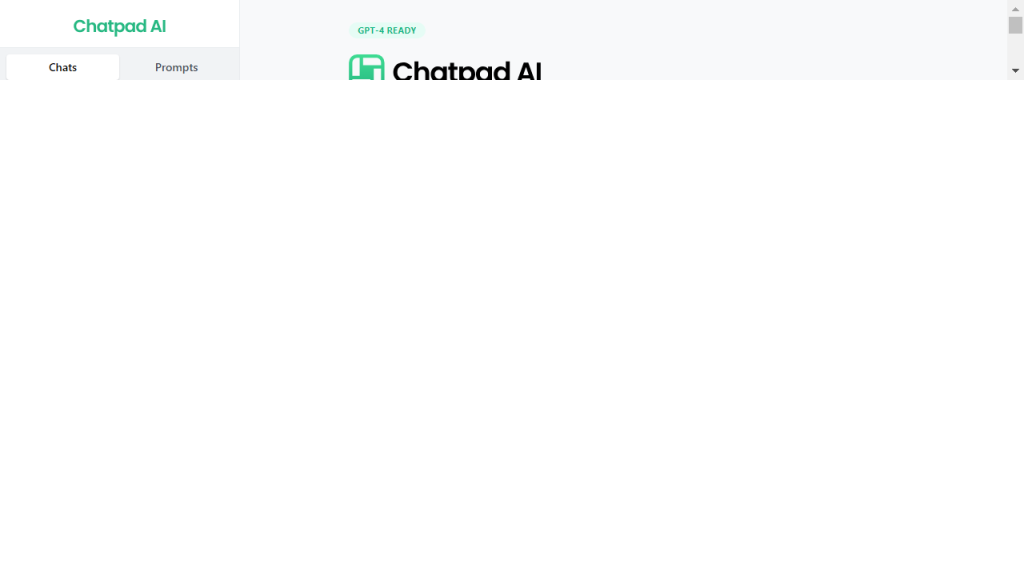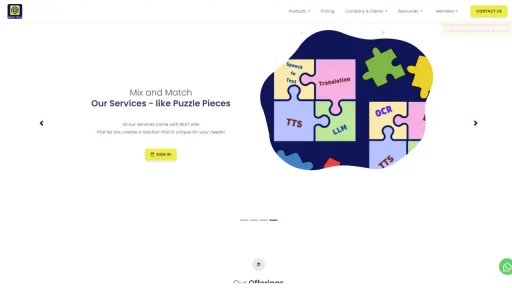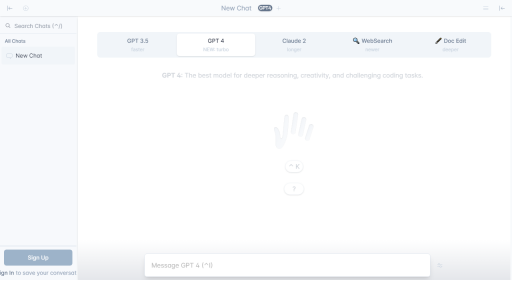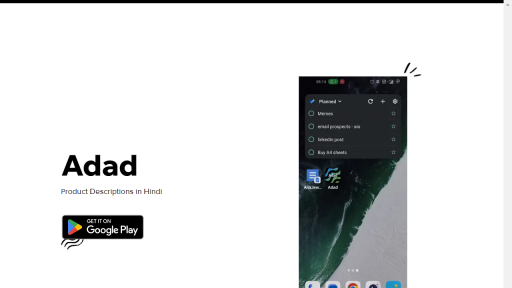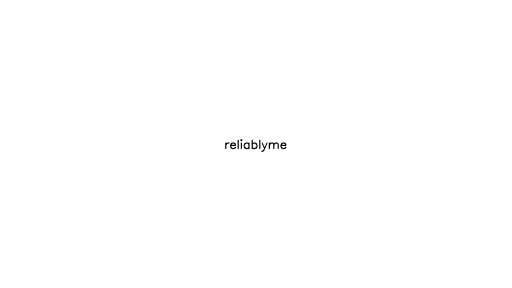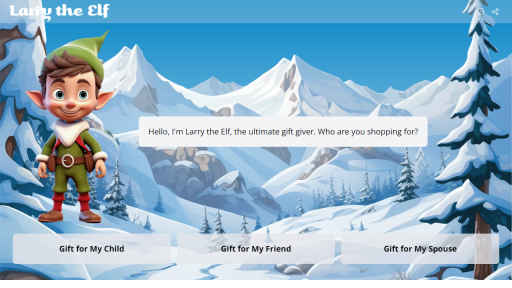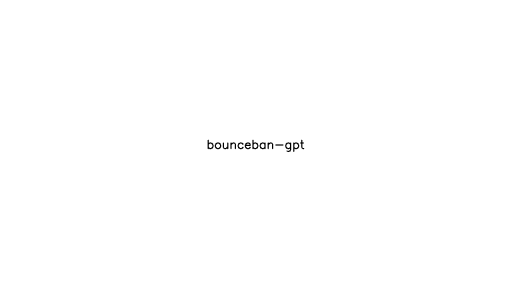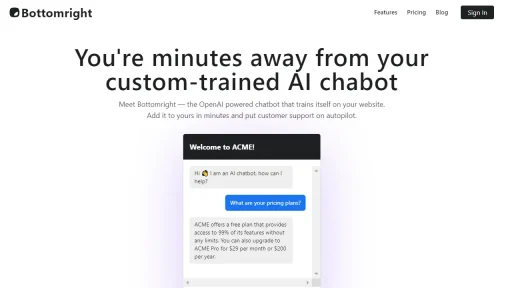What is Chatpad?
Chatpad is an innovative communication tool designed to enhance collaboration and streamline conversations in both personal and professional environments. By integrating advanced features such as real-time chat, file sharing, and task management, Chatpad serves as an all-in-one platform for teams and individuals looking to improve their productivity and communication efficiency. With its user-friendly interface and intuitive design, Chatpad allows users to initiate conversations, share resources, and manage projects seamlessly, all in one place. The tool is particularly beneficial for remote teams, enabling them to maintain a connected and engaged work environment regardless of their physical locations. Chatpad also supports integrations with various productivity tools, making it adaptable to different workflows and enhancing its functionality. Whether you are brainstorming ideas, coordinating tasks, or simply staying in touch with friends and colleagues, Chatpad provides a versatile solution that caters to a wide range of communication needs.
Features
- Real-Time Messaging: Instant messaging capabilities allow users to communicate effectively, with message delivery notifications and typing indicators.
- File Sharing: Easily share documents, images, and other files directly within the chat, eliminating the need for separate email exchanges.
- Task Management: Integrated task features enable users to create, assign, and track tasks within conversations, ensuring accountability and progress tracking.
- Customizable Channels: Users can create dedicated channels for specific projects or topics, helping to organize discussions and streamline information flow.
- Cross-Platform Accessibility: Chatpad is available on various devices, including desktop and mobile, ensuring that users can stay connected anytime, anywhere.
Advantages
- Enhanced Collaboration: By bringing all communication and project management tools into one platform, Chatpad fosters better collaboration among team members.
- Increased Productivity: With features like task management and file sharing, users can complete their work more efficiently without switching between multiple applications.
- User-Friendly Interface: Chatpad’s intuitive design makes it accessible for users of all technical skill levels, reducing the learning curve.
- Improved Organization: Customizable channels and task management features help users maintain organized discussions and keep track of responsibilities.
- Flexible Integration: Chatpad can easily integrate with other productivity tools, allowing teams to tailor the platform to their specific needs and workflows.
TL;DR
Chatpad is a versatile communication tool that enhances collaboration and productivity through real-time messaging, file sharing, and task management in a user-friendly platform.
FAQs
What platforms does Chatpad support?
Chatpad is available on web, desktop, and mobile platforms, ensuring users can access it from virtually any device.
Can I customize notifications in Chatpad?
Yes, users can customize notification settings to receive alerts for specific channels or activities according to their preferences.
Is there a mobile app available for Chatpad?
Yes, Chatpad offers a mobile app for both iOS and Android devices, allowing users to stay connected on the go.
Does Chatpad support integrations with other tools?
Absolutely! Chatpad supports integrations with a variety of productivity tools, enabling users to work within their preferred ecosystems.
Is Chatpad secure for professional use?
Yes, Chatpad employs advanced security measures, including encryption and user authentication, to ensure that all communications and data are kept secure.