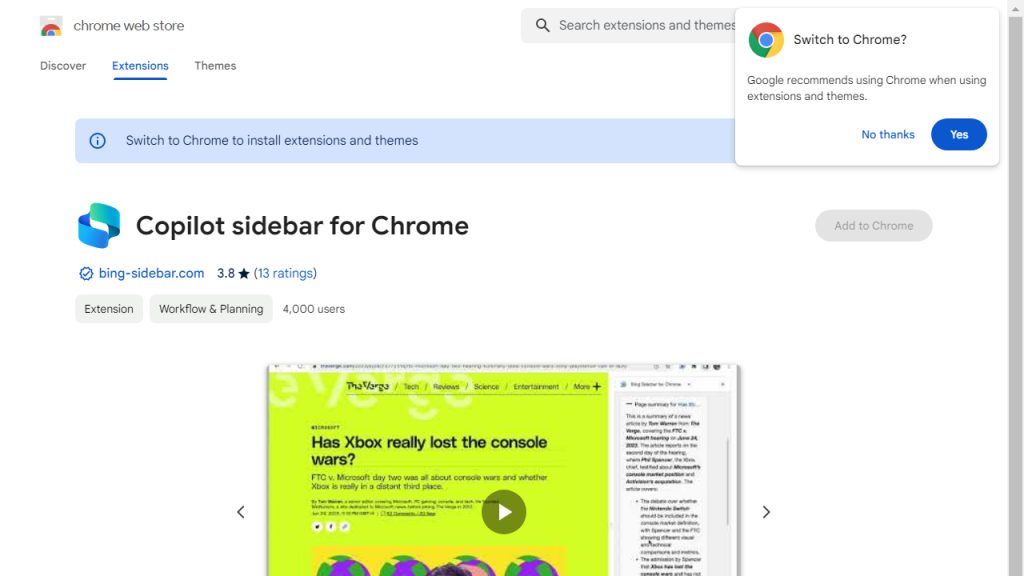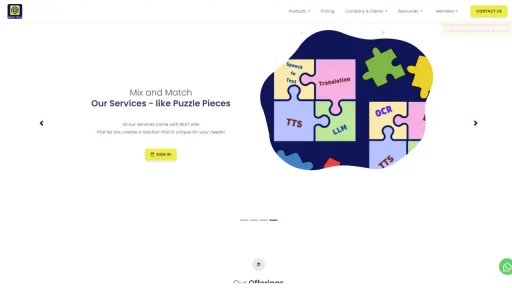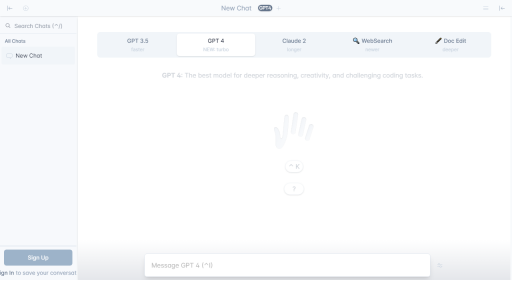The Bing Chat Copilot sidebar is an AI-powered extension that has been ported from Microsoft Edge to Chrome. It allows users to utilize Bing Chat within the side panel of the Chrome browser, providing context based on the webpage being viewed. This extension functions similarly to Bing Chat’s sidebar in the Edge browser. Originally, Microsoft Copilot was an AI assistant exclusive to Microsoft Edge that helped users with web-related tasks by typing in the chat. However, this unofficial extension brings the full-featured Copilot experience to Chrome browsers, expanding its availability beyond Edge. The Bing Chat Copilot sidebar for Chrome is offered by bing-sidebar.com and has a sizable user base. It provides a convenient way for Chrome users to access Bing Chat while browsing the web. The extension’s source code is publicly available on GitHub.The current version of the extension is 1.7.0, last updated on November 3, 2023, with a file size of 129KiB. It is available in English and developed by the team behind bing-sidebar.com. The developer’s contact information and privacy policy can be accessed through the extension’s additional information.This tool can be found in the Chrome Web Store, under the Extensions category, and is highly recommended for users who want to integrate Bing Chat into their Chrome browsing experience.