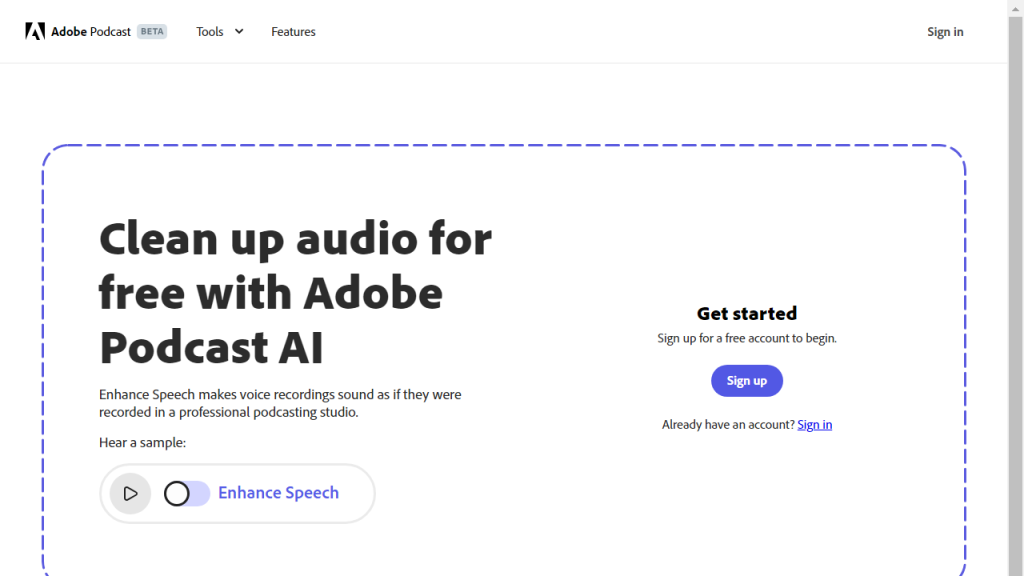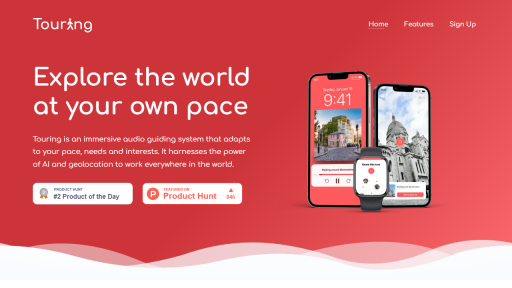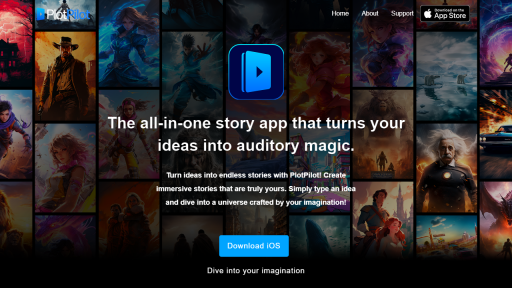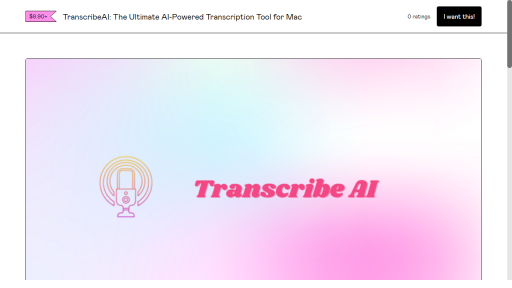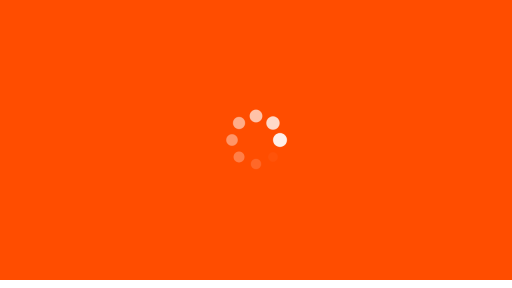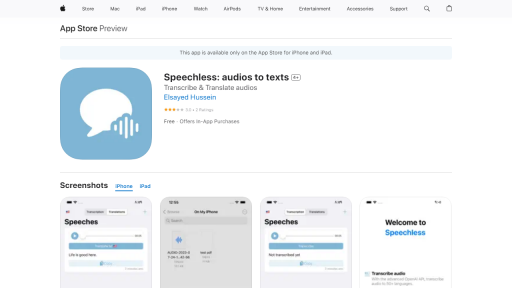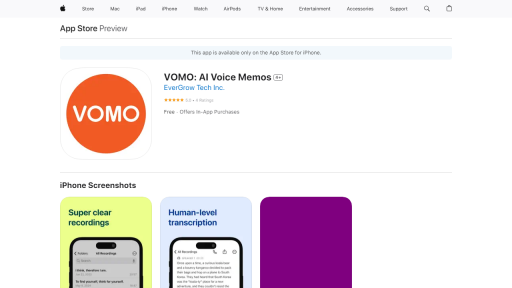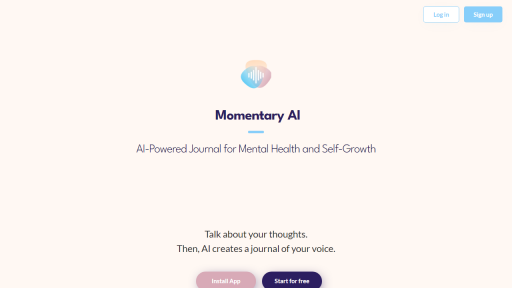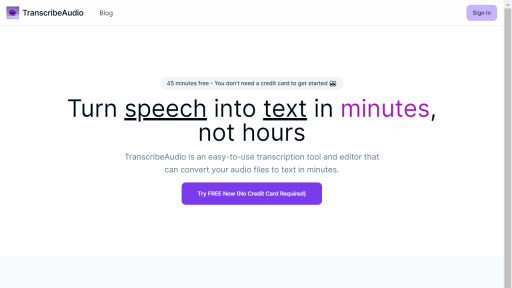What is Adobe Speech Enhancer?
Adobe Speech Enhancer is a powerful audio processing tool designed to improve the clarity and quality of speech recordings. Utilizing advanced algorithms and machine learning techniques, it allows users to refine audio captured in various environments, from bustling public spaces to quiet rooms, ensuring that speech is easily intelligible. This tool is particularly useful for podcasters, video creators, educators, and anyone who records spoken content, as it effectively reduces background noise, enhances vocal presence, and balances audio levels. With its user-friendly interface, Adobe Speech Enhancer makes it simple for users of all skill levels to achieve professional-quality audio without the need for extensive technical knowledge. The tool can be integrated seamlessly with Adobe’s suite of applications, allowing for a smooth workflow in post-production processes. By focusing on the nuances of human speech, the Speech Enhancer empowers users to deliver clear, engaging, and high-quality audio experiences to their audiences.
Features
- Noise Reduction: Effectively removes background sounds and distractions, enhancing the clarity of the spoken word.
- Vocal Enhancement: Boosts the quality of the voice, making it more prominent and easier to understand.
- Adaptive Equalization: Automatically adjusts audio frequencies to optimize speech intelligibility across different recording environments.
- Real-Time Processing: Offers the ability to hear changes in audio quality instantaneously while adjusting settings.
- Batch Processing: Allows users to process multiple audio files simultaneously, saving time during post-production.
Advantages
- User-Friendly Interface: Intuitive design that caters to both beginners and experienced audio professionals, making it easy to navigate and utilize.
- High-Quality Output: Produces broadcast-ready audio that meets industry standards, elevating the overall production quality.
- Time Efficiency: Quick processing times enable users to enhance audio without lengthy waiting periods, streamlining workflow.
- Integration with Adobe Suite: Seamlessly works with other Adobe products, enhancing productivity for users already within the Adobe ecosystem.
- Customizable Settings: Offers a range of adjustable parameters, allowing users to tailor audio enhancement to their specific needs.
TL;DR
Adobe Speech Enhancer is an audio processing tool that improves the clarity and quality of speech recordings through advanced noise reduction and vocal enhancement techniques.
FAQs
What types of recordings can benefit from Adobe Speech Enhancer?
Adobe Speech Enhancer is ideal for a wide range of recordings, including podcasts, voiceovers, interviews, webinars, and any audio where clarity of speech is crucial.
Is Adobe Speech Enhancer compatible with other audio editing software?
Yes, Adobe Speech Enhancer can be integrated into various workflows and can be used in conjunction with other audio editing software, although it is designed to work best within the Adobe ecosystem.
Can I use Adobe Speech Enhancer for live audio processing?
Adobe Speech Enhancer primarily focuses on post-production audio enhancement, but its real-time processing feature allows for adjustments to be heard as changes are made during recording.
Is there a trial version available for Adobe Speech Enhancer?
Yes, Adobe typically offers a free trial for its products, including Adobe Speech Enhancer, allowing users to explore its features before committing to a subscription.
What file formats does Adobe Speech Enhancer support?
Adobe Speech Enhancer supports a variety of audio file formats, including WAV, MP3, and AIFF, making it versatile for different types of audio projects.