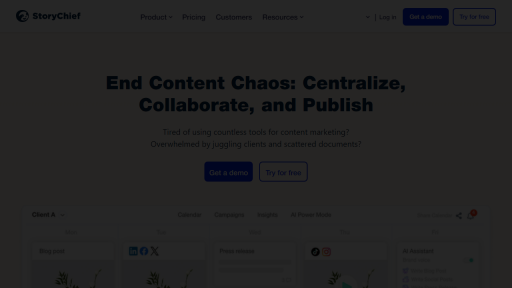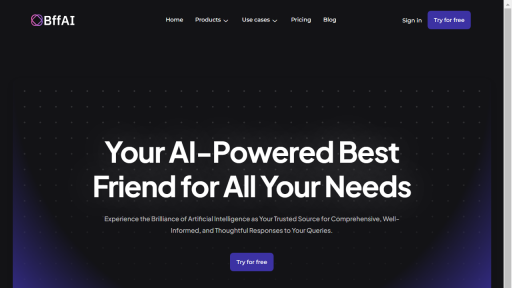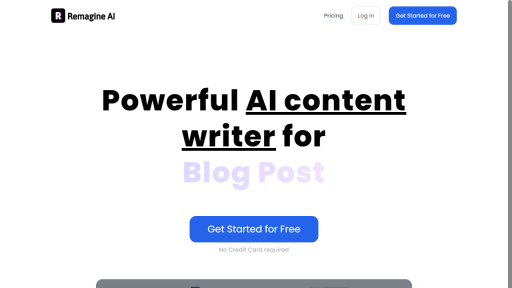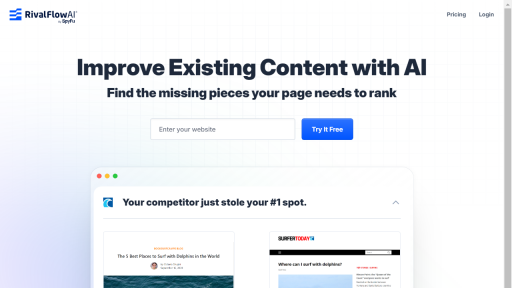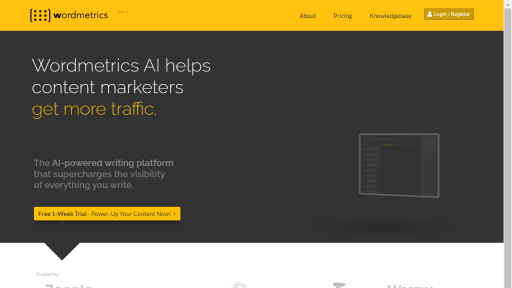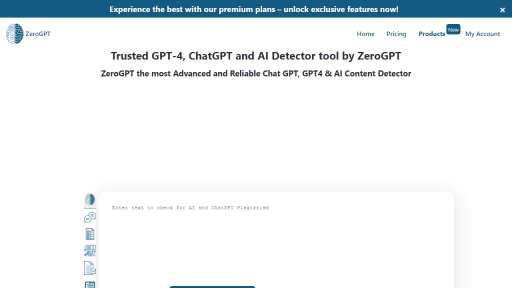What is Adobe Express?
Adobe Express is a versatile online design tool that empowers users to create stunning graphics, social media posts, web pages, and videos with ease. Tailored for both beginners and experienced designers, it offers a user-friendly interface paired with powerful editing capabilities. Adobe Express is part of the Adobe Creative Cloud suite, making it accessible from any device with an internet connection. It provides an extensive library of templates, images, icons, and fonts, allowing users to customize their projects effortlessly. Whether you’re a small business owner looking to enhance your brand’s visibility or an individual wanting to share creative content online, Adobe Express simplifies the design process, enabling you to produce professional-quality material quickly. With its integration of Adobe’s robust design tools and features, users can export their work in various formats suitable for web and print, ensuring their designs look great across all platforms. Ultimately, Adobe Express democratizes design, making it possible for anyone to create visually appealing content without needing advanced graphic design skills.
Features
- Intuitive Drag-and-Drop Interface: Easily create and edit designs by dragging and dropping elements onto your workspace.
- Extensive Template Library: Access thousands of professionally designed templates tailored for various purposes, including social media, marketing, and personal projects.
- Custom Branding Options: Upload logos and brand colors to maintain consistency across all your designs and marketing materials.
- Animation and Video Creation: Add animated elements and create short video clips to bring your designs to life.
- Collaboration Tools: Share your projects with team members for real-time feedback and editing, streamlining the design process.
Advantages
- User-Friendly Design: The platform is designed for users of all skill levels, ensuring that anyone can create stunning graphics without a steep learning curve.
- Cost-Effective Solution: Adobe Express offers a free tier with ample features, making it a budget-friendly option for individuals and small businesses.
- Versatile Output Options: Users can export their designs in various formats, including PNG, JPEG, and MP4, suitable for both digital and print use.
- Regular Updates: Adobe continuously improves the platform, adding new features and templates to keep the tool relevant and efficient.
- Mobile Accessibility: With mobile apps available for both iOS and Android, users can design on the go, ensuring creativity can happen anywhere.
TL;DR
Adobe Express is an online design tool that allows users to create professional-quality graphics, videos, and web pages easily, regardless of their design skill level.
FAQs
Is Adobe Express free to use?
Yes, Adobe Express offers a free version with a wide range of features, though additional premium features are available through a subscription.
Can I use Adobe Express on my mobile device?
Yes, Adobe Express has mobile applications for both iOS and Android, allowing users to create and edit designs on the go.
What types of projects can I create with Adobe Express?
You can create a variety of projects, including social media posts, flyers, business cards, web pages, and promotional videos.
Does Adobe Express support team collaboration?
Yes, Adobe Express includes collaboration tools that allow users to share projects with team members for real-time feedback and edits.
Can I upload my own images and logos?
Absolutely! Adobe Express allows users to upload their own images, logos, and brand assets to create personalized designs.